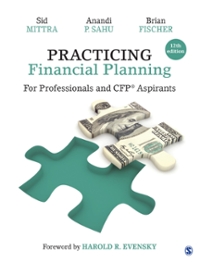Question
In this case study, you, the student will set up a new company file using the Express Start instead of the Detailed Start. You will
In this case study, you, the student will set up a new company file using the Express Start instead of the Detailed Start. You will use the Preferences Section to make Changes and will add the needed Accounts to the Chart of accounts. You will add Items, Customers and Vendors to the appropriate lists using Quick add.
Accounting Information
Paula Pollack has been working as a photographer for a large firm. After several requests from friends and contacts to take pictures privately, she has decided to go into business on her own and has registered the name Paula's Portraits. March will be the first month of her fiscal year and January will be the first month of her Calendar/Tax year.
Looking at her local market and her experience, Paula has identified Children's and School photography as her areas to specialize in. Paula will offer two packages to students:
Basic Portrait Package - 25.00 plus GST
Supersaver Portrait Package - 40.00 plus GST
These packages are sold to families in advance. The schools distribute the portrait flyer and collect cash and cheques prior to Picture Day. This ensures that Paula receives her payment before the photo sitting sessions.
She has rented a studio at 123 Parsons Place, Port Peter, Ontario N7L 4T4 and has taken $30,000 of her savings and deposited it in an account for the business at the venture Bank, Port Peter on March 1. (Use a Journal Entry to Debit $30,000 to Chequing, Venture Bank and Credit $30,000 to P Pollack, Capital.) Paula registered for GST to be reported quarterly, and Tax rate is GST 5%, and HST 13%
https://www.coursehero.com/file/60873105/B1068O-v4-0-Assignment-1-Paulas-Portraits-2018-0108pdf/
This study resource was shared via CourseHero.com
Problem Statement
You have been hired to set up Paula's Portraits as a Quickbooks company file and process the business's activity for March 1 to March 12.
Required
1. Open a new company file. Use the Express Start option to begin entering the company information as provided above. (Enter the Company Name as Paula's Portraits - Your Name.)
2. Choose Art, writing or photography as the Industry.
3. Enter Contact Information as provided above.
4. Using the preferences section make the appropriate changes to the following
screens:
a. GST/HST- Remember, Paula is register for GST/HST. She will generally pay
HST Taxes on purchases and will charge GST only on Services provided to
customers.
b. Jobs and estimates - Paula will not use Jobs or Estimates.
c. Sales and Customers - Paula will not use Sales Orders.
d. Time Tracking - Paula will not use Time Tracking.
e. Accounting - Turn off the Warn if transactions are in the past as well as
the Warn if transactions are in the future
5. Add the following accounts to the chart of Accounts
a. Chequing, Venture Bank
b. P Pollack, Capital
c. P Pollack, Withdrawals
d. Photographic equipment
e. Photographic Supplies
f. Vehicle Expense
g. Vehicle Insurance
h. Equipment Insurance
Type- Bank
Type- Equity
Type-Equity
Type Fixed Asset
Type-Expense(Sub Account - Office supplies) Type-Expense
Type-Expense ( Sub Account- Insurance Expense) Type-Expense (Sub Account - Insurance Expense)
6. Edit the following accounts:
a. Change 'Photo and Video services Income' to 'Portrait Fee Income'
7. Add the following service items to the Customers Items List:
a. Basic Portrait Package- $25.00 Plus GST
b. Supersaver Portrait Package- $40.00 Plus GST
8. Process the transactions for the period of March 1 to March 12 as found on the following page. Note: Add customers and Vendors, as needed using Quick Add while completing transactions.
https://www.coursehero.com/file/60873105/B1068O-v4-0-Assignment-1-Paulas-Portraits-2018-0108pdf/
Page 2 of 4
QuickBooks - Assignment 1
This study resource was shared via CourseHero.com
9.
Day
2
3
4
6
7
8
12
The following transactions take place in March:
Description
Purchased cameras and photographic equipment for cash from Kodak $10,000 (Plus HST).
Create Deposit
Bought photographic materials from photographic Suppliers $2300 (Plus HST)
Paula took school photos at Port Peter Primary School; 75 students purchase the Basic Portrait Package and 15 purchased the Supersaver Portrait Package. Paula received payment in full.
Paid for Gas $70 (Plus HST) at the Esso station
Paid Registration and Insurance on Motor Vehicle to Vic Roads $420 (plus HST)
Paula drew $500 cash for her own use
Source
Chq 1345
QuickBooks - Assignment 1
1 Paula Pollack's initial investment (found on page 1)
3 Primary School; 15 purchased the Basic Portrait Package and Sales Receipt 1 10 purchased the Supersaver Portrait Package. Paula received
payment in full.
Paula took portraits of 25 kindergarten children at Little Steps
4 Paid rent on studio to Judy-Joe Real Estate for one month Chq 1346 $1250 (plus GST)
Chq1347
Sales receipt 2
Chq 1349
Chq 1350
5 Paid Kwik Print for Advertising Brochures to be printed $4,200 Chq1348 (Plus HST)
7 Make deposit
7 Bought photographic equipment on credit from Eastman Ltd Inv E 444 $5,000 (Plus HST) Terms Net 30
Paid for six months insurance on equipment $300 to Norfolk
11 Union Insurance. Expense one month's insurance and set up Chq 1351
other five months in Prepaid Insurance.
https://www.coursehero.com/file/60873105/B1068O-v4-0-Assignment-1-Paulas-Portraits-2018-0108pdf/
Chq 1352
Page 3 of 4
This study resource was shared via CourseHero.com
Powered by TCPDF (www.tcpdf.org)
10. Print the following statements as of March 12:
a. Profit and Loss Standard
b. Balance sheet Standard
c. All Journal entries
11. Check Figures:
a. Checking Account Balance: $12,101.30
b. Net Loss: $5,040.00
c. Balance Sheet Balance: $ 27,351.30
https://www.coursehero.com/file/60873105/B1068O-v4-0-Assignment-1-Paulas-Portraits-2018-0108pdf/
Page 4 of 4
QuickBooks - Assignment 1
This study resource was
Step by Step Solution
There are 3 Steps involved in it
Step: 1

Get Instant Access to Expert-Tailored Solutions
See step-by-step solutions with expert insights and AI powered tools for academic success
Step: 2

Step: 3

Ace Your Homework with AI
Get the answers you need in no time with our AI-driven, step-by-step assistance
Get Started