Question
In this exercise, you modify one of the Course Information applications created in this chapters Apply lesson. Use Windows to make a copy of the
In this exercise, you modify one of the Course Information applications created in this chapters Apply lesson. Use Windows to make a copy of the Course Info Solution-Total Hours folder. Rename the copy Course Info Solution-GPA. Open the Course Info Solution.sln file contained in the Course Info Solution-GPA folder. Unlock the controls on the form. Then, add two labels to the form. Position both between the lblTotal and btnCalc controls. Change one of the new labels Text property to GPA:. Change the other new labels name to lblGpa. Lock the controls. Open the Code Editor window. In addition to displaying the total number of hours completed, the btnCalc_Click procedure should also display the students GPA. Grades of A, B, C, D, and F are worth 4 points, 3 points, 2 points, 1 point, and no points, respectively. Display the GPA with one decimal place. Modify the procedures code. Save the solution and then start and test the application.
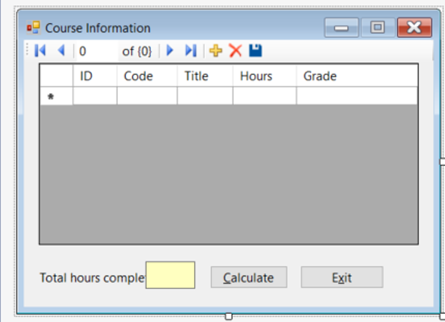
Code:
Public Class frmMain Private Sub btnCalc_Click(sender As Object, e As EventArgs) Handles btnCalc.Click ' Display the total number of credit hours completed.
End Sub
Private Sub btnExit_Click(sender As Object, e As EventArgs) Handles btnExit.Click Me.Close() End Sub
Private Sub CoursesBindingNavigatorSaveItem_Click(sender As Object, e As EventArgs) Handles CoursesBindingNavigatorSaveItem.Click Try Me.Validate() Me.CoursesBindingSource.EndEdit() Me.TableAdapterManager.UpdateAll(Me.MyCoursesDataSet) MessageBox.Show("Changes saved.", "Course Information", MessageBoxButtons.OK, MessageBoxIcon.Information) Catch ex As Exception MessageBox.Show(ex.Message, "Course Information", MessageBoxButtons.OK, MessageBoxIcon.Information) End Try End Sub
Private Sub frmMain_Load(sender As Object, e As EventArgs) Handles MyBase.Load 'TODO: This line of code loads data into the 'MyCoursesDataSet.Courses' table. You can move, or remove it, as needed. Me.CoursesTableAdapter.Fill(Me.MyCoursesDataSet.Courses)
End Sub End Class
Course Information ID Code Title HoursGrade Total hours comple Calculate Exit
Step by Step Solution
There are 3 Steps involved in it
Step: 1

Get Instant Access to Expert-Tailored Solutions
See step-by-step solutions with expert insights and AI powered tools for academic success
Step: 2

Step: 3

Ace Your Homework with AI
Get the answers you need in no time with our AI-driven, step-by-step assistance
Get Started


