Question
In this exercise, you modify the ABC Company application coded in the chapter. Use Windows to make a copy of the ABC Solution folder. Save
In this exercise, you modify the ABC Company application coded in the chapter. Use Windows to make a copy of the ABC Solution folder. Save the copy in the ClearlyVB2012\Chap09 folder. Rename the copy Modified ABC Solution. Open the ABC Solution (ABC Solution.sln) file contained in the Modified ABC Solution folder. Open the Code Editor window and locate the btnCalc_Click procedure. The selection structure's condition determines whether the hours worked are in the acceptable range. Modify the condition so that it determines whether the hours worked are not in the acceptable range. Then make the appropriate modifications to the instructions within the selection structure. Save the solution and then start the test the application. Close the Code Editor window and then close the solution
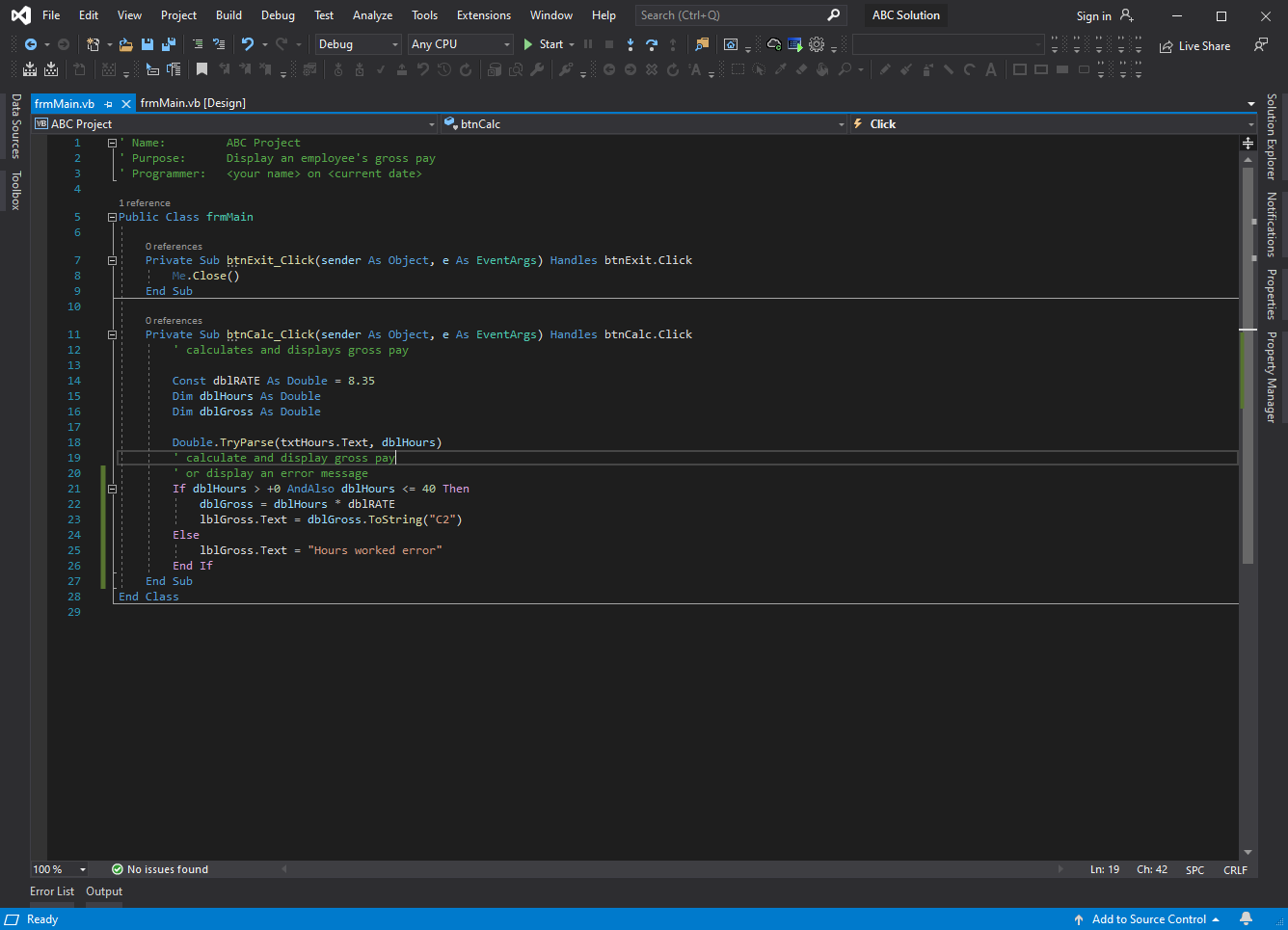
Step by Step Solution
There are 3 Steps involved in it
Step: 1

Get Instant Access to Expert-Tailored Solutions
See step-by-step solutions with expert insights and AI powered tools for academic success
Step: 2

Step: 3

Ace Your Homework with AI
Get the answers you need in no time with our AI-driven, step-by-step assistance
Get Started


