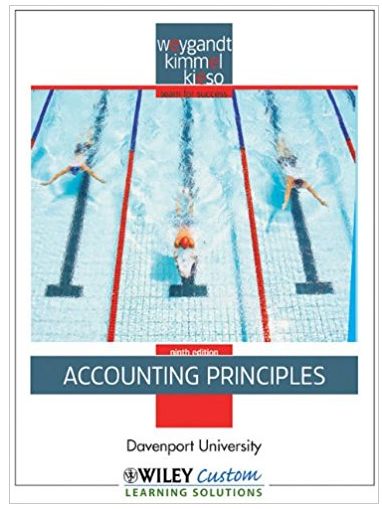Answered step by step
Verified Expert Solution
Question
1 Approved Answer
In this exercise, you will create a monthly income statement, statement of owners equity, and balance sheet in Excel for Titan Industries.Access the proper file.
In this exercise, you will create a monthly income statement, statement of owners equity, and balance sheet in Excel for Titan Industries.Access the proper file. Your starting file is intentionally blank. Using Project Grader: Download EAAFinancialStatementseStart. Not using Project Grader: Open EAAFinancialStatements.With the exception of the William Buffalo, Capital, account the balance of which is from the company had the following account balances as of :Accounts Payable: $ Repair Expense: $Accounts Receivable: $ Service Revenue: $Building: $ Supplies: $Cash: $ Supplies Expense: $Equipment: $ Utilities Expense: $Office Expense: $ William Buffalo, Capital : $Notes Payable: $ William Buffalo, Drawing: $Set Up the WorkbookThroughout this course, the appropriate approach is the one described in the chapter and used in preceding exercise sections. If you arent given the exact text to enter, setting to make, or other detail, turn back to the chapter for a refresher. Three tabs one named for each financial statement and arranged in the order of completion Hint: For the statement name that wont fit, use the abbreviation OE as part of the tab name.PG Range A:Aon each tab: Enter the appropriate threeline header for the statement company name, financial statement name, date expressed in proper formPGa Bold formatting and this fill color: PGb Merge and center the header rows across columns AD Income Statement or columns AC Statement of OE Balance SheetPGcIncome StatementLocation What to EnterCells A and D Revenue account name cell A and amount cell DPGaCell A Header: Expenses: with the colonPGbRanges B:B and C:CIn column B the expense account names largest to smallest; in column C the amount for each expense account PGcCells A and D The header Total Expenses and the amount of total expenses PGdCells A and D Description Net Income or Net Loss choose the correct one and the amount of net income or net loss PGeFormatting: Cells C D and D: Apply the appropriate border. PGa Cell A: Enter the text Office Expense was the largest expense for the month. and apply degree orientation. PGb Row : Hide itPGc Columns AD widths: and respectively PGd All amounts: Accounting number format, zero decimals PGeStatement of Owners EquityLocation What to EnterCells A and C Beginning equity account name include date, as shown earlier and amount PGaCells A and C Description Net Income or Net Loss choose the correct one and the amount of net income or net loss PGbCell C Subtotal of cells C and CPGcCells A and C Name of the appropriate account and its associated amount PGdCells A and C Ending equity account name include date and amount PGeFormatting: Cells C C and C: Apply the appropriate border. PGa Cells A and A: Wrap the text to display the account names. PGb Columns AC widths: and respectively PGc Set a height of for the two rows requiring adjustment. PGd All amounts: Accounting number format, zero decimals PGeBalance SheetLocation What to EnterCell A Header: Assets: PGaRanges A:A and C:CIn column A asset account names in order of liquidity Cash Accounts Receivable, Supplies, Equipment, Building and in column B the associated amounts PGbCells A and C The description Total Assets and its associated amount PGcRemember to add the appropriate borders to cells C and CPGd and to insert a line break where needed in the account name in cell APGeLocation What to EnterCell A Header: Liabilities: PGaRanges A:A and C:CIn column A the liability account names short to longterm; in column C the associated amounts PGbCells A and C The description Total Liabilities and its associated amount PGcCell A Header: Owners Equity: PGdCells A and C Equity account name no date and its amount PGeCell A and C The description Total Liabilities and Owners Equity and the associated amount PGfHint: In this instance, the order of liabilities from short to longterm is also the order from smallest to largest.Formatting: Cells A and Aaccount names: Use Wrap Text PGa Cells C C and C: Apply the appropriate border. PGb Ranges A:A and A:A indent the account names one time. PGc Columns AC widths: and respectively PGd Set a height of for the three rows requiring adjustment. PGe All amounts: Accounting number format, zero decimals PGfSave and close the file. Using Project Grader: Save the file as EAAFinancialStatementseSubmission and attach it to the assignment you submit for grading. Not using Project Grader: Submit the file per your instructors guidelines.
Step by Step Solution
There are 3 Steps involved in it
Step: 1

Get Instant Access to Expert-Tailored Solutions
See step-by-step solutions with expert insights and AI powered tools for academic success
Step: 2

Step: 3

Ace Your Homework with AI
Get the answers you need in no time with our AI-driven, step-by-step assistance
Get Started