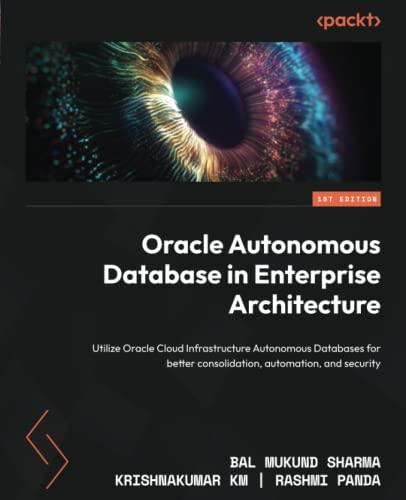Question
In this exercise, you will research web accessibility and build a website to discuss your findings. An example of the completed webpage is shown in
In this exercise, you will research web accessibility and build a website to discuss your findings. An example of the completed webpage is shown in Figure 1-45.

Open w3.org/WAI/standards-guidelines/wcag/ in a new browser tab and read the Introduction section. Above the Introduction, select the link, How to Meet WCAG 2 (Quick Reference), or open w3.org/WAI/WCAG21/quickref/ in your browser. Review the various guidelines for Principle 1 - Perceivable, 1.1.1 through 1.4.13.
Grading
Complete each task listed in this lab. Each task contains automated checks which are used to calculate your grade. You can use the Website Refresh button to refresh your website preview at any point. You can view a full-page version of your website by clicking the arrow in the top right corner of your website preview. When you have completed each task by clicking the checkbox, open the task list panel on the left navigation bar and click the "Submit" button.
Perform the following tasks:
Tasks
Open the index.html file and enter all required HTML elements to create a basic webpage, including the DOCTYPE, html, head, title, meta, and body elements.
6
Add the charset attribute to the meta tag and specify the character set as utf-8.
1
Add the lang attribute to the starting html tag and specify the language as English.
1
Add the following text to the title element: CH 1 Extend Your Knowledge
1
In the body element, nest a paragraph element that includes the following text: Chapter 1, Extend Your Knowledge
1
Below the first paragraph element, add another paragraph element that includes your name in the format firstname lastname and todays date in the format MM/DD/YYYY.
1
Below the second paragraph, add a thematic break,
, followed by two blank lines.
1
Below the thematic break, add a paragraph element that includes a summary of your understanding of Guideline 1.1, followed by two blank lines.
1
Add another paragraph element that includes a summary of Guideline 1.2, followed by two blank lines.
1
Add another paragraph element that includes a summary of Guideline 1.3, followed by two blank lines.
1
Add another paragraph element that includes a summary of Guideline 1.4.
1
Indent all nested elements, and verify you have added blank lines between each paragraph element below the thematic break.
Guideline 1.1 provides an overview of providing text alternative to nontext content, such as images, media, or controls. Guideline 1.2 provides an overview of alternatives for time-based media, such as providing captions or an audio description. Guideline 1.3 provides an overview for creating adaptable content, such as displaying content in a meaningful sequence. Guideline 1.4 provides an overview of how to make web content easy to see and hear. This includes contrasting colors, text spacing, and text resizingStep by Step Solution
There are 3 Steps involved in it
Step: 1

Get Instant Access to Expert-Tailored Solutions
See step-by-step solutions with expert insights and AI powered tools for academic success
Step: 2

Step: 3

Ace Your Homework with AI
Get the answers you need in no time with our AI-driven, step-by-step assistance
Get Started