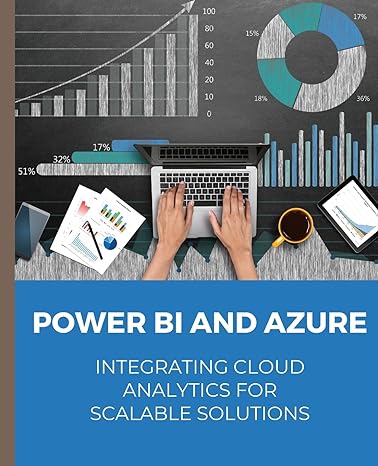Answered step by step
Verified Expert Solution
Question
1 Approved Answer
In this hands - on lab you will buld a docker image and deploy a docker container using Jenkins. Lab Objective Install Docker pipeline Plugin
In this handson lab you will buld a docker image and deploy a docker container using Jenkins. Lab Objective Install Docker pipeline Plugin Add Docker registry credentials in Jenkins. Create a Jenkins pipeline job to Eulld and deploy the docker container For each lab, you get a new Jenkins URL. with credentials for a fixed time. Make note of the lab's access time and ensure to finish in that time block. When Ready, Click Start Attempt Note the lab credentlals and click Open Jenkins console Login to Jenkins console with the credentials and start your live handson ervironment. On completing the Lab task, click Stop Attempt Note: Do not click Stop Attempt unless you are finished with the lab or want to restart it This clears your lab environment. Task : Install Docker Pipeline Plugin in Jenkins In this task, you will install Docker pipeline plugin. In Jenkins dashboard, click Manage Jenkins: Dashboard 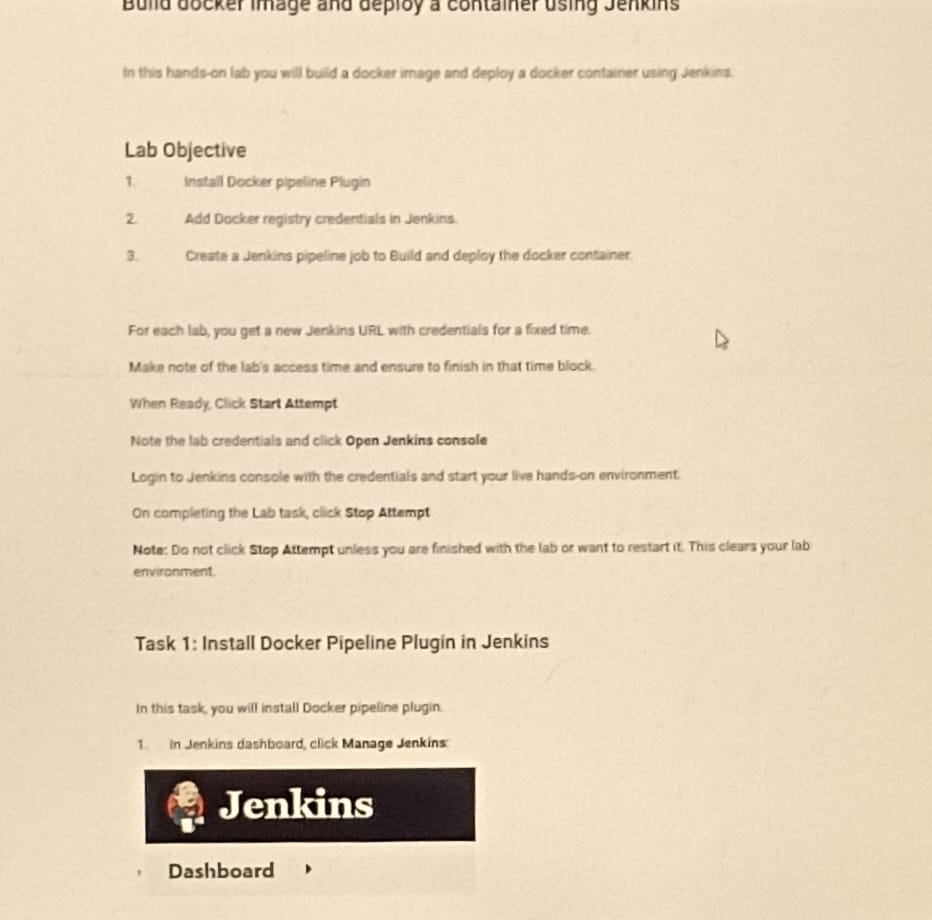
In this handson lab you will buld a docker image and deploy a docker container using Jenkins.
Lab Objective
Install Docker pipeline Plugin
Add Docker registry credentials in Jenkins.
Create a Jenkins pipeline job to Eulld and deploy the docker container
For each lab, you get a new Jenkins URL. with credentials for a fixed time.
Make note of the lab's access time and ensure to finish in that time block.
When Ready, Click Start Attempt
Note the lab credentlals and click Open Jenkins console
Login to Jenkins console with the credentials and start your live handson ervironment.
On completing the Lab task, click Stop Attempt
Note: Do not click Stop Attempt unless you are finished with the lab or want to restart it This clears your lab
environment.
Task : Install Docker Pipeline Plugin in Jenkins
In this task, you will install Docker pipeline plugin.
In Jenkins dashboard, click Manage Jenkins:
Dashboard
Step by Step Solution
There are 3 Steps involved in it
Step: 1

Get Instant Access to Expert-Tailored Solutions
See step-by-step solutions with expert insights and AI powered tools for academic success
Step: 2

Step: 3

Ace Your Homework with AI
Get the answers you need in no time with our AI-driven, step-by-step assistance
Get Started