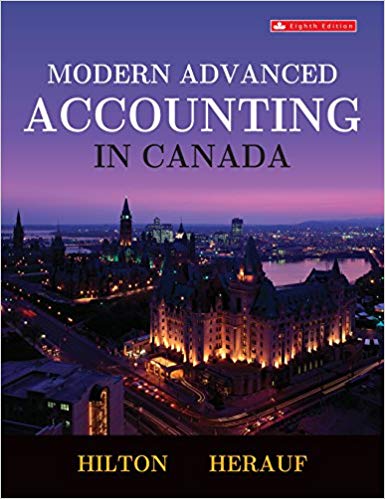Answered step by step
Verified Expert Solution
Question
1 Approved Answer
In this lab test you will be required to configure the devices in a small network as shown in the topology. You must configure
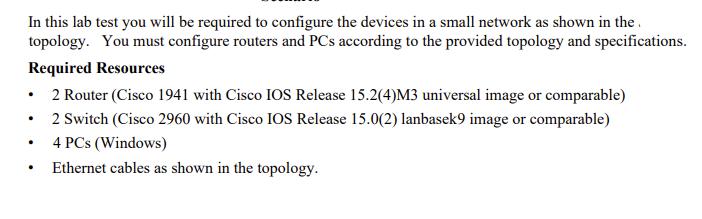

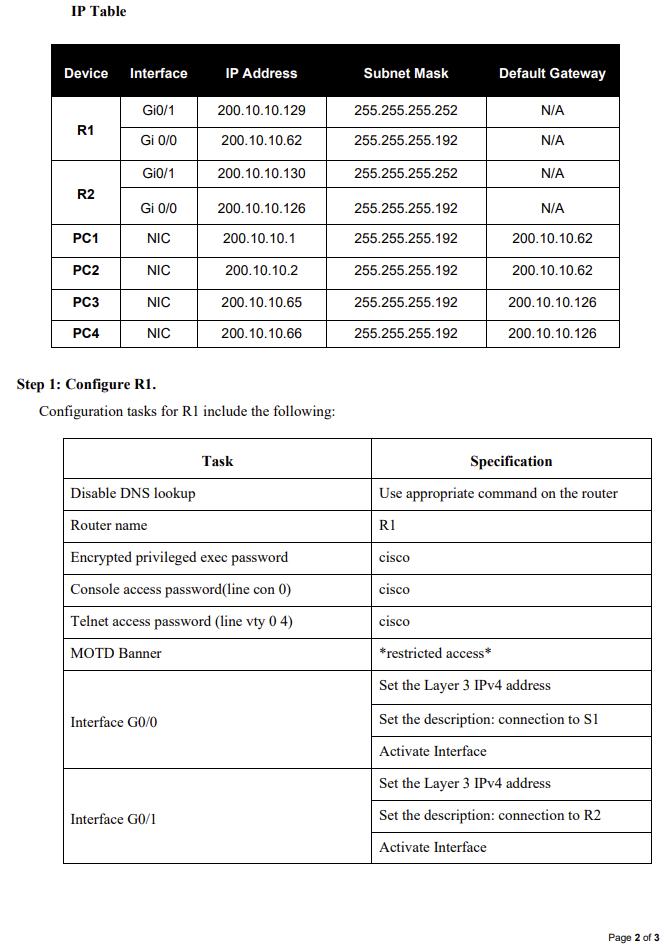
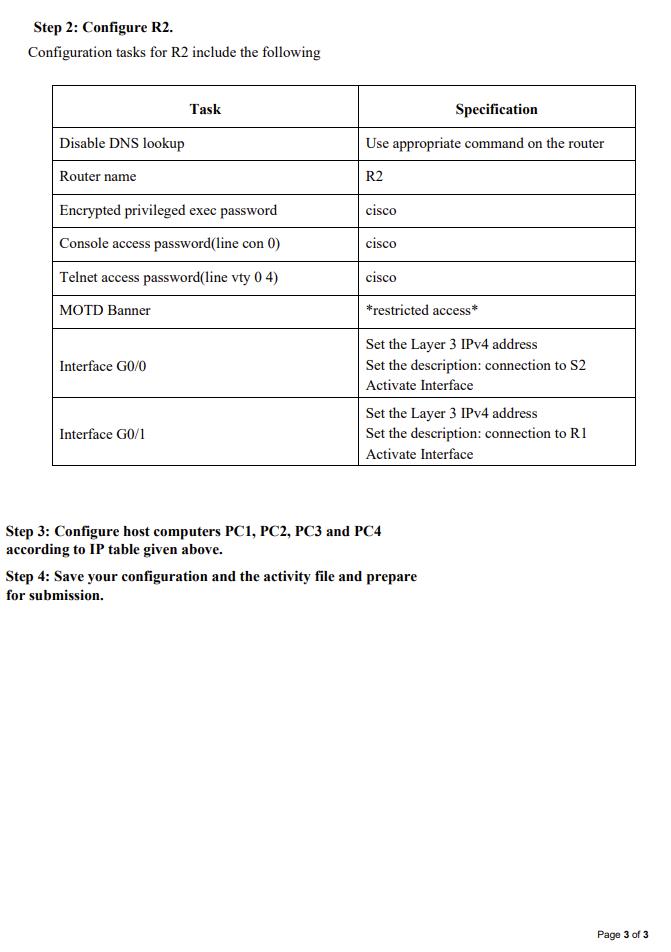
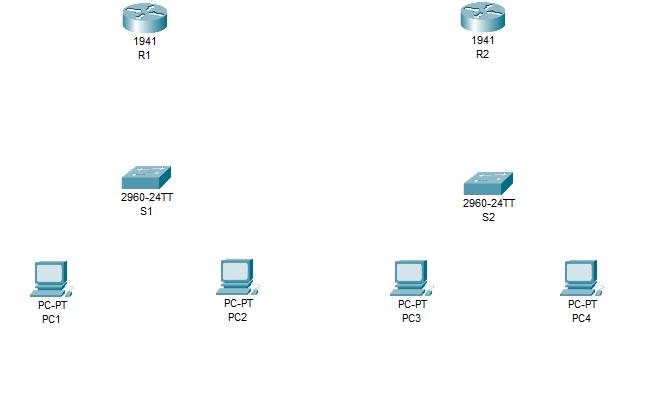
In this lab test you will be required to configure the devices in a small network as shown in the topology. You must configure routers and PCs according to the provided topology and specifications. Required Resources 2 Router (Cisco 1941 with Cisco IOS Release 15.2(4)M3 universal image or comparable) . 2 Switch (Cisco 2960 with Cisco IOS Release 15.0(2) lanbasek9 image or comparable) 4 PCs (Windows) Ethernet cables as shown in the topology. . . . PC-PT PC1 Gi 0/0 Fa 0 Fa 0/10 1941 Fa 0/1 2960-24 T S1 Gi 0/1 Fa 0/11 Fa 0 PC-PT PC2 PC-PT PC3 Gi 0/1 Fa 0/10 Fa 0 Gi 0/0 Fa 0/1 2960-241 S2 Fa 0/11 Fa 0 PC-PT PC4 IP Table Device Interface R1 R2 PC1 PC2 PC3 PC4 Gi0/1 Gi 0/0 Gi0/1 Gi 0/0 NIC NIC NIC NIC IP Address Interface G0/0 200.10.10.129 200.10.10.62 Interface G0/1 200.10.10.130 200.10.10.126 200.10.10.1 200.10.10.2 Step 1: Configure R1. Configuration tasks for R1 include the following: 200.10.10.65 200.10.10.66 Disable DNS lookup Router name Encrypted privileged exec password Console access password(line con 0) Telnet access password (line vty 04) MOTD Banner Task Subnet Mask 255.255.255.252 255.255.255.192 255.255.255.252 255.255.255.192 255.255.255.192 255.255.255.192 255.255.255.192 255.255.255.192 Default Gateway cisco N/A N/A N/A N/A 200.10.10.62 200.10.10.62 200.10.10.126 200.10.10.126 Specification Use appropriate command on the router R1 cisco cisco *restricted access* Set the Layer 3 IPv4 address Set the description: connection to S1 Activate Interface Set the Layer 3 IPv4 address Set the description: connection to R2 Activate Interface Page 2 of 3 Step 2: Configure R2. Configuration tasks for R2 include the following Disable DNS lookup Router name Encrypted privileged exec password Console access password(line con 0) Telnet access password(line vty 0 4) MOTD Banner Interface G0/0 Task Interface G0/1 Specification Use appropriate command on the router R2 cisco cisco cisco *restricted access* Set the Layer 3 IPv4 address Set the description: connection to S2 Activate Interface Set the Layer 3 IPv4 address Set the description: connection to R1 Activate Interface Step 3: Configure host computers PC1, PC2, PC3 and PC4 according to IP table given above. Step 4: Save your configuration and the activity file and prepare for submission. Page 3 of 3 PC-PT PC1 1941 R1 2960-24TT S1 PC-PT PC2 PC-PT PC3 1941 R2 2960-24TT S2 PC-PT PC4
Step by Step Solution
★★★★★
3.43 Rating (156 Votes )
There are 3 Steps involved in it
Step: 1
It appears you have been tasked with configuring a network that includes two routers two switches and four PCs The network devices need to be configur...
Get Instant Access to Expert-Tailored Solutions
See step-by-step solutions with expert insights and AI powered tools for academic success
Step: 2

Step: 3

Ace Your Homework with AI
Get the answers you need in no time with our AI-driven, step-by-step assistance
Get Started