Question
In this lab, we will be studying the Ashokan water levels for the year 2016. It is available from NYC Open Data . Please follow
In this lab, we will be studying the Ashokan water levels for the year 2016. It is available from NYC Open Data. Please follow these instructions to download the dataset:
Follow the link NYC Open Data Current Reservoir Levels.
Choose the View Data menu option (it will reload the page).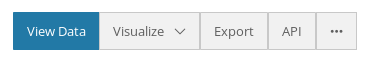
Filter data including only the year 2016. To do that:
Click the blue button Filter
In its submenu Filter, click Add a New Filter Condition
Choose Date is between January 1, 2016 and December 31, 2016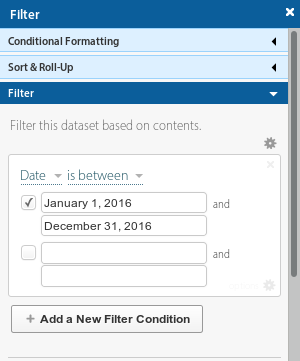
Sort entries by Date in the Ascending order.
Export the data:
Click the light blue button Export
Choose TSV for Excel (it will produce a plain text data file in tab-separated valuesformat).
Save obtained file Current_Reservoir_Levels.tsv on your hard drive.
To read the datafile, we have to open an input file stream (represented by an object of type ifstream, here we called it fin):
ifstream fin("Current_Reservoir_Levels.tsv"); if (fin.fail()) { cerr "File cannot be opened for reading." endl; exit(1); // exit if failed to open the file } Remember that the first line in the file is a header line. We have to skip it before we get to process the actual data. We can do that by reading that line into a temporary variable that we can call junk:
string junk; // new string variable getline(fin, junk); // read one line from the file
After that, the file can be read line by line. The most idiomatic C++ way to read such well-formatted file until the end would be the following:
while(fin >> date >> eastSt >> eastEl >> westSt >> westEl) { // this loop reads the file line-by-line // extracting 5 values on each iteration fin.ignore(INT_MAX, ' '); //skips to the end of line, //ignorring the remaining columns // for example, to print the date and East basin storage: cout date " " eastSt endl; } Here, variable date can be of type string, and the others are numeric variables of type double extracting the storage and elevation in East and West basins.
After you are done reading the file, close the stream:
fin.close();
Need to include additional header files
The above code is using a new function exit and a stream class ifstream. To make them work, we have to include two new headers at the beginning of the program:
#include #include #include
Task A
Write a program east-storage.cpp that asks the user to input a string representing the date (in MM/DD/YYYY format), and prints out the East basin storage on that day.
Example
$ ./east-storage Enter date: 05/20/2016 East basin storage: 79.88 billion gallons
Task B. Minimum and maximum storage in 2016
Write a program minmax.cpp that finds the minimum and maximum storage in East basin in 2016.
Example (using made up numbers):
$ ./minmax minimum storage in East basin: 61.13 billion gallons MAXimum storage in East basin: 69.22 billion gallons
Hint:
The program should read the file line by line, while keeping track of what is the highest and the lowest storage level in the basin so far. In the end, after reading the entire file, the found values will be the minimum and the maximum storage levels for the entire year.
Task C. Comparing elevations
Write a program compare.cpp that asks the user to input two dates (the beginning and the end of the interval). The program should check each day in the interval and report which basin had higher elevation on that day by printing East or West, or print Equal if both basins are at the same level.
Example:
$ ./compare Enter starting date: 09/13/2016 Enter ending date: 09/17/2016 09/13/2016 East 09/14/2016 East 09/15/2016 Equal 09/16/2016 West 09/17/2016 West
Explanation:
| Date | East (ft) | West (ft) | |
|---|---|---|---|
| 09/13/2016 | 576.28 | 575.93 | East is higher |
| 09/14/2016 | 576.06 | 575.79 | East is higher |
| 09/15/2016 | 575.75 | 575.75 | Equal elevation |
| 09/16/2016 | 575.51 | 575.61 | West is higher |
| 09/17/2016 | 575.32 | 575.4 | West is higher |
Task D. Reverse chronological order

Write a program reverse-order.cpp which asks the user to input two dates (earlier date then later date). The program should report the West basin elevation for all days in the interval in the reverse chronological order (from the later date to the earlier).
Example:
$ ./reverse-order Enter earlier date: 05/29/2016 Enter later date: 06/02/2016 06/02/2016 587.66 ft 06/01/2016 587.81 ft 05/31/2016 587.93 ft 05/30/2016 588.02 ft 05/29/2016 588.17 ft
Hint: If for the previous tasks you did not use arrays, here you really have to read the data into arrays first, and only then report them in the required order.
View Data Visualize Export API. View Data Visualize Export API
Step by Step Solution
There are 3 Steps involved in it
Step: 1

Get Instant Access to Expert-Tailored Solutions
See step-by-step solutions with expert insights and AI powered tools for academic success
Step: 2

Step: 3

Ace Your Homework with AI
Get the answers you need in no time with our AI-driven, step-by-step assistance
Get Started


