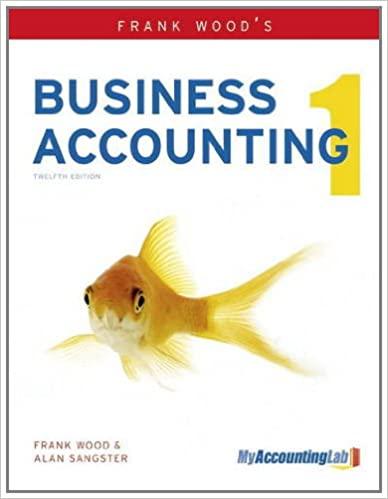Question
In this mini-case you will complete the test of details on accounts receivable for the 2016 audit of EarthWear Clothiers, Inc. The principal test of
In this mini-case you will complete the test of details on accounts receivable for the 2016 audit of EarthWear Clothiers, Inc. The principal test of detail involves sending "confirmations" or letters to customers so that they can confirm that they owe EarthWear the reported balance. All six customer accounts receivable balances exceeding $100,000 were targeted for testing. These six balances, aggregated total of $921,000, were confirmed without exceptions. The remaining accounts are of similar size and total $7,722,000 and will be tested via audit sampling. Inputs for the sample size determination were, Desired Confidence Level95%, Tolerable Misstatement$600,000, and Expected Misstatement$154,440. Based on these inputs, 68 accounts receivable balances were selected for confirmation requests. The first 64 accounts receivable confirmations have already been reviewed by other staff members and no errors have been found. The remaining four confirmations require your review as they were returned with notes from customers indicating a potential misstatement. Please note that legitimate timing differences do not result in misstatements.
1. Review the four confirmation responses in the PDF file downloaded from the mini-case website (a link is also provided below). Enter the information into Work Paper 10-1. For each confirmation response, please determine whether the difference noted by the customer represents a misstatement or a timing difference. After reviewing all four confirmations, please complete both the nonstatistical and the statistical evaluation options outlined on Work Paper 10-1. Chapter 9 of the text provides guidance on both nonstatistical and statistical evaluation. You will need to obtain the Sampling Interval before evaluating the results statistically using IDEA. One approach you can use to obtain the sampling interval is to calculate the sample size in IDEA using the inputs provided above. Please refer to Chapter 9 for a description of how to calculate a sample size and evaluate errors using IDEA. Please be careful as you enter your results from IDEA to the work paper as the items may not be listed in the same order.
Step by Step Solution
There are 3 Steps involved in it
Step: 1

Get Instant Access to Expert-Tailored Solutions
See step-by-step solutions with expert insights and AI powered tools for academic success
Step: 2

Step: 3

Ace Your Homework with AI
Get the answers you need in no time with our AI-driven, step-by-step assistance
Get Started