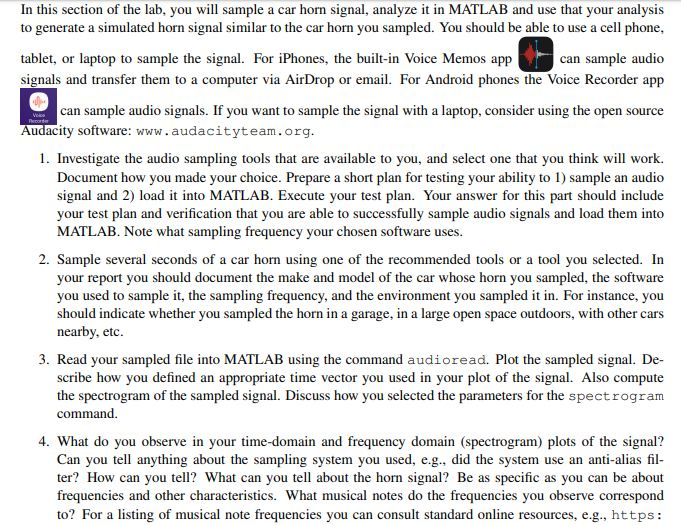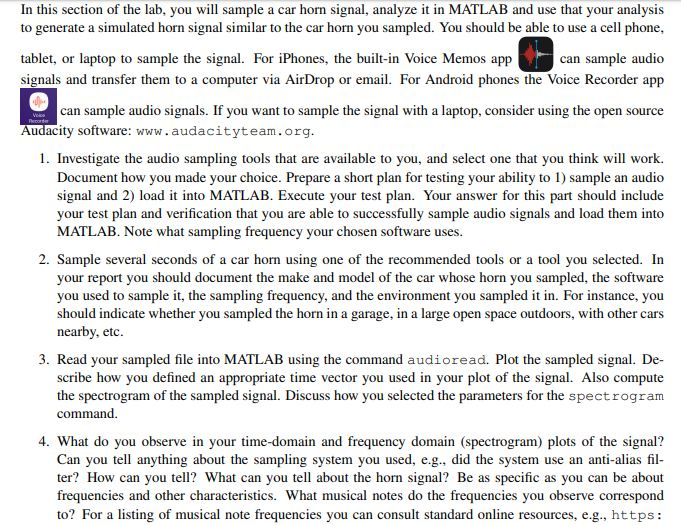
In this section of the lab, you will sample a car horn signal, analyze it in MATLAB and use that your analysis to generate a simulated horn signal similar to the car horn you sampled. You should be able to use a cell phone, tablet, or laptop to sample the signal. For iPhones, the built-in Voice Memos app can sample audio signals and transfer them to a computer via AirDrop or email. For Android phones the Voice Recorder app can sample audio signals. If you want to sample the signal with a laptop, consider using the open source Audacity software: www.audacityteam.org. 1. Investigate the audio sampling tools that are available to you, and select one that you think will work. Document how you made your choice. Prepare a short plan for testing your ability to 1) sample an audio signal and 2) load it into MATLAB. Execute your test plan. Your answer for this part should include your test plan and verification that you are able to successfully sample audio signals and load them into MATLAB. Note what sampling frequency your chosen software uses. 2. Sample several seconds of a car horn using one of the recommended tools or a tool you selected. In your report you should document the make and model of the car whose horn you sampled, the software you used to sample it, the sampling frequency, and the environment you sampled it in. For instance, you should indicate whether you sampled the horn in a garage, in a large open space outdoors, with other cars nearby, etc. 3. Read your sampled file into MATLAB using the command audioread. Plot the sampled signal. De- scribe how you defined an appropriate time vector you used in your plot of the signal. Also compute the spectrogram of the sampled signal. Discuss how you selected the parameters for the spectrogram command. 4. What do you observe in your time-domain and frequency domain (spectrogram) plots of the signal? Can you tell anything about the sampling system you used, e.g., did the system use an anti-alias fil- ter? How can you tell? What can you tell about the horn signal? Be as specific as you can be about frequencies and other characteristics. What musical notes do the frequencies you observe correspond to? For a listing of musical note frequencies you can consult standard online resources, e.g., https: In this section of the lab, you will sample a car horn signal, analyze it in MATLAB and use that your analysis to generate a simulated horn signal similar to the car horn you sampled. You should be able to use a cell phone, tablet, or laptop to sample the signal. For iPhones, the built-in Voice Memos app can sample audio signals and transfer them to a computer via AirDrop or email. For Android phones the Voice Recorder app can sample audio signals. If you want to sample the signal with a laptop, consider using the open source Audacity software: www.audacityteam.org. 1. Investigate the audio sampling tools that are available to you, and select one that you think will work. Document how you made your choice. Prepare a short plan for testing your ability to 1) sample an audio signal and 2) load it into MATLAB. Execute your test plan. Your answer for this part should include your test plan and verification that you are able to successfully sample audio signals and load them into MATLAB. Note what sampling frequency your chosen software uses. 2. Sample several seconds of a car horn using one of the recommended tools or a tool you selected. In your report you should document the make and model of the car whose horn you sampled, the software you used to sample it, the sampling frequency, and the environment you sampled it in. For instance, you should indicate whether you sampled the horn in a garage, in a large open space outdoors, with other cars nearby, etc. 3. Read your sampled file into MATLAB using the command audioread. Plot the sampled signal. De- scribe how you defined an appropriate time vector you used in your plot of the signal. Also compute the spectrogram of the sampled signal. Discuss how you selected the parameters for the spectrogram command. 4. What do you observe in your time-domain and frequency domain (spectrogram) plots of the signal? Can you tell anything about the sampling system you used, e.g., did the system use an anti-alias fil- ter? How can you tell? What can you tell about the horn signal? Be as specific as you can be about frequencies and other characteristics. What musical notes do the frequencies you observe correspond to? For a listing of musical note frequencies you can consult standard online resources, e.g., https