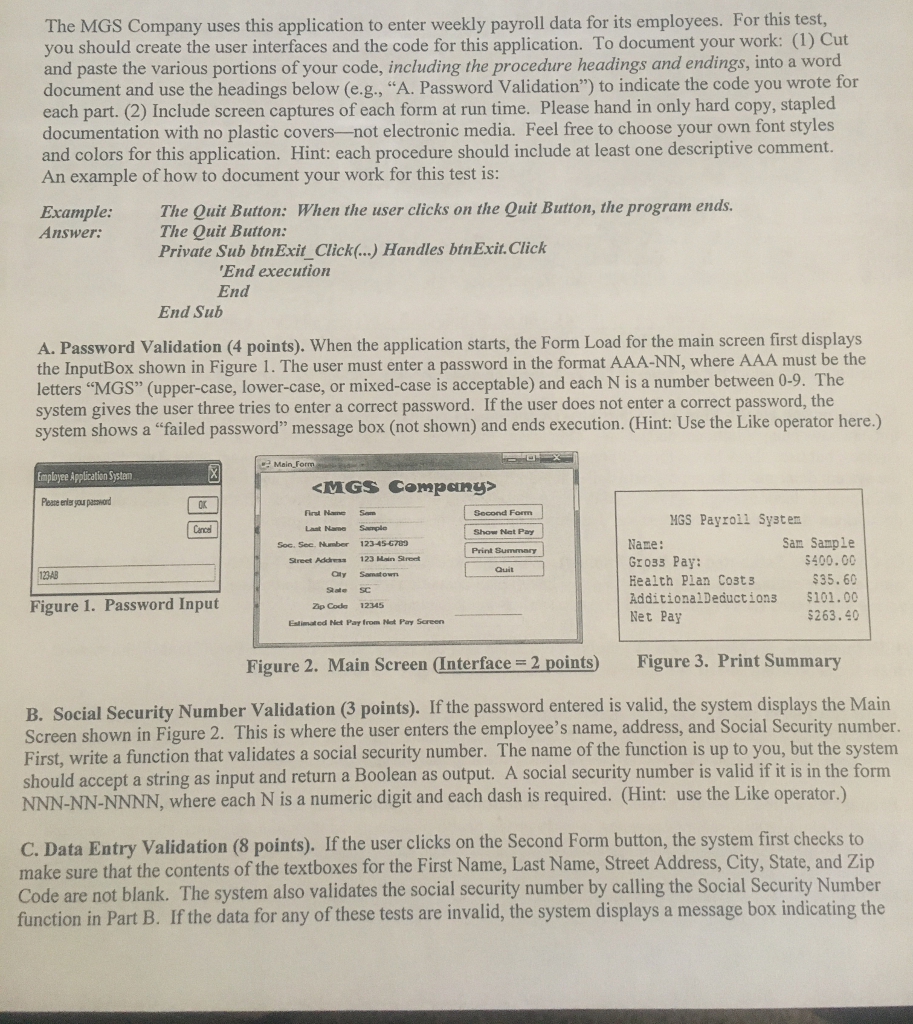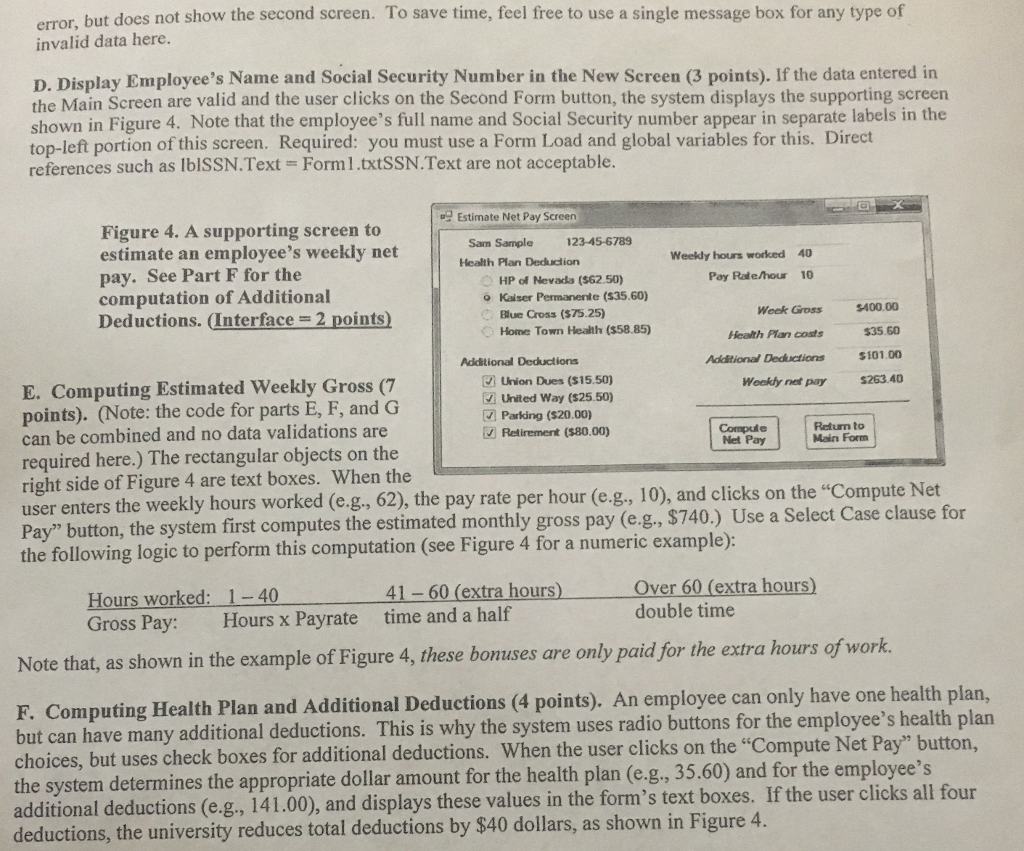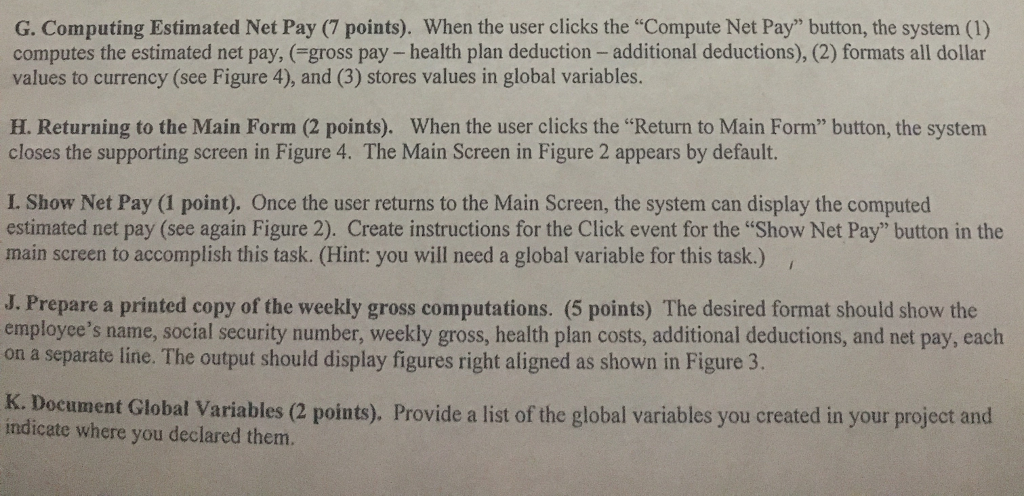In VB.NET (Visual Basic), complete the following and document all code:
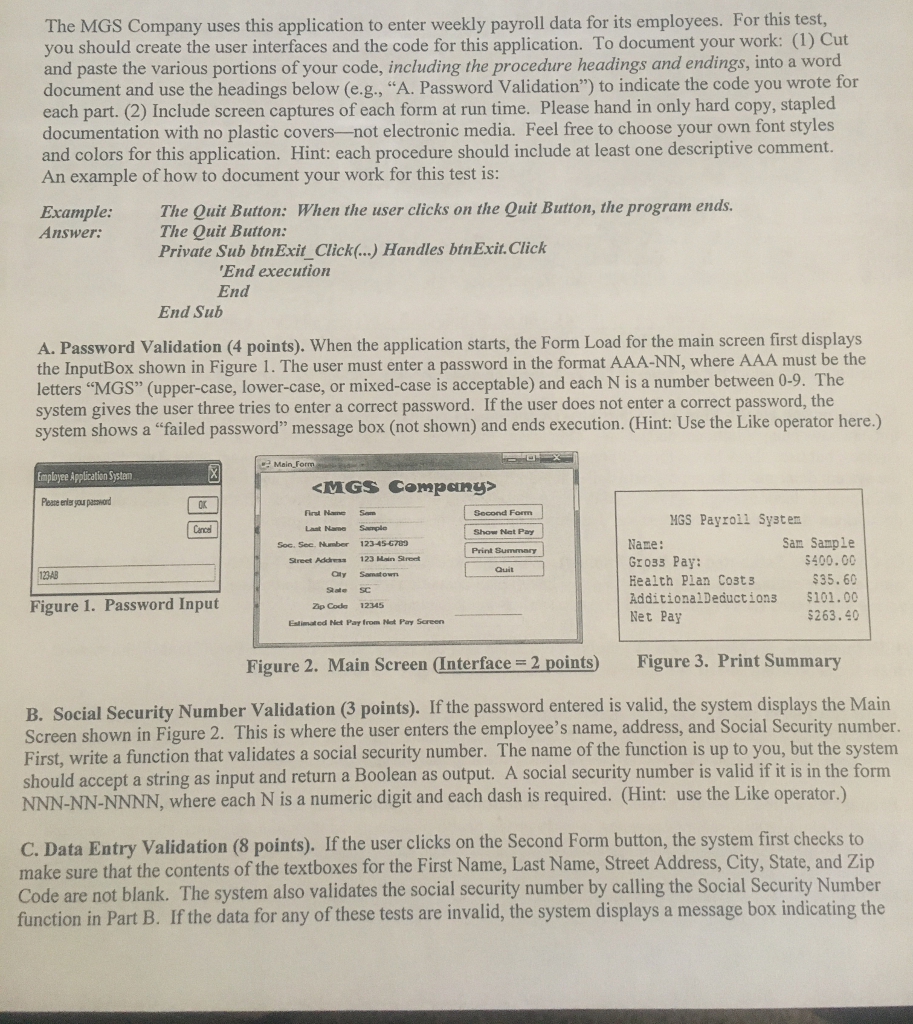
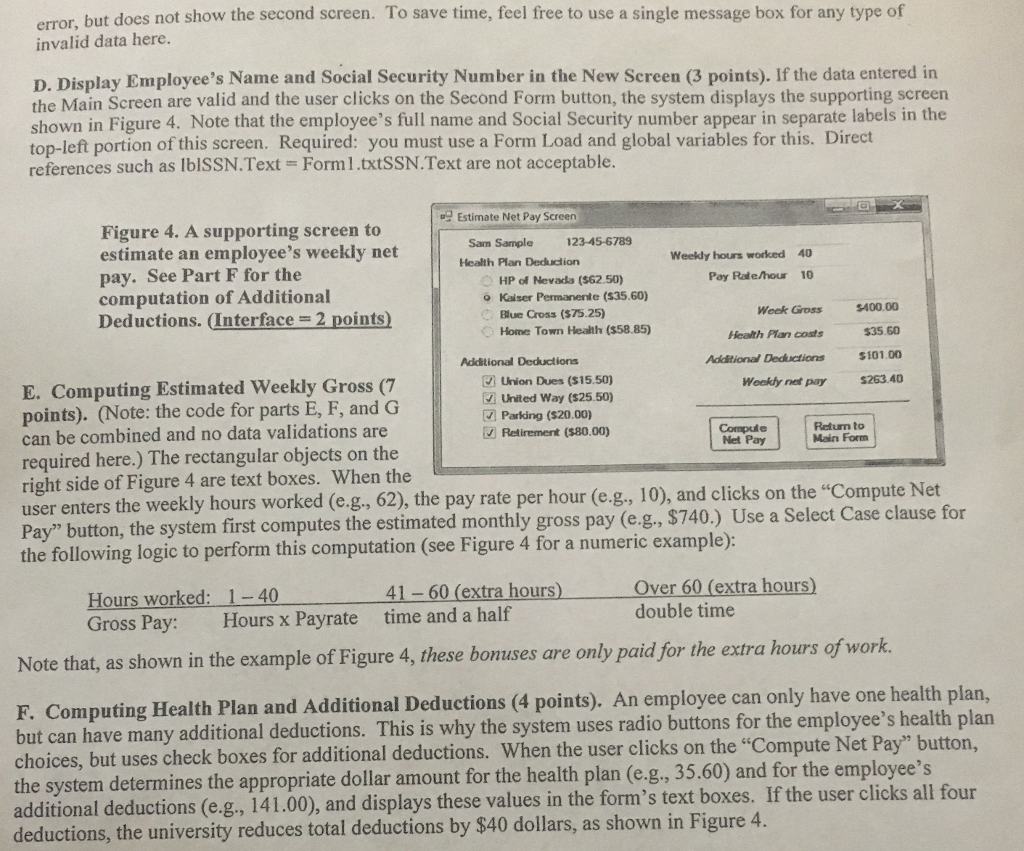
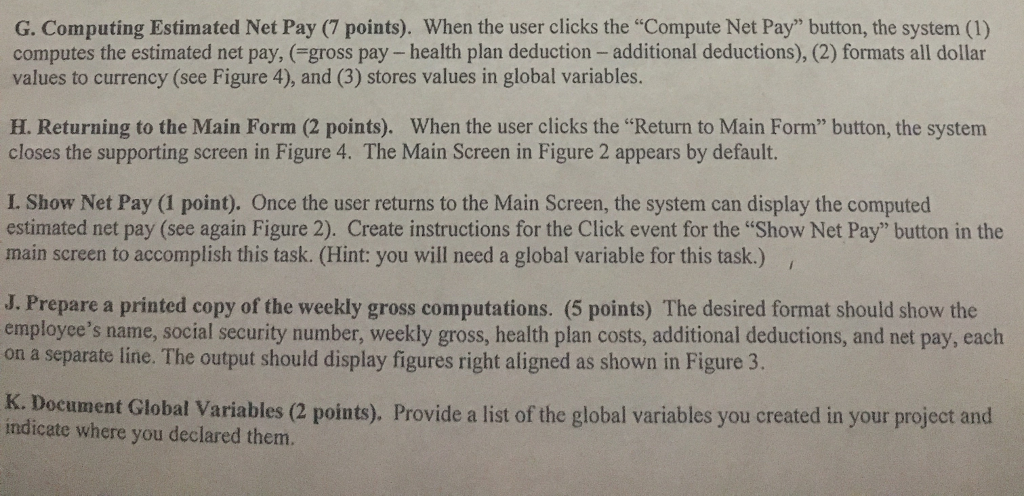
The MGS Company uses this application to enter weekly payroll data for its employees. For this test should create the user interfaces and the code for this application. To document your (1) Cut and paste the various portions of your code, including the procedure headings and endings, into a word document and use the headings below (e.g., "A. Password Validation") to indicate the code you wrote for each part. (2) Include screen captures of each form at run time. Please hand in only hard copy, stapled documentation with no plastic covers not electronic media. Feel free to choose your own font styles and colors for this application. Hint: each procedure should include at least one descriptive comment An example of how to document your work for this test is The Quit Button: When the user clicks on the Quit Button, the program ends Example The Quit Button: Answer. Private Sub btnExit Click(..) Handles btnExit.Click End execution End End Sub Password validation points). When the application starts, the Form Load for the main screen first display the Figure The user st enter a password in the format AAA-NN, where AAA must be the letters or mixed-case is acceptable) and each N is a number between 0-9. The system gives the user three tries to enter a correct password. If the user does not enter a correct password, the system shows a "failed password" message box (not shown) and ends execution. (Hint: Use the Like operator here.) loyee Application Systan MGS Company Pease you parmod Name MGS Payroll System Last Name Show Net Pay San Sampl Nane 23456789 Soc, Sec. Number $400.00 23 Main Street Gro 33 Pay Street Addrema Health Plan Costs $35.60 $101.00 Additional Deduction Figure 1. Password Input 12345 Zip Code $263.40 Net Pay Net Pay Screen Estimated Net Pay Figure 2. Main Screen nterface 2 points) Figure 3. Print Summary B. Social Security Number validation (3 points). If the password entered is valid, the system displays the Main Screen shown in Figure 2. This is where the user enters the employee's name, address, and Social Security number First, write a function that validates a social security number. The name of the function is up to you, but the system should accept a string as input and return a Boolean a output. A social security number is valid if it is in the form NNN-NN-NNNN, where each N is a numeric digit and each dash is required. (Hint: use the Like operator Data Entry validation (8 points). If the user clicks on the Second Form button, the system fi checks to c. make sure that the contents of the textboxes for the First Name, Last Name, Street Address, City, State, and Zip are not blank. The system also validates the social security number by calling the Social Security Number function in Part If the data for any of these tests are invalid, the system displays a message box indicating the