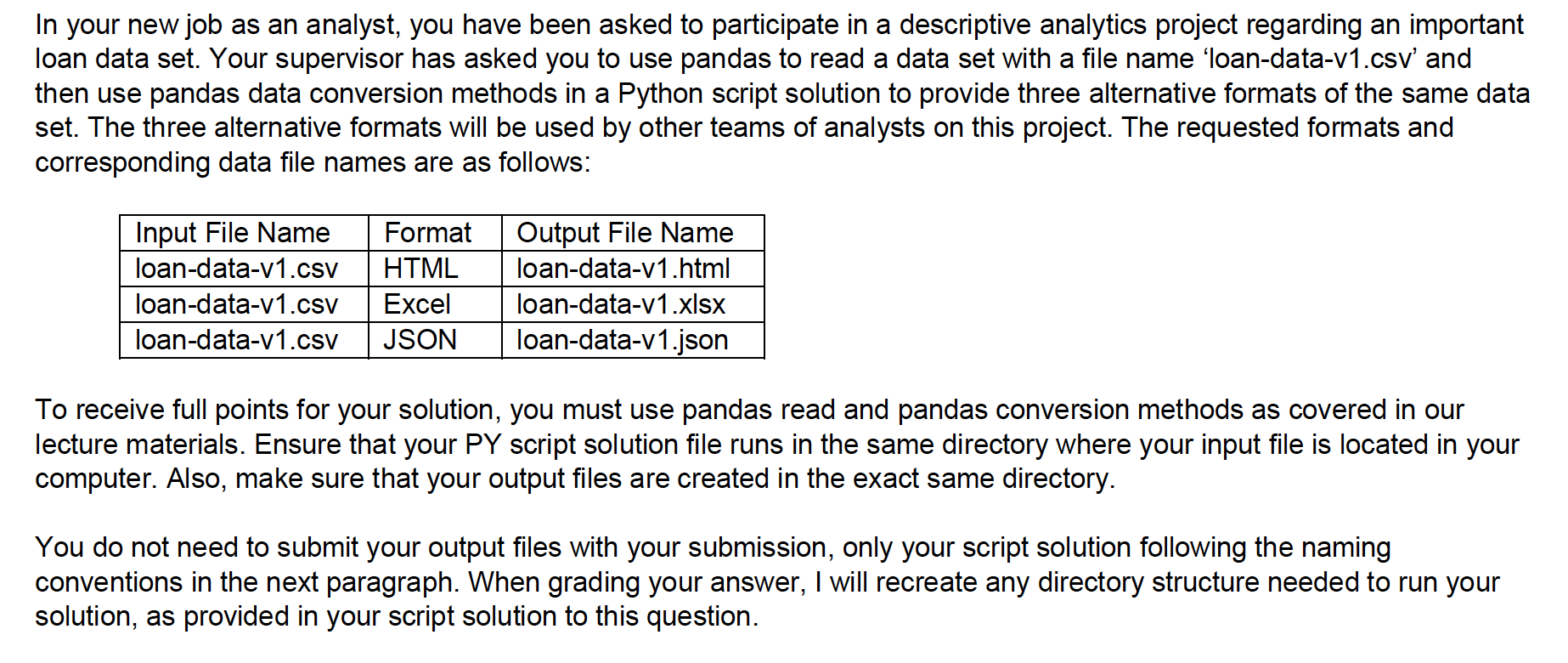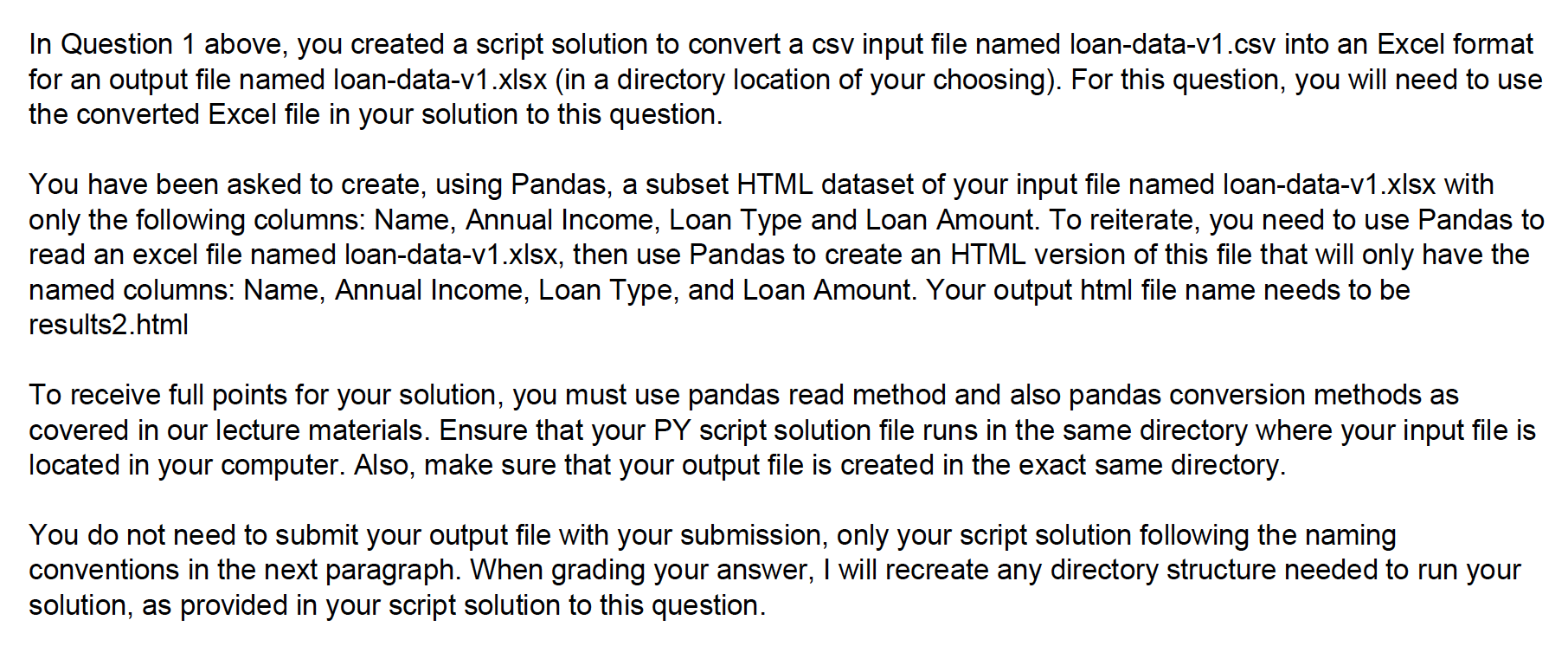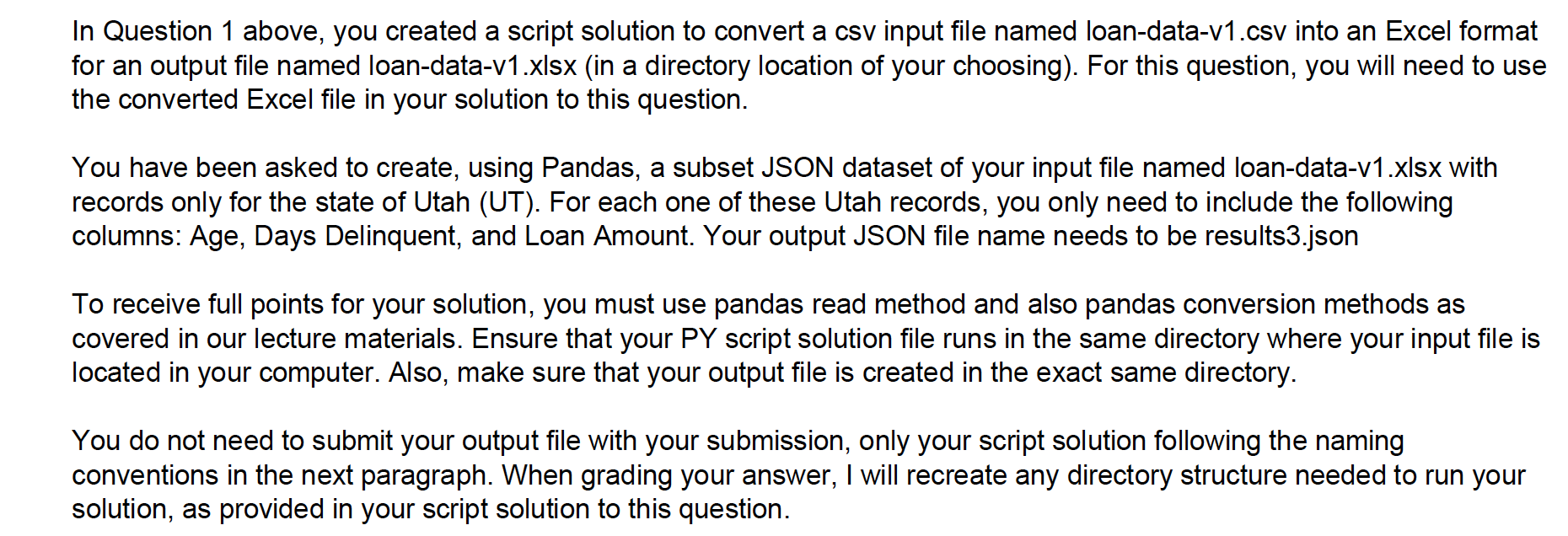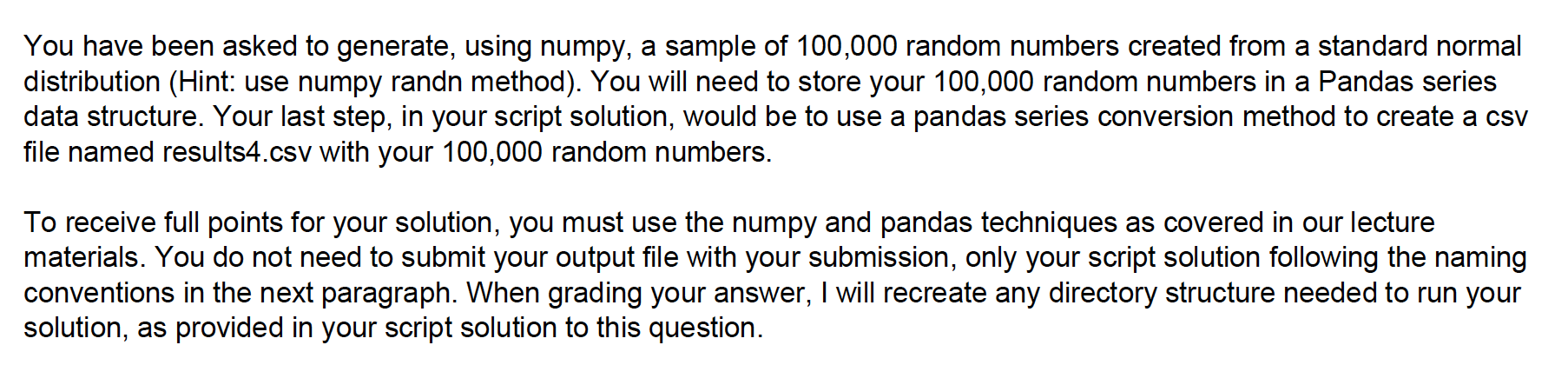In your newjob as an analyst, you have been asked to participate in a descriptive analytics project regarding an important loan data set. Your supervisor has asked you to use pandas to read a data set with a file name 'loan-data-v1.csv' and then use pandas data conversion methods in a Python script solution to provide three alternative formats of the same data set. The three alternative formats will be used by other teams of analysts on this project. The requested formats and corresponding data file names are as follows: Input File Name Format Output File Name |oan-data-v1.csv HTML loan-data-v1.html |oan-data-v1.csv Excel loan-data-v1 .xlsx |oan-data-v1.csv JSON loan-data-v1.json To receive full points for your solution, you must use pandas read and pandas conversion methods as covered in our lecture materials. Ensure that your PY script solution file runs in the same directory where your input file is located in your computer. Also, make sure that your output files are created in the exact same directory. You do not need to submit your output files with your submission, only your script solution following the naming conventions in the next paragraph. When grading your answer, I will recreate any directory structure needed to run your solution, as provided in your script solution to this question. In Question 1 above, you created a script solution to convert a csv input file named loan-data-v1.csv into an Excel format for an output file named loan-data-v1.xlsx (in a directory location of your choosing). For this question, you will need to use the converted Excel file in your solution to this question. You have been asked to create, using Pandas, a subset HTML dataset of your input file named loan-data-v1.xlsx with only the following columns: Name, Annual Income, Loan Type and Loan Amount. To reiterate, you need to use Pandas to read an excel file named loan-data-v1.xlsx, then use Pandas to create an HTML version of this file that will only have the named columns: Name, Annual Income, Loan Type, and Loan Amount. Your output html file name needs to be resultsZ.html To receive full points for your solution, you must use pandas read method and also pandas conversion methods as covered in our lecture materials. Ensure that your PY script solution file runs in the same directory where your input file is located in your computer. Also, make sure that your output file is created in the exact same directory. You do not need to submit your output file with your submission, only your script solution following the naming conventions in the next paragraph. When grading your answer, I will recreate any directory structure needed to run your solution, as provided in your script solution to this question. In Question 1 above, you created a script solution to convert a csv input file named loan-data-v1.csv into an Excel format for an output file named loan-datav1.xlsx (in a directory location of your choosing). For this question, you will need to use the converted Excel file in your solution to this question. You have been asked to create, using Pandas, a subset JSON dataset of your input file named loan-datav1.xlsx with records only for the state of Utah (UT). For each one of these Utah records, you only need to include the following columns: Age, Days Delinquent, and Loan Amount. Your output JSON file name needs to be results3.json To receive full points for your solution, you must use pandas read method and also pandas conversion methods as covered in our lecture materials. Ensure that your PY script solution file runs in the same directory where your input file is located in your computer. Also, make sure that your output file is created in the exact same directory. You do not need to submit your output file with your submission, only your script solution following the naming conventions in the next paragraph. When grading your answer, I will recreate any directory structure needed to run your solution, as provided in your script solution to this question. You have been asked to generate, using numpy, a sample of 100,000 random numbers created from a standard normal distribution (Hint: use numpy randn method). You will need to store your 100,000 random numbers in a Pandas series data structure. Your last step, in your script solution, would be to use a pandas series conversion method to create a csv file named results4.csv with your 100,000 random numbers. To receive full points for your solution, you must use the numpy and pandas techniques as covered in our lecture materials. You do not need to submit your output file with your submission, only your script solution following the naming conventions in the next paragraph. When grading your answer, I will recreate any directory structure needed to run your solution, as provided in your script solution to this