Question
#include #include #include #include #include program for student report card: #include #include #include using namespace std; class student { int rollno; char name[50]; int p_marks,
#include #include #include #include #include program for student report card: #include #include #include using namespace std;
class student { int rollno; char name[50]; int p_marks, c_marks, m_marks, e_marks, cs_marks; double per; char grade; void calculate(); //function to calculate grade public: void getdata(); //function to accept data from user void showdata() const; //function to show data on screen void show_tabular() const; int retrollno() const; }; //class ends here
void student::calculate() { per=(p_marks+c_marks+m_marks+e_marks+cs_marks)/5.0; if(per>=60) grade='A'; else if(per>=50) grade='B'; else if(per>=33) grade='C'; else grade='F'; }
void student::getdata() { cout>rollno; cout>p_marks; cout>c_marks; cout>m_marks; cout>e_marks; cout>cs_marks; calculate(); }
void student::showdata() const { cout
void student::show_tabular() const { cout
int student::retrollno() const { return rollno; }
void write_student(); //write the record in binary file void display_all(); //read all records from binary file void display_sp(int); //accept rollno and read record from binary file void modify_student(int); //accept rollno and update record of binary file void delete_student(int); //accept rollno and delete selected records from binary file void class_result(); //display all records in tabular format from binary file void result(); //display result menu void intro(); //display welcome screen void entry_menu(); //display entry menu on screen
int main() { char ch; cout.setf(ios::fixed|ios::showpoint); cout>ch; switch(ch) { case '1': result(); break; case '2': entry_menu(); break; case '3': break; default :cout
void write_student() { student st; ofstream outFile; outFile.open("student.dat",ios::binary|ios::app); st.getdata(); outFile.write(reinterpret_cast (&st), sizeof(student)); outFile.close(); cout
void display_all() { student st; ifstream inFile; inFile.open("student.dat",ios::binary); if(!inFile) { cout
void display_sp(int n) { student st; ifstream inFile; inFile.open("student.dat",ios::binary); if(!inFile) { cout
void modify_student(int n) { bool found=false; student st; fstream File; File.open("student.dat",ios::binary|ios::in|ios::out); if(!File) { cout
File.read(reinterpret_cast (&st), sizeof(student)); if(st.retrollno()==n) { st.showdata(); cout
void delete_student(int n) { student st; ifstream inFile; inFile.open("student.dat",ios::binary); if(!inFile) { cout
void class_result() { student st; ifstream inFile; inFile.open("student.dat",ios::binary); if(!inFile) { cout
void result() { char ch; int rno; system("cls"); cout>ch; system("cls"); switch(ch) { case '1' : class_result(); break; case '2' : cout>rno; display_sp(rno); break; case '3' : break; default: cout
void intro() { cout
void entry_menu() { char ch; int num; system("cls"); cout>ch; system("cls"); switch(ch) { case '1': write_student(); break; case '2': display_all(); break; case '3': cout>num; display_sp(num); break; case '4': cout>num; modify_student(num);break; case '5': cout>num; delete_student(num);break; case '6': break; default: cout
DO A FLOWCHART FOR THIS CODING.......
An example of FLOWCHART is given below
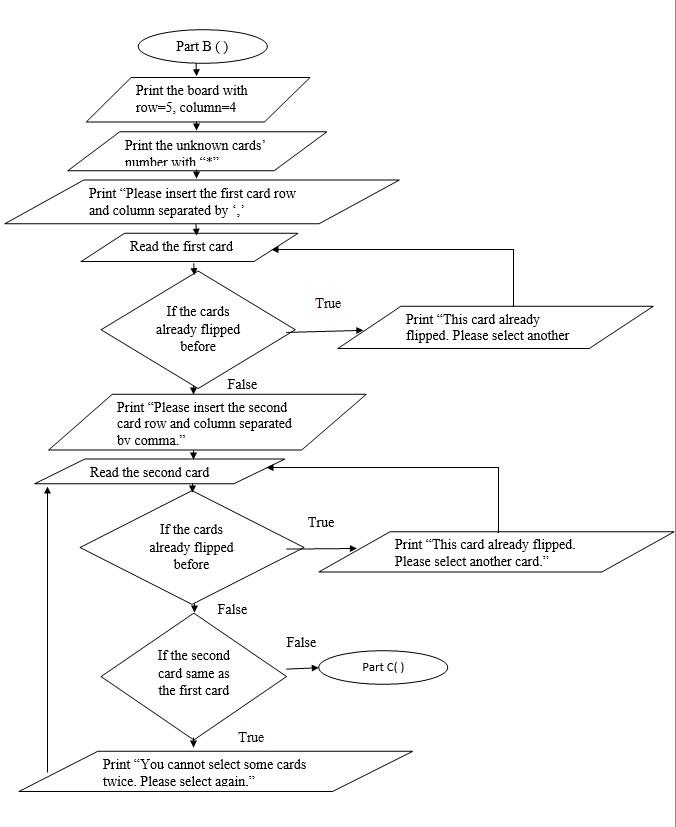
Step by Step Solution
There are 3 Steps involved in it
Step: 1

Get Instant Access to Expert-Tailored Solutions
See step-by-step solutions with expert insights and AI powered tools for academic success
Step: 2

Step: 3

Ace Your Homework with AI
Get the answers you need in no time with our AI-driven, step-by-step assistance
Get Started


