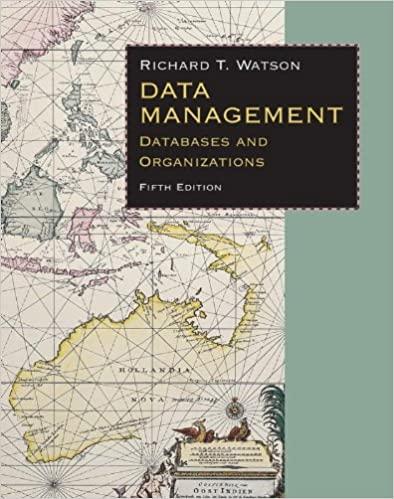Question
#include #include int getche(void); char* getDateAndTime(); long DecimaltoBinary(long n); int main(){ long Decimal = 240; do { printf(Enter an Integer (1 1000000) or type x
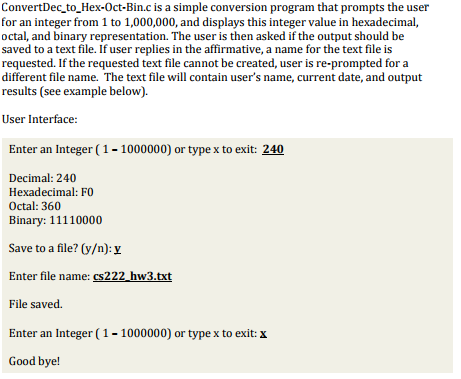
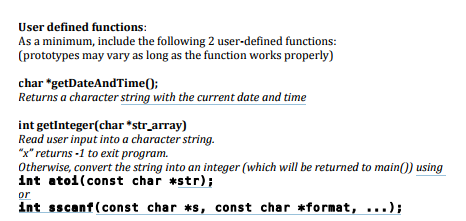
#include
#include
int getche(void);
char* getDateAndTime();
long DecimaltoBinary(long n);
int main(){
long Decimal = 240;
do {
printf("Enter an Integer (1 1000000) or type x to exit: ");
scanf("%d", &Decimal);
}while(Decimal 1000000);
printf("Decimal: %d ", Decimal);
printf("Hexadecimal: %x ", Decimal);
printf("Octal: %o ", Decimal);
printf("Binary: %ld ", DecimaltoBinary(Decimal));
return 0;
}
/* Funccton to convert a binary number to decimal number */
long DecimaltoBinary(long n){
int remainder;
long binary = 0, i = 1;
while(n != 0){
remainder = n%2;
n = n/2;
binary= binary + (remainder*i);
i = i*10;
}
return binary;
}
printf("Save to file? (y): ");
ch=getche();
if(ch=='y')
{
printf(" enter the file name:");
scanf("%s",&file);
FILE *fptr;
fptr = fopen(file, "w");
if(fptr == NULL)
{
printf("Error!");
return 1;
}
char* time=getDateAndTime();
fprintf(fptr, "%s",time);
fprintf(fptr,"%s %d %d", hexa, oct, bin);
printf(" File saved");
fclose(fptr);
}
THIS IS MY CODE. Please help get the correct output. I need C language output
ConvertDec to_Hex-Oct-Bin.c is a simple conversion program that prompts the user for an integer from 1 to 1,000,000, and displays this integer value in hexadecimal, octal, and binary representation. The user is then asked if the output should be saved to a text file. If user replies in the affirmative, a name for the text file is requested. If the requested text file cannot be created, user is re-prompted for a different file name. The text file will contain user's name, current date, and output results (see example below). User Interface: Enter an Integer (1- 10 000000) or type x to exit: 240 Decimal: 240 Hexadecimal: FO Octal: 360 Binary: 11110000 Save to a file? (y): y Enter file name: cs222_hw3.txt File saved. Enter an Integer (1- 1000000) or typex to exit: x Good bye
Step by Step Solution
There are 3 Steps involved in it
Step: 1

Get Instant Access to Expert-Tailored Solutions
See step-by-step solutions with expert insights and AI powered tools for academic success
Step: 2

Step: 3

Ace Your Homework with AI
Get the answers you need in no time with our AI-driven, step-by-step assistance
Get Started