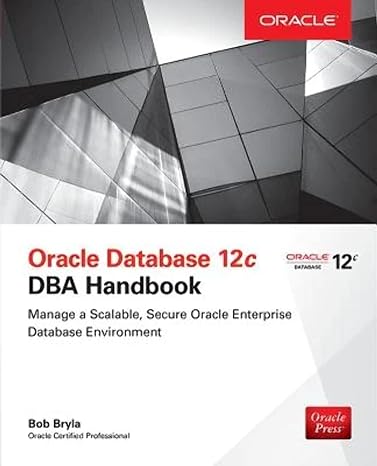Question
#include #include using namespace std; int main(){ string x; char userInput; //char userInput; to declare the userInput variable do { // do statement to run
#include
#include
using namespace std;
int main(){
string x;
char userInput; //char userInput; to declare the userInput variable
do { // do statement to run the cases after it.
cout //list of edit operations
cout
cout
cout
cout
cout
cin >> userInput; //user enters a input
userInput = toupper(userInput); //user can input either lower case or upper case letters
switch(userInput){ //takes the variable and gives it options and for each option gives a output
case 'D': cout
break ;
case 'F' : cout
break ;
case 'I' : cout
break ;
case 'R' : cout
break ;
case 'Q' : cout
break ;
default: cout
}
} while (userInput != 'Q' ); // do statement runs the loop first and then the while statement checks for input
return 0;
}
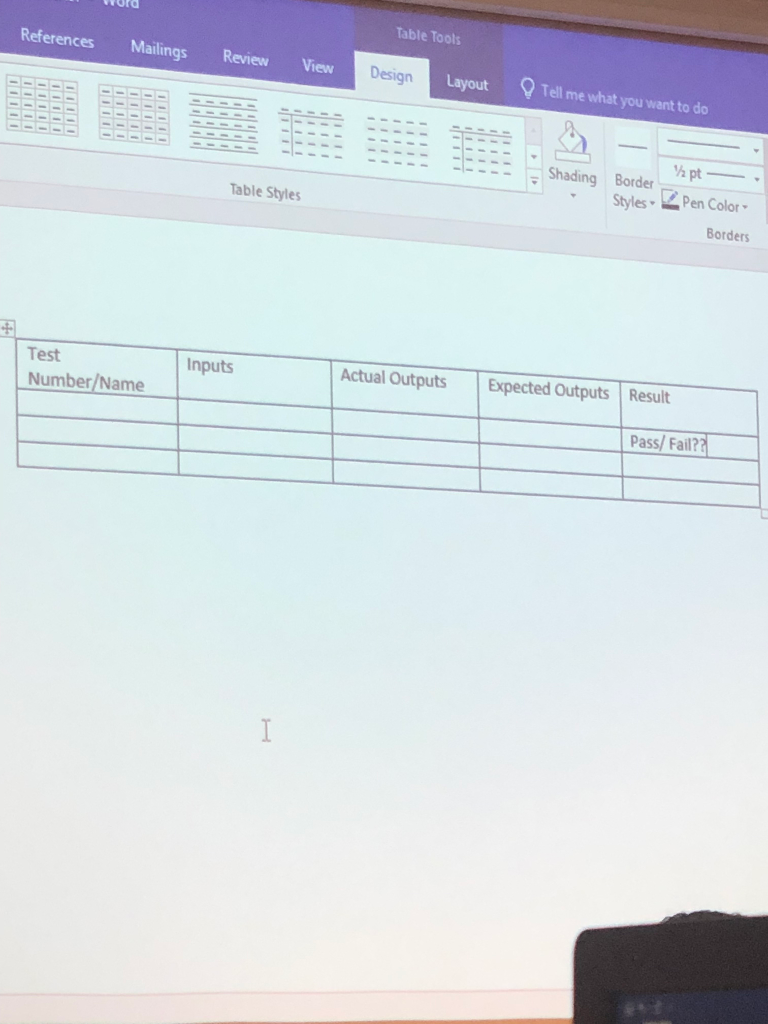
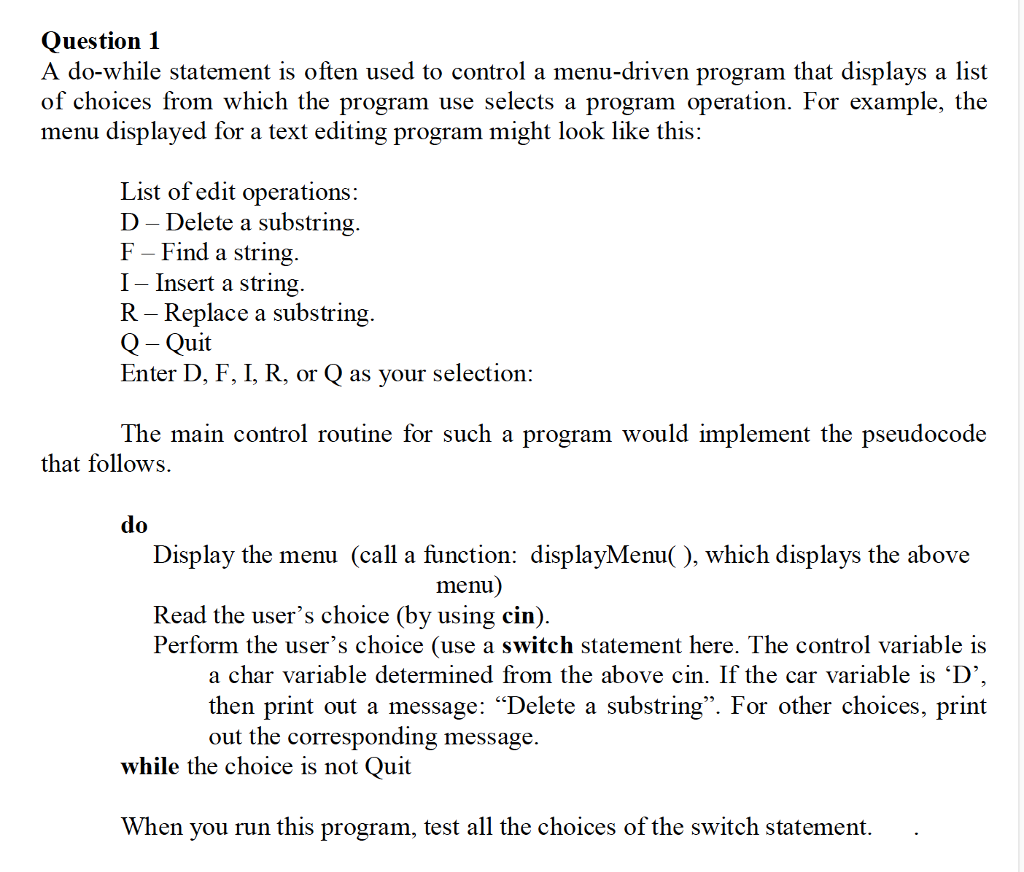
I completed the program and I'm being asked to try out all the functions and fill out that table. Can someone please help me out with that.
Table Tools References Mailings Review View Design Layout Tell me what you want to do - - --- | Border - - pt Shading BorderPen Color . ; Styles Pen Color - Table Styles Borders Actual Outputs Expected Outputs Result Test Number/Name Inputs Pass/ Fail? Question 1 A do-while statement is often used to control a menu-driven program that displays a list of choices from which the program use selects a program operation. For example, the menu displaved for a text editing program might look like this: List of edit operations: D - Delete a substring F- Find a string, I- Insert a string. R-Replace a substring, Q - Quit Enter D, F, I, R, or Q as your selection: The main control routine for such a program would implement the pseudocode that follows. 0 Display the menu (call a function: displayMenu(), which displays the above menu) Read the user's choice (by using cin) Perform the user's choice (use a switch statement here. The control variable is a char variable determined from the above cin. If the car variable is 'D" then print out a message: "Delete a substring". For other choices, print out the corresponding message. while the choice is not Quit When you run this program, test all the choices of the switch statement
Step by Step Solution
There are 3 Steps involved in it
Step: 1

Get Instant Access to Expert-Tailored Solutions
See step-by-step solutions with expert insights and AI powered tools for academic success
Step: 2

Step: 3

Ace Your Homework with AI
Get the answers you need in no time with our AI-driven, step-by-step assistance
Get Started