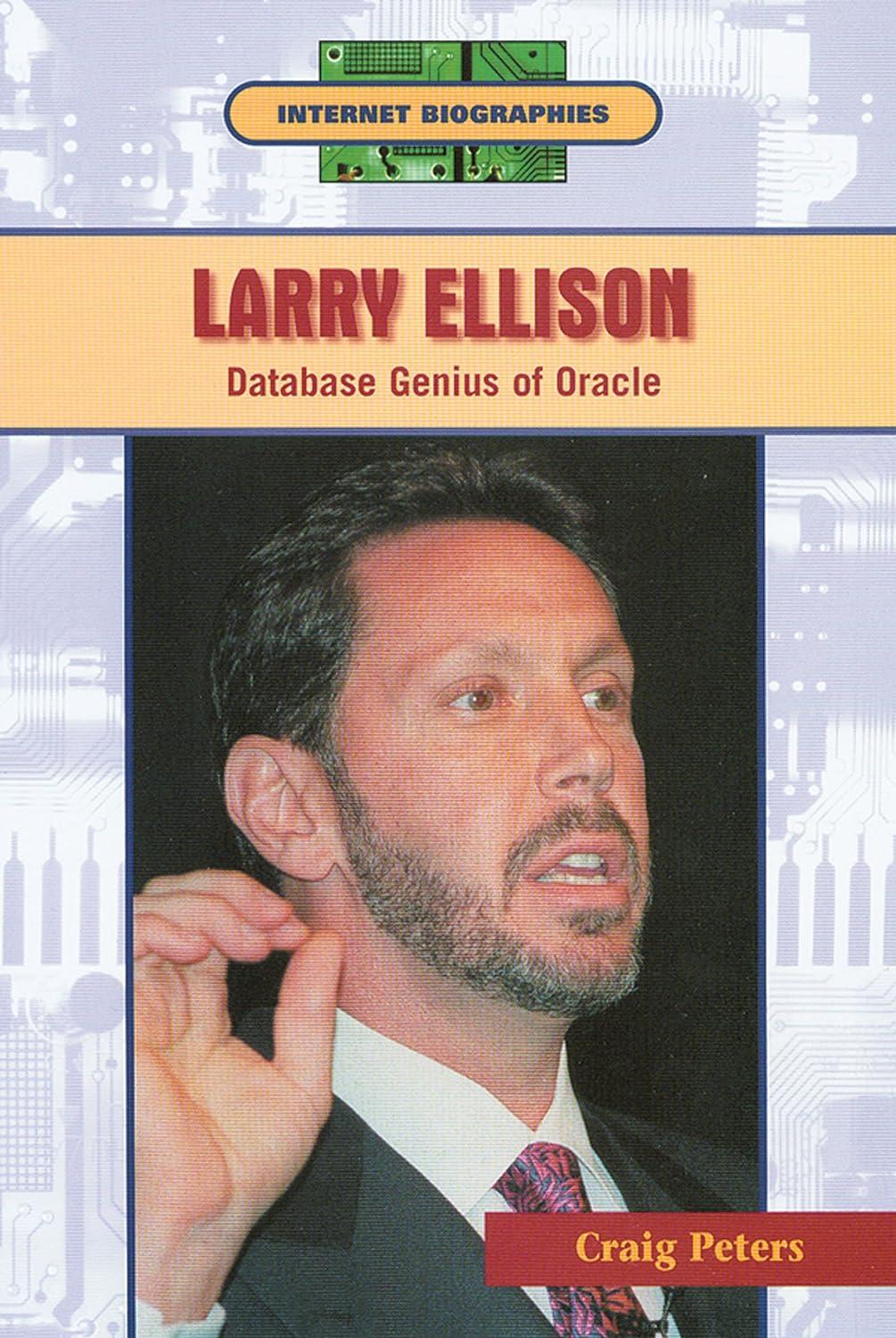Independent Challenge 1 As the manager of Riverwalk, a multi-specialty health clinic, you have created a database to manage the schedules that connect each healthcare provider with the nurses that provider needs to efficiently handle patient visits. In this exercise, you create the primary keys and relationships required to create a relational database. a. Start Access. Open the IL_AC_2-3.accdb database from the location where you store your Data Files and save it as IL_AC_2_Riverwalk. Click Enable Content if a yellow Security Warning message appears. b. Open the Relationships window. Drag the ScheduleItems table from the Navigation Pane to the Relationships window, positioning it between the existing four tables. (Hint: You can also add tables to the Relationships window by clicking the Show Table button in the Relationships group on the Design tab.) c. Now that all four tables are in the Relationships window, notice that each table has a primary key field except for the ScheduleItems table. Open the ScheduleItems table in Design View, set the TransactionNo field as the primary key field, then save and close the table to return to the Relationships window. d. To connect the tables, you have to decide how "one" record in a parent table relates to "many" records in a child table. In this case, the ScheduleItems table is the child table to each of the four other tables. Therefore, build four one-to-many relationships with referential integrity as follows: - Drag the ScheduleNo field from the ScheduleDate table to the ScheduleNo field of the Scheduleitems table. - Drag the LocationNo field from the Locations table to the LocationNo field of the ScheduleItems table. - Drag the DoctorNo field from the Providers table to the DoctorNo field of the ScheduleItems table. - Drag the NurseNo field from the Nurses table to the NurseNo field of the ScheduleItems table. e. Be sure to enforce referential integrity on each relationship. Doing so will add the " 1 " and "infinity" symbols to the relationship line. If they are missing, double-click the relationship line to open the Edit Relationships dialog box, where you can check the Enforce Referential Integrity check box. f. Click the Relationship Report button in the FIGURE 2-19 Tools group on the Design tab to create a rela- tionships report, as shown in FIGURE 2-19. g. Save and close the report with the default name of Relationships for IL_AC_2 Riverwalk, then save and close the Relationships window. h. Compact and repair the database then close Access. Building Tables and Relationships