Question
INDEX HTML: Account Registration Register for an Account E-Mail: * Mobile Phone: * Country: Select an option USA Canada Mexico * Contact me by: Text
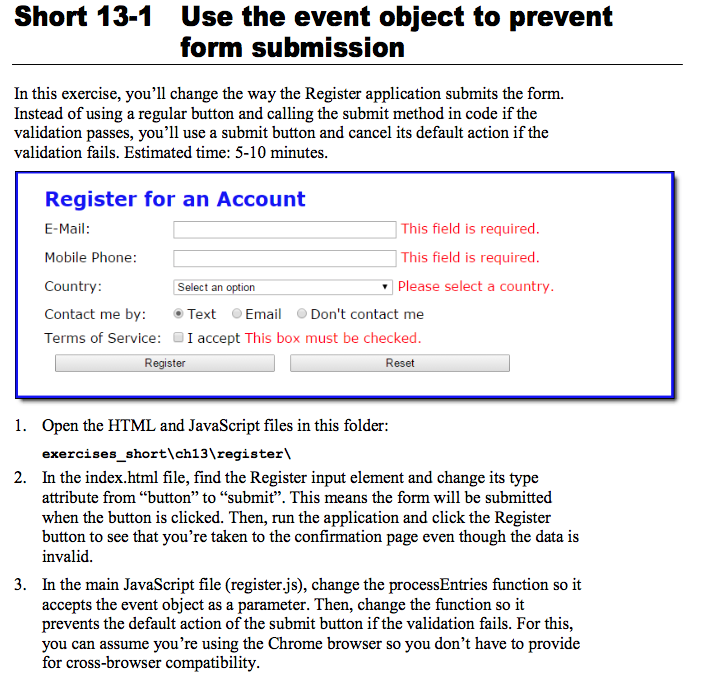
INDEX HTML:
Register for an Account
register_account.html
Register for an Account
Congratulations! Your account registration has been submitted.
You'll receive an email shortly with more information. Welcome!
CSS:
body { font-family: Verdana, Arial, Helvetica, sans-serif; font-size: 100%; background-color: white; width: 730px; margin: 0 auto; border: 3px solid blue; padding: 0 2em 1em; } h1 { font-size: 150%; color: blue; margin-bottom: .5em; } h2 { font-size: 120%; margin-bottom: .25em; } label { float: left; width: 9em; } input, select { width: 20em; margin-left: 1em; margin-bottom: 1em; } input[type="checkbox"],[type="radio"] { width: 1em; } #registration_form span { color: red; }
JS:
"use strict"; var $ = function(id) { return document.getElementById(id); };
var processEntries = function() { var isValid = true; // get values for user entries var email = $("email_address").value; var phone = $("phone").value; var country = $("country").value; var contact = "Text"; if ($("email").checked) { contact = "Email"; } if ($("none").checked) { contact = "None"; } var terms = $("terms").checked;
// check user entries for validity if (email === "") { $("email_address").nextElementSibling.firstChild.nodeValue = "This field is required."; isValid = false; } else { $("email_address").nextElementSibling.firstChild.nodeValue = ""; } if (phone === "") { $("phone").nextElementSibling.firstChild.nodeValue = "This field is required."; isValid = false; } else { $("phone").nextElementSibling.firstChild.nodeValue = ""; } if (country === "") { $("country").nextElementSibling.firstChild.nodeValue = "Please select a country."; isValid = false; } else { $("country").nextElementSibling.firstChild.nodeValue = ""; } if (terms === false) { $("terms").nextElementSibling.firstChild.nodeValue = "This box must be checked."; isValid = false; } else { $("terms").nextElementSibling.firstChild.nodeValue = ""; } if (isValid === true) { $("registration_form").submit(); } }; var resetForm = function() { $("registration_form").reset(); $("email_address").nextElementSibling.firstChild.nodeValue = "*"; $("phone").nextElementSibling.firstChild.nodeValue = "*"; $("country").nextElementSibling.firstChild.nodeValue = "*"; $("terms").nextElementSibling.firstChild.nodeValue = "*"; $("email_address").focus(); };
window.onload = function() { $("register").onclick = processEntries; $("reset_form").onclick = resetForm; $("email_address").focus(); };
Short 13-1 Use the event object to prevent form submission In this exercise, you'll change the way the Register application submits the form. Instead of using a regular button and calling the submit method in code if the validation passes, you'll use a submit button and cancel its default action if the validation fails. Estimated time: 5-10 minutes Register for an Account E-Mail Mobile Phone Country: Contact me by Terms of Service: I accept This box must be checked This field is required This field is required Please select a country Select ar Text Email Don't contact me Register Reset 1. Open the HTML and JavaScript files in this folder exercises_shortlch13 egister In the index.html file, find the Register input element and change its type attribute from "button" to "submit". This means the form will be submitted when the button is clicked. Then, run the application and click the Register button to see that you're taken to the confirmation page even though the data is invalid. 2. 3. In the main JavaScript file (register.js), change the processEntries function so it accepts the event object as a parameter. Then, change the function so it prevents the default action of the submit button if the validation fails. For this, you can assume you're using the Chrome browser so you don't have to provide for cross-browser compatibilityStep by Step Solution
There are 3 Steps involved in it
Step: 1

Get Instant Access to Expert-Tailored Solutions
See step-by-step solutions with expert insights and AI powered tools for academic success
Step: 2

Step: 3

Ace Your Homework with AI
Get the answers you need in no time with our AI-driven, step-by-step assistance
Get Started


