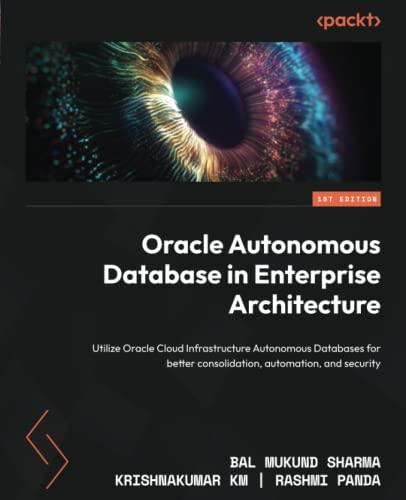Question
Individual Project Part 2 Purpose The purpose of this project is to use the HTML5 and CSS3 skills you have learned this semester. You will
Individual Project Part 2
Purpose
The purpose of this project is to use the HTML5 and CSS3 skills you have learned this semester. You will be adding HTML elements, styling, layout and creativity to the web site you created for Part 1 of the Individual Project.
In Phase 2, you will utilize the skills you have learn in Chapters 1 though Chapter 14.
Layout
You may continue to use the layout you created for Part 1 of the project, or you can choose to update the layout using some of the advance techniques you have learned.
Just make sure you use the HTML5 structure elements you learned about in chapter 2 and chapter 6 to structure your page. Make sure you wrap your elements in a
You will use the box model in the design and layout. Remember in CSS Box Model, all block HTML elements can be considered as boxes. In CSS, the term "box model" is used when talking about design and layout. The CSS box model is essentially a box that wraps around HTML elements, and it consists of: margins, borders, padding, and the actual content
Color Scheme
Continue with the color scheme you selected for Part 1 of the project or change it if you wish.
Grading
This project is worth 100 points.
90 points - Development of website per specification
10 points - Originality & Creativity
Project Specifications:
1. Basic Specifications (10 points)
Part 2 of the individual project must satisfy all the requirement of part 1 of the individual project
Property coded html elements
Properly code CSS selectors
CSS and HTML must validate:
i.https://validator.w3.org/
ii.https://jigsaw.w3.org/css-validator/
Create a folder on your computer and name it yourname_individual_project (example: maryellen_demaret_individual_project).
All your website documents must be in this folder. All .html files, .css files and images.
2. From Chapter 7 Links, Layout and Mobile (20 points)
Include a telephone link in your footer
Include a print style sheet
Optimize layout for mobile web
Add viewport meta tag and media queries to your .css file
User responsive images for your mobile design
3. From Chapter 8 - Tables CSS (15 points)
a. Include at least one table in your website.
The table should use:
Table caption,
Table headers
Table body
Table footer (if needed)
Zebra stripping using pseudo-classes
Style the header, body and footer (if you have one) should be styled differently
4. From Chapter 9 - Forms (20 points)
Create a HTML form document. You choose, some examples are contact, ratings, comments, review, etc. Name the file appropriately.
Add the html form document to your navigation
Include in the form:
Input elements text, submit, radio, checked, etc
A textarea element
A select element
A field set and legend element
Several of the HTML5 form controls such as email text box, phone number text box, etc
5. From Chapter 11 Web Multimedia and Interactivity (15 points)
Add a video to your website
Add a date to your site using JavaScript
Add either horizontal or vertical drop down menu to your site.
6. From Chapter 14 JavaScript and jQuery (10 points)
Add a JavaScript Alert Message box to your index.html page.
Add a jQuery Alert Message box to a page in your site other than the index.html page
Step by Step Solution
There are 3 Steps involved in it
Step: 1

Get Instant Access to Expert-Tailored Solutions
See step-by-step solutions with expert insights and AI powered tools for academic success
Step: 2

Step: 3

Ace Your Homework with AI
Get the answers you need in no time with our AI-driven, step-by-step assistance
Get Started