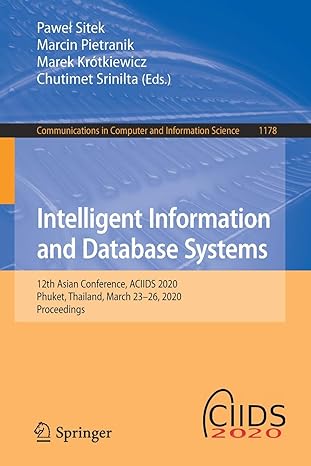Question
Information Sciences and Technologies Name: ISTE-120 Lab 11: Inheritance Exercise 1 Creating the super class (3 points) Step 1: Create a Boat class that contains
Information Sciences and Technologies
Name: ISTE-120 Lab 11: Inheritance
Exercise 1 Creating the super class (3 points) Step 1: Create a Boat class that contains information and methods common to all boats. It will be used as a super class in subsequent tasks. It has the attributes and methods shown in the table below. Note carefully, that the parameterized constructor, does not make direct assignments to instance variables (attributes). Rather, it must initialize them using the appropriate mutators.
Attributes Data type color A String value for the boat color. length An int value for the boat length. Method Description Boat Default constructor that initializes color to white and length to 20. Boat A constructor with 2 parameters; a string value for the boat color that initializes color using setColor and an integer value for the boat length that initializes length using setLength. setColor A mutator that tests the input parameter to insure it is white, red, blue or yellow. If so, it sets color and returns true. For all other values, color is not set and a false is returned. getColor An accessor that returns the color. setLength A mutator that tests the input parameter to ensure it is in the range of 20 to 50 inclusive. If so, it sets length and returns true. For all other values, length is not set and a false is returned. getLength An accessor that returns the length. toString Returns a string using String.format: Color = color Length = length
Although not strictly necessary, writing a TestBoat test class to verify the design of Boat is recommended. Note in the sample output below, each mutator was tested with both good and bad data.
Step 2: Create a SailBoat class using the Boat class as the super class and having the following attributes and methods:
Attributes Data type numSails An int that holds the number of sailboat sails Method Description SailBoat The Boat class default constructor that sets the numSails to 1 SailBoat Constructor with 3 parameters - a String for the boat color, an int for the boat length and an int for the number of sails. The color and the length are passed to the Boat class 2-parameter constructor while number of sails is initialized to using the setNumSails mutator. setNumSails A mutator that tests the input parameter to ensure it is in the range of 1 to 4 inclusive. If so, it sets numSails and returns true. For all other values, numSails is not set and a false is returned. getNumSails Returns the int value of numSails calcPrice Calculates the price of the SailBoat as follows: length * 1000 + numSails * 2000 toString Returns a string using String.format: super.toString() + "Number of Sails = " + numSails + " Price = " + calcPrice
Step 3: Create a test class, TestSailBoat, that creates an object of the SailBoat class and prints the output of the toString method. Test the mutators for errors and print appropriate error messages.
Signature: Exercise 2 Create another subclass (3 points)
Step 1: Create a PowerBoat as a subclass of the Boat class with the following attributes and methods:
Attributes Data type engineSize An int that holds the engine size as engine horsepower Method Description PowerBoat Default constructor that calls the default constructor of the Boat class and sets the size of the engine to 5. PowerBoat Constructor with 3 parameters - a String for the boat color, an int for the boat length and an int for the engine size (horsepower). The color and the length are passed to the 2-parameter constructor in the Boat class. The engineSize is initialized using setEngineSize. setEngineSize Returns true if input is in the range 5 350. For all other values, do not set engineSize and return a false. getEngineSize Returns the size of the engine. calcPrice Calculates the price of the PowerBoat as follows: 5000 + length * 300 + engineSize of * 20 toString Returns the string using String.format: super.toString + "Engine Size = " + engineSize + " Price = " + calcPrice.
Step 2: Create a TestPowerBoat that will create an object of the PowerBoat class and print the output of the toString method. Test the mutators for errors and print appropriate error messages. Sample output as follows:
Signature: Exercise 3 Create a Collection (Inventory) class (4 points)
Step 1: Creating an Inventory test class Begin by creating an ArrayList that holds objects of any type of Boat. Add the sailboats and powerboats listed below to the collection. The boats can be defined directly with a constructor eliminating the need to write a substantial amount of code that would be required to read in the values of the boats attributes.
A 22 ft. blue power boat with a 60 horsepower engine An 18 ft. white sail boat with 1 sail A 42 ft. red sail boat with a 3 sails A 35 ft. yellow power boat with an 80 horsepower engine A 50 ft. red power boat with a 120 horsepower engine A 33 ft. blue sail boat with 2 sails A 14 ft. white power boat with a 10 horsepower engine
A for/each loop must be used to print out all of the sailboats and powerboats as shown below:
Step 2: Add functionality to the test that calculates the total price of all sailboats and powerboats in the collection, finds the most expensive boat and prints the toString information about that boat.
Note: A String.format statement applied to all toString returns is required in order to insert commas in the appropriate position.
Signature:
Step by Step Solution
There are 3 Steps involved in it
Step: 1

Get Instant Access to Expert-Tailored Solutions
See step-by-step solutions with expert insights and AI powered tools for academic success
Step: 2

Step: 3

Ace Your Homework with AI
Get the answers you need in no time with our AI-driven, step-by-step assistance
Get Started