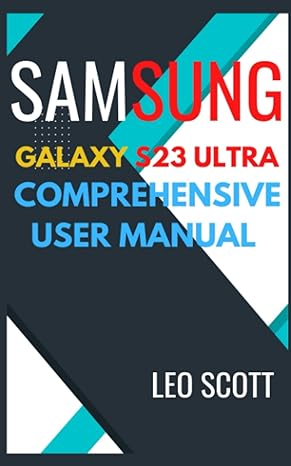Question
Inheritance - Creating a Multilevel Hierarchy In this lab, you will start to use Inheritance to create a Creating a Multilevel Hierarchy. Deliverable A zipped
Inheritance - Creating a Multilevel Hierarchy
In this lab, you will start to use Inheritance to create a Creating a Multilevel Hierarchy.
Deliverable
A zipped NetBeans project with 7 classes
App
Person
Height
Student
Player
FootballPlayer
SoccerPlayer
Classes
The Student class
A Student is a Person with 3 extra attributes, major, academic year and gpa.
Attributes
String major
String academicYear
double GPA
Constructorsone constructor with no input parameterssince it doesn't have input parameters, use the default data below
major - IST
academicYear - Sr.
GPA - 3.0
remember to call the constructor of the superclass with no parameters
one constructor with all the parameters
all three parameters from Student, one for each attribute
since this is a subclass, remember to include also the parameters for the superclass
Methods
Get and Set methods (a requirement from encapsulation)
public String toString()
returns this object as a String, i.e., make each attribute a String, concatenate all strings and return as one String.
toString() is a special method, you will learn more about it in the next lessons
it needs to be public
it needs to have @override notation (on the line above the method itself). Netbeans will suggest you do it.
important: in the subclass toString, remember to make a call to the superclass toString so that the resulting String includes
data from the subclass Student
data from the superclass Person
The Person Class
Attributes
String firstName
String lastName
String hometown
String state
Height height
Constructorsone constructor with no input parameterssince it doesn't receive any input values, you need to use the default values below:
firstName - No
lastName - Name
hometown - N/A
state - N/A
height - use the Height class no parameter constructor
one constructor with three parameters
firstName using the input parameter
lastName using the input parameter
height using the input parameter
use the default values for
hometown - N/A
state - N/A
one constructor with all (five) parameters
one input parameter for each attribute
Methods
Get and Set methods (a requirement from encapsulation)
important:
You should start generating the default get and set methods using NetBeans automatic generator
Then you will change getFirstName and setLastName as specified. getFirstName
returns firstName with the first letter in upper case and the remaining of the String in lower case
getLastName
getHometown
getState
getHeight
setFirstName
setLastName
updates lastName to be all caps (all upper case)
remember to use setLastName in all constructors so the data (the updated lastName) is stored correctly
setHometown
setState
setHeight
public String toString()
returns this object as a String, i.e., make each attribute a String, concatenate all strings and return as one String.
toString() is a special method, you will learn more about it in the next lessons
it needs to be public
it needs to have @override notation (on the line above the method itself). Netbeans will suggest you do it.
regarding state, the toString method will have a similar functionality as App had in the first lab.
if the state attribute is "PA", display the object's attribute name plus the message "is from Pennsylvania"
if the state attribute is not "PA", display the object's attribute name plus the message "is from out-of-state"
In short, the toString() method returns all the data from each object as a String
public void initials( )this method
gets firstName and lastName
extract the initials of each one of them
adds a "." period to each of them
and uses "System.out.println" to display them as one String
public void initials( int option)
this method overloads public void initials( ). This means, it has the same name, but a different number of parameters.
if the value of "option" is 1 gets firstName
extract its initials
adds a "." period to to a String
adds the lastName to this String
and uses "System.out.println" to display the String
if the value of "option" is 2
adds firsName to a String
gets lastName
extract its initials
adds a "." period to it
adds it to the String
and uses "System.out.println" to display the String
The Height class
uses encapsulation
private attributes
get and set methods for each attribute
Attributes
int feet
int inches
Constructorsone constructor with no input parameterssince it doesn't receive any input values, you need to use the default values below:
feet - 5
feet - 6
one constructor with two parameters
feet using the input parameter
inches using the input parameter
Methodspublic String toString()
returns this object as a String, i.e., make each attribute a String, concatenate all strings and return as one String.
toString() is a special method, you will learn more about it in the next lessons
it needs to be public
it needs to have @override notation (on the line above the method itself). Netbeans will suggest you do it.
The Player Class (now an abstract class)
Player is a Student with some extra attributes
Uses encapsulation
Player now is an abstract class because it has an abstract methodpublic double getRatings( );
an abstract method is an incomplete method that has to be implemented by the subclasses.
Attributes
private int number
private String sports
private gamesPlayed
Constructorsone constructor with no input parameterssince it doesn't receive any input values, you need to use the default values below:
number - 0
sports - "none"
gamesPlayed - 0
one constructor with all parameters
one input parameter for each attribute
Methods
public String toString()
returns this object as a String, i.e., make each attribute a String, concatenate all strings and return as one String.
toString() is a special method, you will learn more about it in the next lessons
it needs to be public
it needs to have @override notation (on the line above the method itself). Netbeans will suggest you do it.
Get and Set methods
public int getNumber()
public void setNumber(int number)
public String getSports()
public void setSports(String sports)
public int getGamesPlayed()
public void setGamesPlayed(int gamesPlayed)
public abstract getRatings();
The SoccerPlayer Class
SoccerPlayer is a Player with some extra attributes
Uses encapsulation
SoccerPlayer will implement the method getRatings (an abstract method from the superclass Player)
toString has to include the result of getRatings() too
Attributes
private int goals
private int yellowCards
Constructorsone constructor with no input parameterssince it doesn't receive any input values, you need to use the default values below:
goals - 0
yellowCards - 0
one constructor with all (two) parameters
one input parameter for each attribute
Methods
public String toString()
returns this object as a String, i.e., make each attribute a String, concatenate all strings and return as one String.
toString() is a special method, you will learn more about it in the next lessons
it needs to be public
it needs to have @override notation (on the line above the method itself). Netbeans will suggest you do it.
should also include the value of getRatings() in the string
Get and Set methods
public int getGoals()
public void setGoals(int goals)
public int getYellowCards()
public void setYellowCards(int yellowCards)
public double getRatings()calculate and return the ratings using this formula:(double) (goals - yellowCards)/gamesPlayed
the (double) is called casting, forcing the expression that comes afterwards to become a double.
it is necessary to avoid getting 0 as a result because of the precision loss in the division by integers
if goals or gamesPlayed is 0, return 0 (you need to do this test to avoid the application crashing in case one of them is 0)
The FootballPlayer Class
FootballPlayer is a Player with some extra attributes
Uses encapsulation
FootballPlayer will implement the method getRatings (an abstract method from the superclass Player)
toString has to include the result of getRatings() too
Attributes
private int yards
private int minutesPlayed
Constructorsone constructor with no input parameterssince it doesn't receive any input values, you need to use the default values below:
yards - 0
minutesPlayed - 0
one constructor with all (two) parameters
one input parameter for each attribute
Methods
public String toString()
returns this object as a String, i.e., make each attribute a String, concatenate all strings and return as one String.
toString() is a special method, you will learn more about it in the next lessons
it needs to be public
it needs to have @override notation (on the line above the method itself). Netbeans will suggest you do it.
should also include the value of getRatings() in the string
Get and Set methods
public int getYards()
public void getYards(int yards)
public int getMinutesPlayed()
public void setMinutesPlayed(int minutesPlayed)
public double getRatings()calculate and return the ratings using this formula:(double) ( (yards - minutesPlayed/10.0) ) /gamesPlayed
be careful with the parenthesis to avoid getting 0 as a result
the (double) is called casting, forcing the expression that comes afterward to become a double.
it is necessary to avoid getting 0 as a result because of the precision loss in the division by integers
use 10.0 instead of 10 to force Java to use more precision in the calculation
if yards or gamesPlayed is 0, return 0 (you need to do this test to avoid the application crashing in case one of them is 0)
The App class
create a SoccerPlayer object called sp0 using the no-parameter constructor
create a SoccerPlayer object called sp1 using the all-parameter constructor with the values
goals - 5
yellowCards - 2
number - 7
sports - Soccer
gamesPlayed - 10
major - Cyber
academicYear - Sr.
GPA - 3.5
firstName - jillian (see the different capitalization used to test the get/set methods)
lastName - Jennings
height 5 7
hometown - Montclair
state - NJ
create a FootballPlayer object called fp0 using the no-parameter
create a FootballPlayer object called fp1 using the all-parameter constructor with the values
yards - 60
minutesPlayed -30
number - 26
sports - Football
gamesPlayed - 10
major - IST
academicYear - Jr.
GPA - 3.5
firstName - KEATON (see the different capitalization used to test the get/set methods)
lastName - Ellis
height 5 11
hometown - State College
state - PA
display all the data from each object
Output
Important
you need to display each class toString( ) in a separate line.
You can do this by adding a " " at the end of the string.
In the last toString you will also add a "==============================================================" String to close the line.
The output should be similar to
Person{firstName=No, lastName=NAME, hometown=N/A, state=N/A, height=Height{feet=5, inches=6}} Student{major=IST, academicYear=Sr., GPA=3.0} Player{number=0, sports=none, gamesPlayed=0} SoccerPlayer{goals=0, yellowCards=0, ratings= 0.0} ============================================================== Person{firstName=Jillian, lastName=JENNINGS, hometown=Montclair, state=out-of-state, height=Height{feet=5, inches=7}} Student{major=Cyber, academicYear=Sr., GPA=3.5} Player{number=7, sports=Soccer, gamesPlayed=10} SoccerPlayer{goals=5, yellowCards=2, ratings= 0.3} ============================================================== Person{firstName=No, lastName=NAME, hometown=N/A, state=N/A, height=Height{feet=5, inches=6}} Student{major=IST, academicYear=Sr., GPA=3.0} Player{number=0, sports=none, gamesPlayed=0} FootballPlayer{yards=0, minutesPlayed=0, ratings=0.0} ============================================================== Person{firstName=Keaton, lastName=ELLIS, hometown=State College, state=Pennsylvania, height=Height{feet=5, inches=11}} Student{major=IST, academicYear=Jr., GPA=3.5} Player{number=26, sports=Football, gamesPlayed=10} FootballPlayer{yards=60, minutesPlayed=30, ratings=5.7} ==============================================================
I need code for each class described to produce the listed output alongside any explanations of concepts, thank you for your assistance!
Step by Step Solution
There are 3 Steps involved in it
Step: 1

Get Instant Access to Expert-Tailored Solutions
See step-by-step solutions with expert insights and AI powered tools for academic success
Step: 2

Step: 3

Ace Your Homework with AI
Get the answers you need in no time with our AI-driven, step-by-step assistance
Get Started