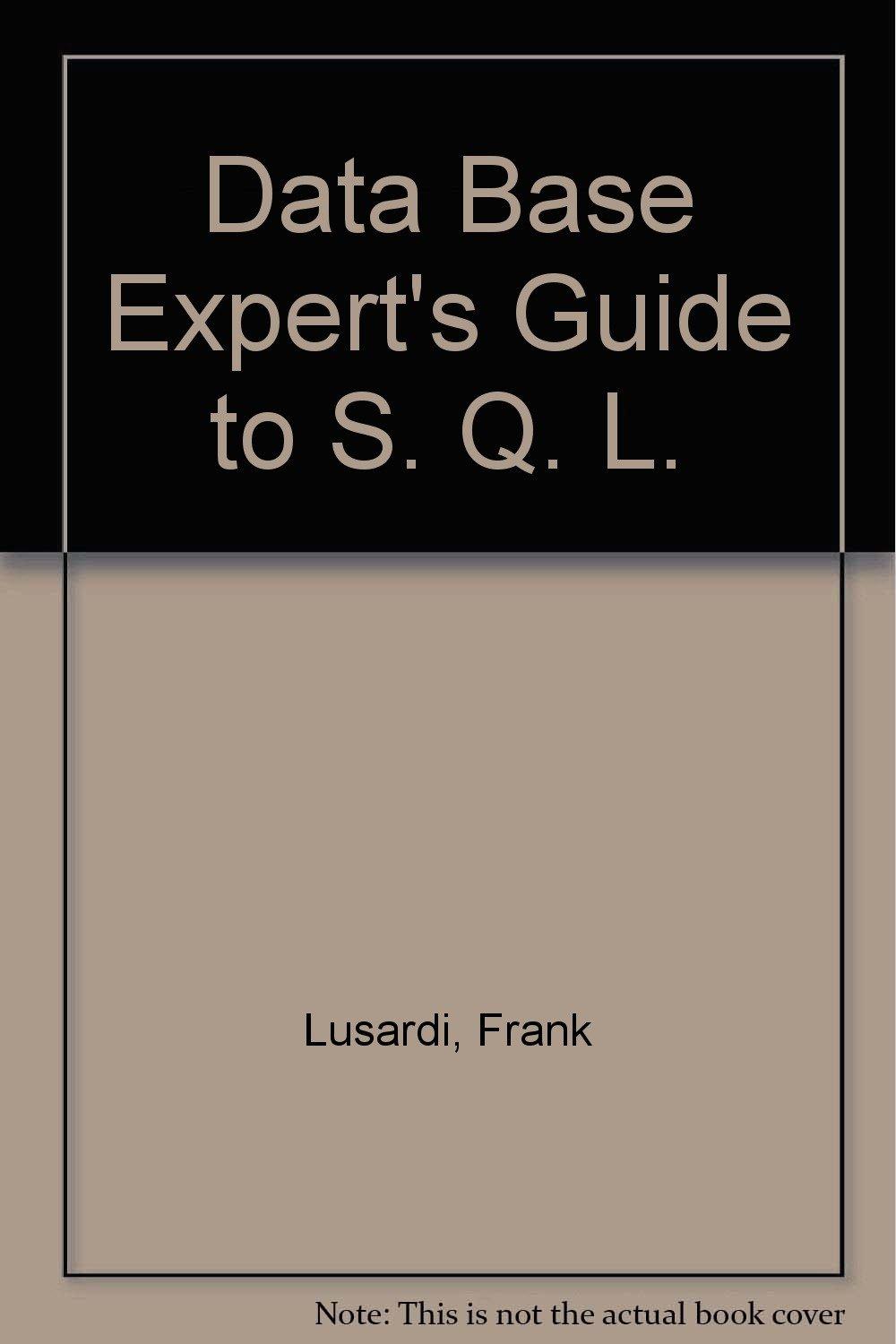Answered step by step
Verified Expert Solution
Question
1 Approved Answer
INNEED HELP ASAP WITH C PROGRAMMING CLEAR PICUTRS this is to start you off #include //more header files and declarations as needed #define SIZE 10
INNEED HELP ASAP WITH C PROGRAMMING CLEAR PICUTRS this is to start you off
#include
//more header files and declarations as needed
#define SIZE 10
int main(int argc, char *argv[]){
int a,b;
char arr [SIZE];
printf("Enter a word of positive number or 'quit': " );
scanf("%s", arr);
while( ... )
{
printf("%s ", arr);
a = atoi(arr);
printf("atoi: %d (%#o, %#X)\t%d\t%d ", a,a,a, a*2, a*a);
b = my_atoi(arr);
printf("my_atoi: %d (%#o, %#X)\t%d\t%d ", b,b,b, b*2, b*b);
....
}
return 0;
}
/* convert an array of digit characters into a decimal int.
Input is either a valid Decimal or Octal or Hex integer literal.
*/
int my_atoi (char c[])
{
}
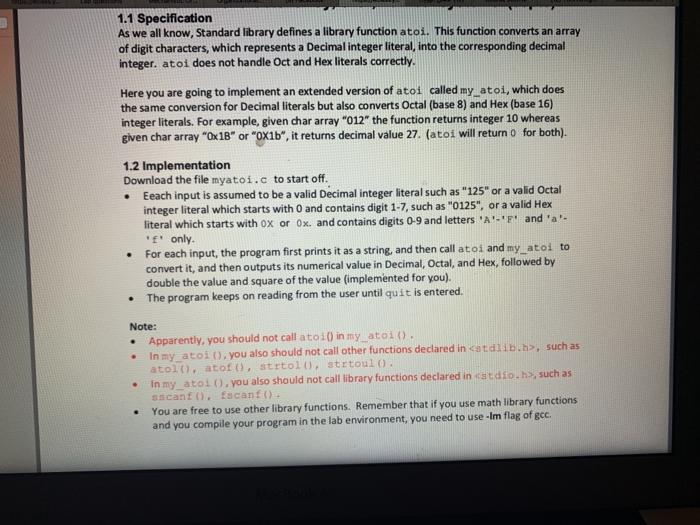
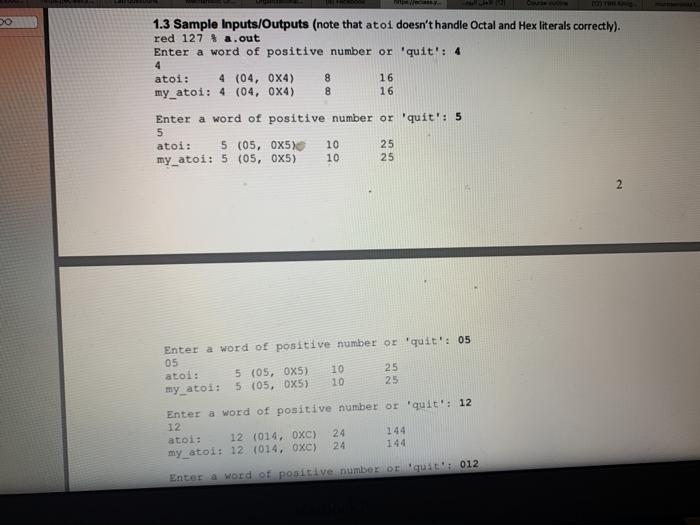
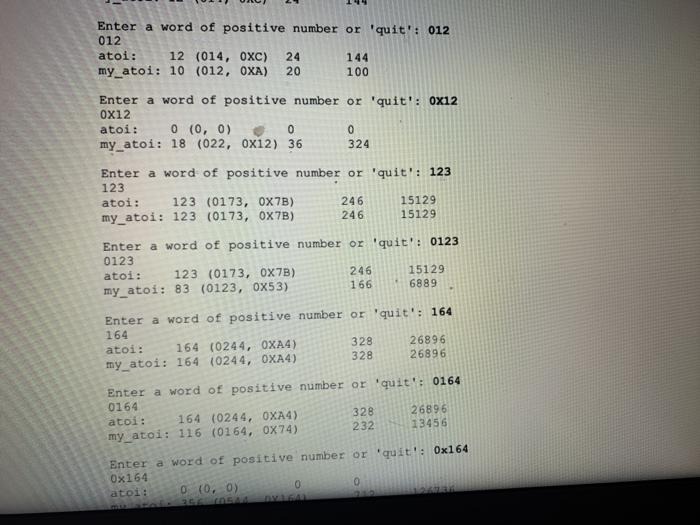
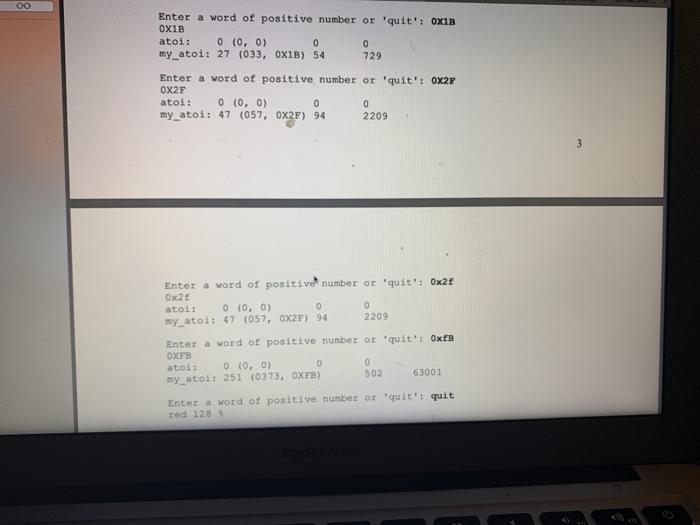
Step by Step Solution
There are 3 Steps involved in it
Step: 1

Get Instant Access to Expert-Tailored Solutions
See step-by-step solutions with expert insights and AI powered tools for academic success
Step: 2

Step: 3

Ace Your Homework with AI
Get the answers you need in no time with our AI-driven, step-by-step assistance
Get Started