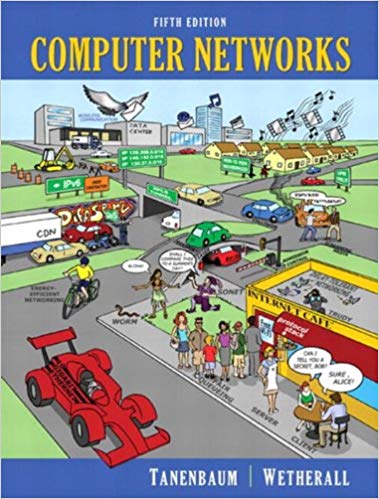Question
Install the most recent KALI Linux.iso file on your personal laptop by downloading it using VMWare Workstation. Make a virtual machine (VM) with VMware Workstation,
Install the most recent KALI Linux.iso file on your personal laptop by downloading it using VMWare Workstation.
Make a virtual machine (VM) with VMware Workstation, then install the Kali Linux distribution you downloaded earlier. Installing this distribution using the GUI option is advised. Launch the Kali virtual machine and respond to the questions below:
1. The GUI combines together and promotes a variety of tool types. Make a list of all the various tool categories you come across, along with a list of every tool in each category.
2. Conduct research on each item in each group, choose the one you think will be most helpful, and describe what characteristics you believe make it so. The feature set is listed and explained below.
Writ an Executive Summary that describes what you did and what you learned. Include your responses to the two questions/tasks listed above in the TASK section.
Take screenshots of your Kali environment that highlight the various Kali parts. These screenshots should be included in your Executive Summary.
Step by Step Solution
There are 3 Steps involved in it
Step: 1

Get Instant Access to Expert-Tailored Solutions
See step-by-step solutions with expert insights and AI powered tools for academic success
Step: 2

Step: 3

Ace Your Homework with AI
Get the answers you need in no time with our AI-driven, step-by-step assistance
Get Started