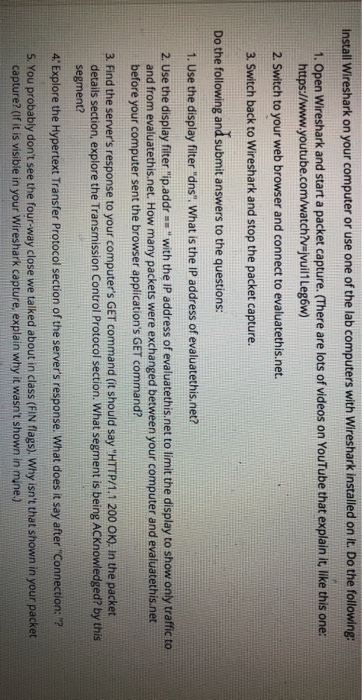Install Wireshark on your computer or use one of the lab computers with Wireshark installed on it. Do the following: 1. Open Wireshark and start a packet capture. (There are lots of videos on YouTube that explain it like this one: https://www.youtube.com/watch?v-jvuil'1 Leg6w) 2. Switch to your web browser and connect to evaluatethis.net 3. Switch back to Wireshark and stop the packet capture. Do the following and submit answers to the questions: 1. Use the display filter "dns". What is the IP address of evaluatethis.net? 2. Use the display filter "ip.addrs"with the IP address of evaluatethis.net to limit the display to show only traffic to and from evaluatethis.net. How many packets were exchanged between your computer and evaluatethis.net before your computer sent the browser application's GET command? 3. Find the server's response to your computer's GET command (it should say "HTTP/1.1 200 OK. In the packet details section, explore the Transmission Control Protocol section. What segment is being ACKnowledged? by this segment? 4: Explore the Hypertext Transfer Protocol section of the servers response. What does it say after "Connection: "? 5. You probably don't see the four-way close we talked about in class (FIN flags). Why isn't that shown in your packet capture? (If it is visible in your Wireshark capture, explain why it wasn't shown in mine.) Install Wireshark on your computer or use one of the lab computers with Wireshark installed on it. Do the following: 1. Open Wireshark and start a packet capture. (There are lots of videos on YouTube that explain it like this one: https://www.youtube.com/watch?v-jvuil'1 Leg6w) 2. Switch to your web browser and connect to evaluatethis.net 3. Switch back to Wireshark and stop the packet capture. Do the following and submit answers to the questions: 1. Use the display filter "dns". What is the IP address of evaluatethis.net? 2. Use the display filter "ip.addrs"with the IP address of evaluatethis.net to limit the display to show only traffic to and from evaluatethis.net. How many packets were exchanged between your computer and evaluatethis.net before your computer sent the browser application's GET command? 3. Find the server's response to your computer's GET command (it should say "HTTP/1.1 200 OK. In the packet details section, explore the Transmission Control Protocol section. What segment is being ACKnowledged? by this segment? 4: Explore the Hypertext Transfer Protocol section of the servers response. What does it say after "Connection: "? 5. You probably don't see the four-way close we talked about in class (FIN flags). Why isn't that shown in your packet capture? (If it is visible in your Wireshark capture, explain why it wasn't shown in mine.)