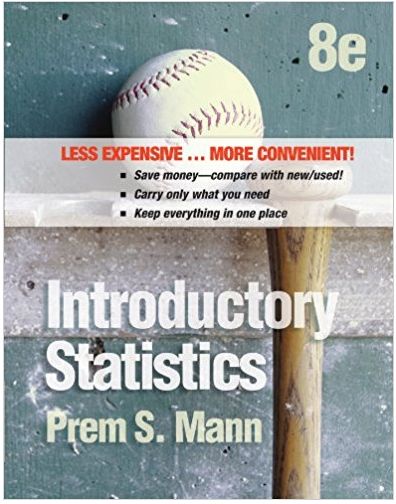Answered step by step
Verified Expert Solution
Question
1 Approved Answer
Instruction: 1. You have to download the Cisco Packet Tracer https://id.cisco.com/ 2. Look for the below network diagram 3. Fill out all charts below
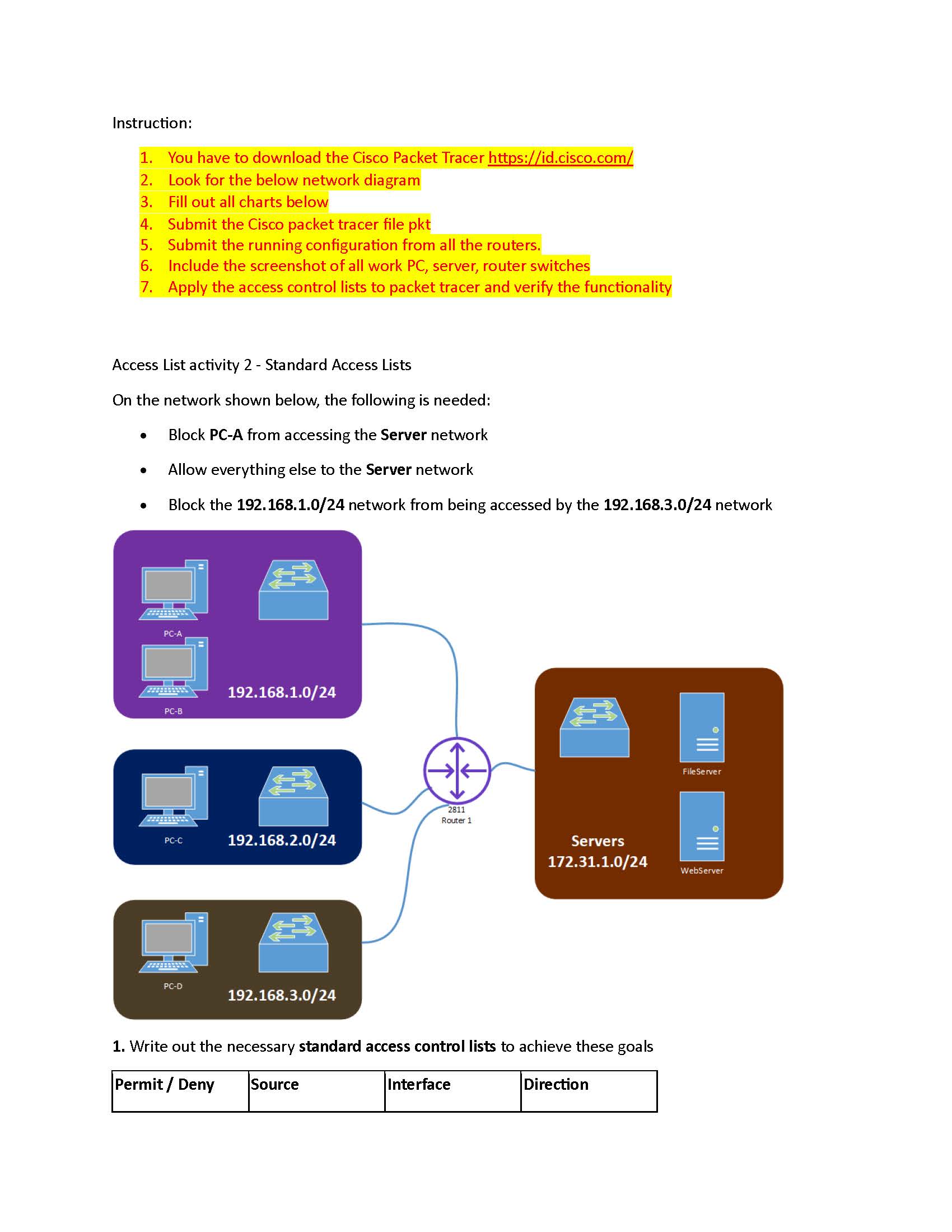
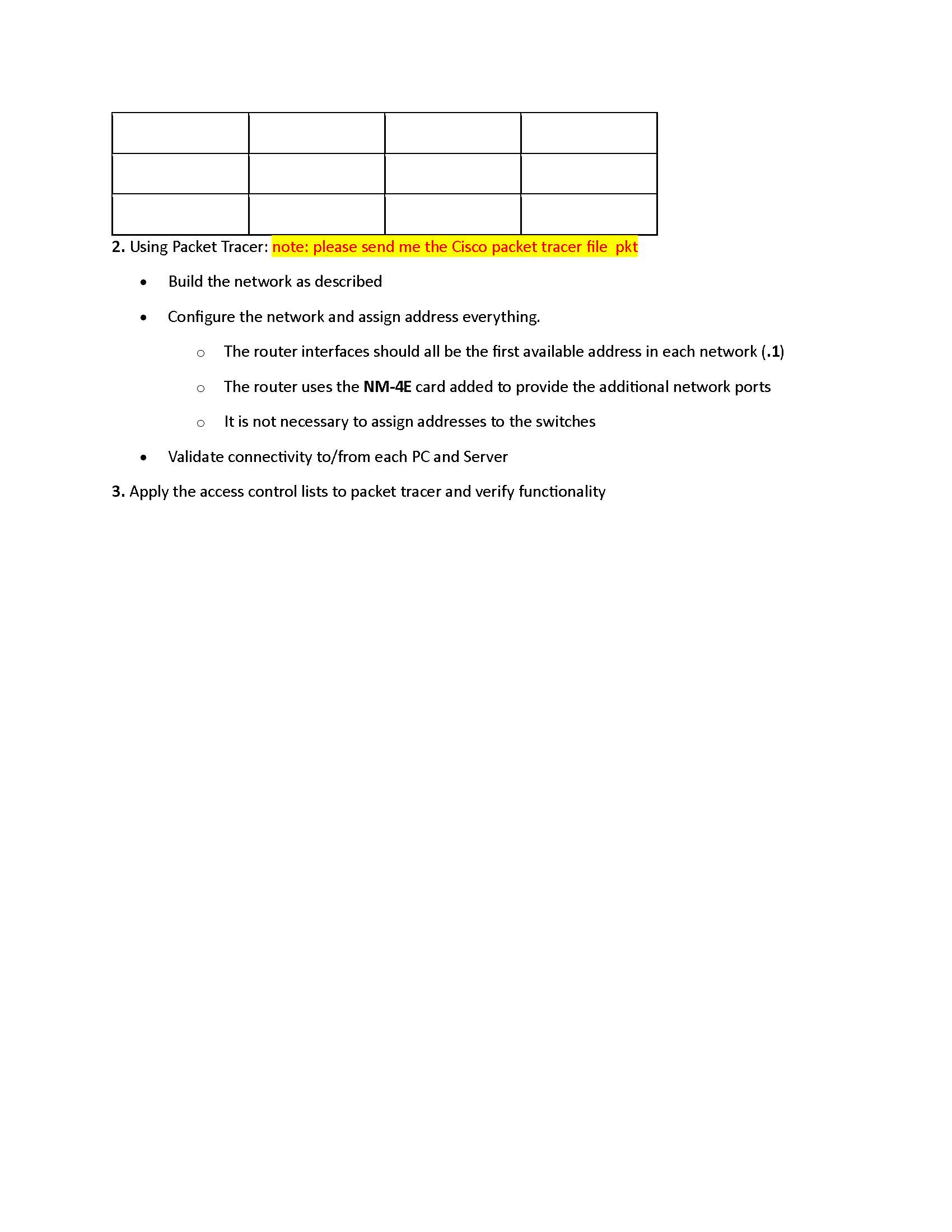
Instruction: 1. You have to download the Cisco Packet Tracer https://id.cisco.com/ 2. Look for the below network diagram 3. Fill out all charts below 4. Submit the Cisco packet tracer file pkt 5. Submit the running configuration from all the routers. 6. Include the screenshot of all work PC, server, router switches 7. Apply the access control lists to packet tracer and verify the functionality Access List activity 2 - Standard Access Lists On the network shown below, the following is needed: Block PC-A from accessing the Server network Allow everything else to the Server network Block the 192.168.1.0/24 network from being accessed by the 192.168.3.0/24 network PC-A 192.168.1.0/24 PC-B File Server 2811 Router 1 PC-C 192.168.2.0/24 Servers 172.31.1.0/24 WebServer PC-D 192.168.3.0/24 1. Write out the necessary standard access control lists to achieve these goals Permit/Deny Source Interface Direction 2. Using Packet Tracer: note: please send me the Cisco packet tracer file pkt Build the network as described Configure the network and assign address everything. The router interfaces should all be the first available address in each network (.1) The router uses the NM-4E card added to provide the additional network ports It is not necessary to assign addresses to the switches Validate connectivity to/from each PC and Server 3. Apply the access control lists to packet tracer and verify functionality
Step by Step Solution
There are 3 Steps involved in it
Step: 1

Get Instant Access to Expert-Tailored Solutions
See step-by-step solutions with expert insights and AI powered tools for academic success
Step: 2

Step: 3

Ace Your Homework with AI
Get the answers you need in no time with our AI-driven, step-by-step assistance
Get Started