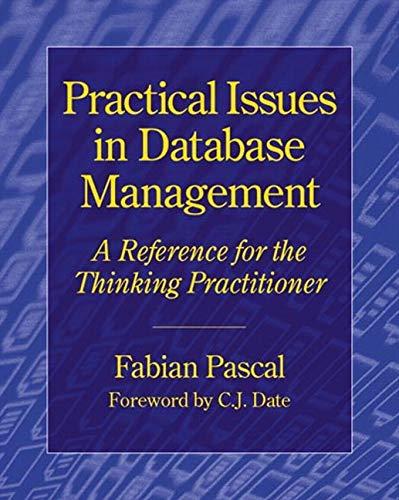Answered step by step
Verified Expert Solution
Question
1 Approved Answer
Instructions 1 . Create a . pkt file with the topology above. a . Use an access point and not a wireless router b .
Instructions
Create a pkt file with the topology above.
a Use an access point and not a wireless router
b Ensure that the laptops are connecting to the access point wirelessly and not wired.
Configure the Router interface with the IP address of
Configure the Switch.
a Configure the IP address of on VLAN
b Configure the switch to ensure that the laptop Good Guy can ping the router, but Bad Guy cannot.
Configure the Access Point.
a Set up a Ghz connection on Channel using the SSID of AP
b Set up WPA with the PSK pass phrase of cisco.
Configure the Laptops.
a Set up IP addresses and default gateway
i Good Guy IP
ii Bad Guy IP
b Connect both Laptops to the Access Point wirelessly.
Test
a Ping from Good Guy to Router. It should be successful.
b Ping from Bad Guy to Router. It should not be successful.
Submission
Save the pkt file and submit to DL
Step by Step Solution
There are 3 Steps involved in it
Step: 1

Get Instant Access to Expert-Tailored Solutions
See step-by-step solutions with expert insights and AI powered tools for academic success
Step: 2

Step: 3

Ace Your Homework with AI
Get the answers you need in no time with our AI-driven, step-by-step assistance
Get Started