Instructions Create a new python script that will use Tkinter to create a UI similar to the following: HW - Calculator Value 1: Value
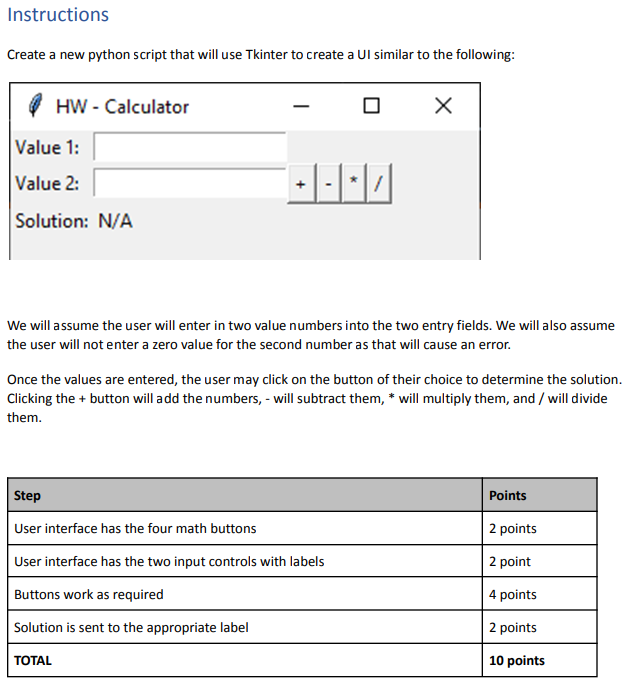
Instructions Create a new python script that will use Tkinter to create a UI similar to the following: HW - Calculator Value 1: Value 2: Solution: N/A We will assume the user will enter in two value numbers into the two entry fields. We will also assume the user will not enter a zero value for the second number as that will cause an error. X Once the values are entered, the user may click on the button of their choice to determine the solution. Clicking the + button will add the numbers, - will subtract them, * will multiply them, and / will divide them. Step User interface has the four math buttons User interface has the two input controls with labels Buttons work as required Solution is sent to the appropriate label TOTAL Points 2 points 2 point 4 points 2 points 10 points
Step by Step Solution
3.49 Rating (156 Votes )
There are 3 Steps involved in it
Step: 1
It appears you are looking to create a simple calculator application using Python and Tkinter according to the provided instructions Here is a stepbys...
See step-by-step solutions with expert insights and AI powered tools for academic success
Step: 2

Step: 3

Ace Your Homework with AI
Get the answers you need in no time with our AI-driven, step-by-step assistance
Get Started


