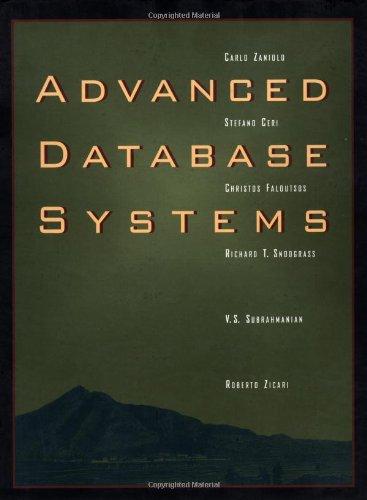Question
Instructions Create a Shape class 1. Using the abstraction concept of OOP, define variables and methods in the Shape class that are common to the
Instructions Create a Shape class
1. Using the abstraction concept of OOP, define variables and methods in the Shape class that are common to the Circle and Rectangle classes (see UML Class Diagram section)
A. Encapsulate the variables and methods appropriately
1. Public All objects in the program have access
2. Protected Only objects that inherit the class have access
3. Private Only the object has access
2. Update the Circle and Rectangle classes to inherit the Shape class Note: In Java, a class inherits another class using the extends keyword.
3. Remove the common variables and methods from the Circle and Rectangle classes
A. Override methods as needed Note: Overriding a method is necessary when an object behaves differently from the inherited objects behavior.
1. Use @Override to indicate the method is overriding an inherited method
4. Create a UML Class Diagram of the Circle, Rectangle and Shape classes
A. Show that the Circle and Rectangle classes inherit the Shape class Create a Java program that performs the following tasks:
1. Implement the classes defined in the UML Class Diagram created in step 4 above
2. Prompt the user for the following inputs (doubles)
A. The radius (length) of a circle
B. The length and width of a rectangle
3. Create the object instances of the Circle and Rectangle classes
A. Pass the radius (length) as the parameter for the Circle class constructor 1. Circle circle = new Circle(radius);
B. Pass the length and width as the parameters for the Rectangle class constructor 1. Rectangle rectangle = new Rectangle(length, width);
4. Perform the calculations
A. Calculate Area 1. circle.calcArea();
B. Calculate Perimeter 1. rectangle.calcPerimeter();
5. Display the results of the Circle and Rectangle calculations (see Example Output section)
A. Display decimal values to three decimal places
Example Output
Homework 6 Ima Java Programmer
Enter the radius of a cicle [1 to 10]: 4
Enter the length of a rectangle [1 to 10]: 5
Enter the width of a rectangle [1 to 10]: 8
Circle:
Area: 50.265
Perimeter: 25.133
Rectangle:
Area: 40.000
Perimeter: 26.000
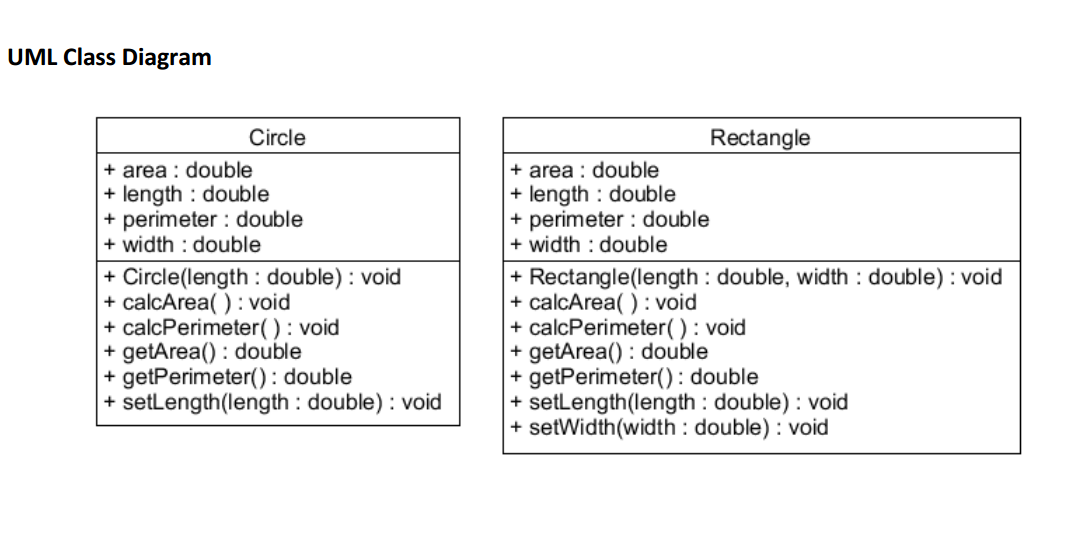
Step by Step Solution
There are 3 Steps involved in it
Step: 1

Get Instant Access to Expert-Tailored Solutions
See step-by-step solutions with expert insights and AI powered tools for academic success
Step: 2

Step: 3

Ace Your Homework with AI
Get the answers you need in no time with our AI-driven, step-by-step assistance
Get Started