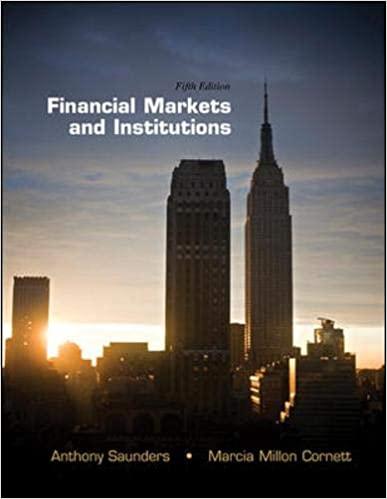Question
Instructions for Downloading Stock Data In the Get Quotes Box type in the Stock Symbol (e.g., Verizon is VZ and the S&P500 Index is GSPC)
Instructions for Downloading Stock Data In the Get Quotes Box type in the Stock Symbol (e.g., Verizon is VZ and the S&P500 Index is GSPC) and click the GO Box. Click on Historical Data from the Quotes Section. Click on the Time Period, enter the Date Range as instructed below and click Done Button. Keep Historical Prices for the Show Setting, Set Frequency to Monthly, and click Apply. The first page of data should now be visible on the screen. Click the Download Data Link. Save the data to a file, it will be saved as a CSV file. Open Excel and then open the file you saved. At this point you should have SEVEN Columns including the following: Date, Open, High, Low and Closing Share Prices for that month, plus Volume and Adj. Close data for each month. You can only need the Date, Open and Close columns for each stock or index. To download dividend payments change the Show Setting to Dividends Only, click Apply and export and save this info to a spreadsheet. You will need to do this for any of your stocks that have paid dividends over the time period below. Alternatively, you can just en- ter the dividends for each stock into your spreadsheet from the Yahoo Finance price table itself. The S&P 500 Index already includes dividends. BE CAREFUL! The Dividends Pay- ments occur irregularly. You have to MATCH the Dividend Payment with the Respective Monthly Prices.
1. First download into Excel the AT&T (T), Nvidia (NVDA), and S&P 500 Stock Index (GSPC) Monthly Price data for the 5-Year Period from March 1, 2013 to February 28, 2018 using the instructions outlined above. Using the Open and Close Price data for each month (the date given is the first trading day for that month: i.e. the open and close for the month) to calculate the monthly percentage holding period returns for each stock and in- dex where each months Open Price is the beginning-of-the-month price and each months Close Price is the end-of-the-month price. You can get rid of the other data provided for each month. In addition, you will need to include Dividend Payments for each Stock to calculate Monthly Returns for the months that they made a Dividend Payment (the In- dex doesnt have Dividend Payments). For example, Septembers Monthly Return is (Sept. Close - Sept. Open + ANY Sept. Dividend)/Sept. Open. You should have 60 Monthly Returns for each Stock and the Index from March 2013 to February 2018. (8 Points) Helpful Hint: I strongly urge creating a table of the appropriate Opening and Closing Prices and Dividends for each Stock along with Opening and Closing Prices for the S&P 500 Index on a separate worksheet and then do your calculations on this worksheet. 2. What is the Average Monthly Return for each Stock and the S&P 500 Index over the entire time period? Convert each Stocks and the Indexs monthly average into an APR (annu- alized rate) by multiplying your monthly average for each Stock or Index by 12. Please convert your answers to percentages. (2 Points) 3. Calculate the Sample Standard Deviation of Monthly Returns for each Stock and the Index using Excel. (1 Point)
Step by Step Solution
There are 3 Steps involved in it
Step: 1

Get Instant Access to Expert-Tailored Solutions
See step-by-step solutions with expert insights and AI powered tools for academic success
Step: 2

Step: 3

Ace Your Homework with AI
Get the answers you need in no time with our AI-driven, step-by-step assistance
Get Started