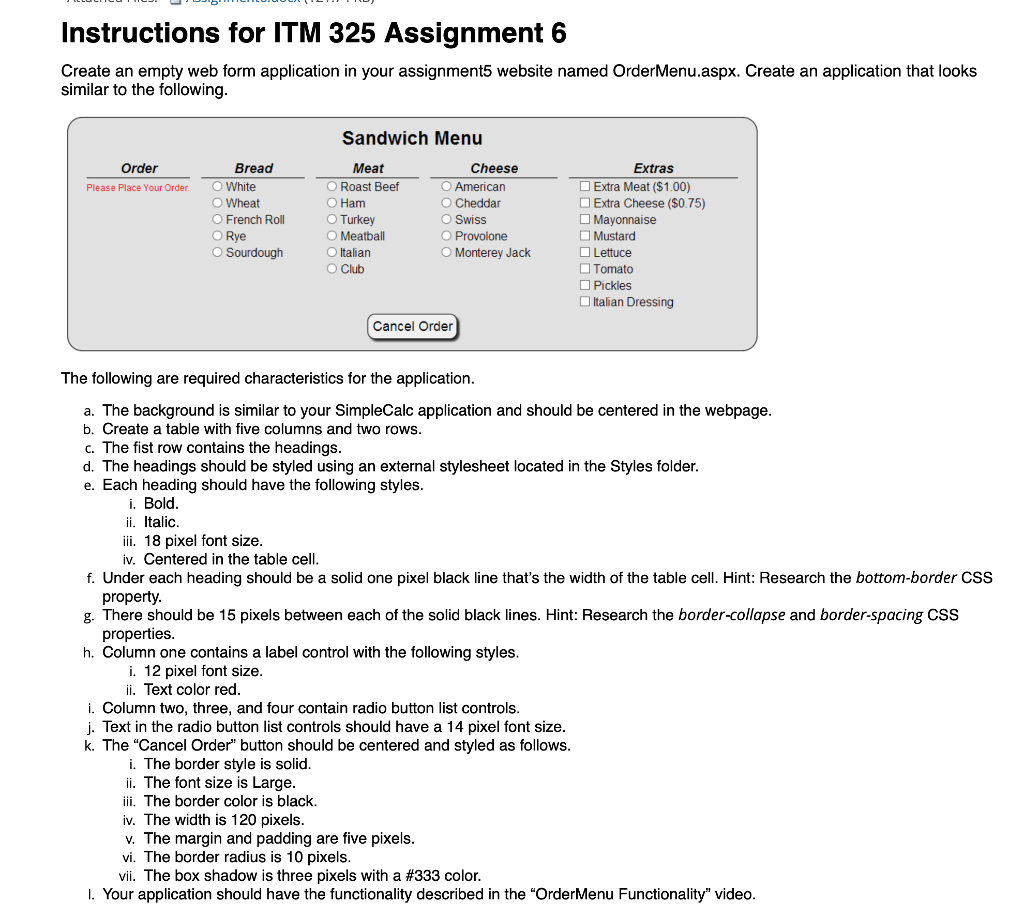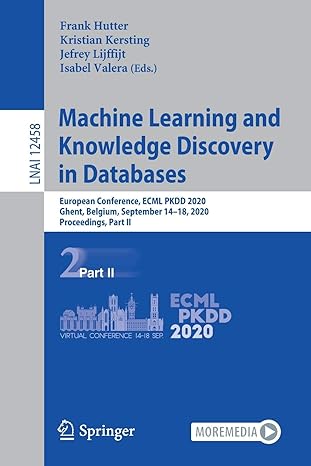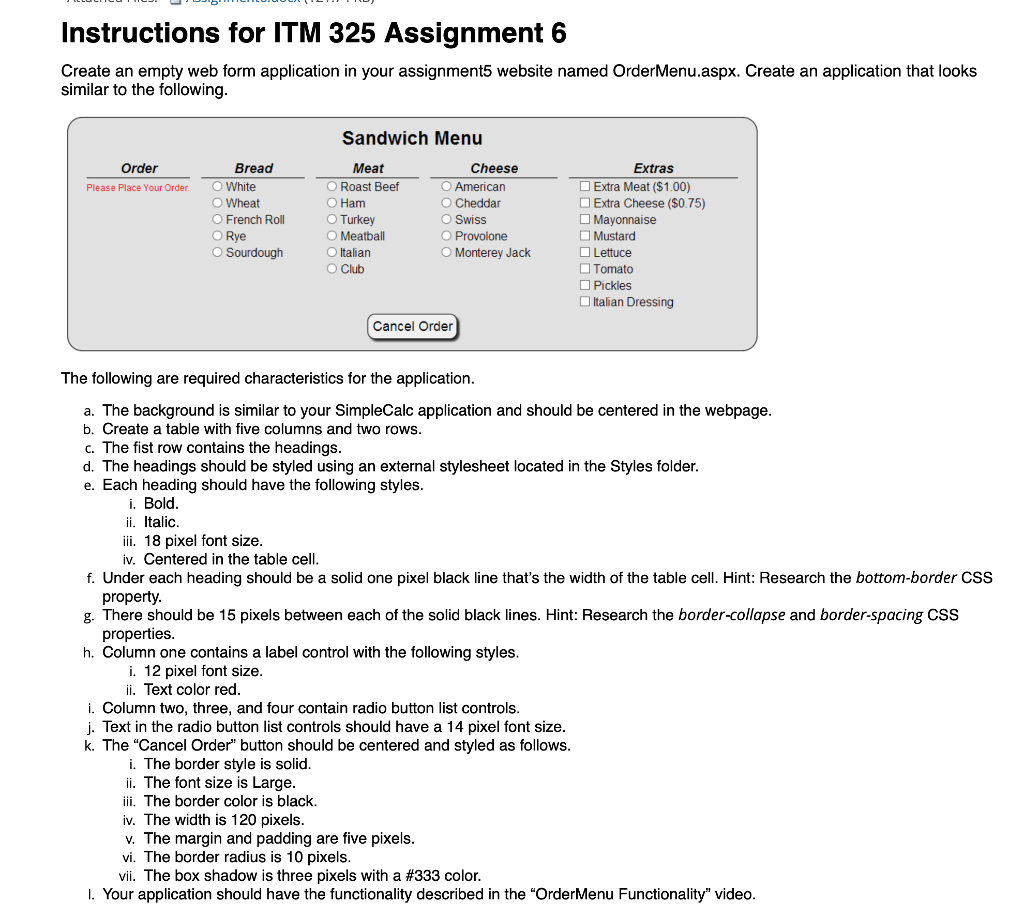
Instructions for ITM 325 Assignment 6 Create an empty web form application in your assignment5 website named OrderMenu.aspx. Create an application that looks similar to the following Sandwich Menu Order Bread Meat Cheese Extras Please Place Your Order White O Roast Beef O Ham O Turkey O Meatbal O Italian O Club O American O Cheddar O Swiss Extra Meat ($1.00) O Wheat O French Roll O Rye O Sourdough Extra Cheese ($0.75) Mayonnaise Mustard Lettuce Tomato Pickles O Monterey Jack Italian Dressing Cancel Order The following are required characteristics for the application a. The background is similar to your SimpleCalc application and should be centered in the webpage b. Create a table with five columns and two rows c. The fist row contains the headings d. The headings should be styled using an external stylesheet located in the Styles folder e. Each heading should have the following styles i. Bold ii. Italic ii. 18 pixel font size f. Under each heading should be a solid one pixel black line that's the width of the table cell. Hint: Research the bottom-border CSS g. There should be 15 pixels between each of the solid black lines. Hint: Research the border-collapse and border-spacing CSS h. Column one contains a label control with the following styles iv. Centered in the table cell property properties i. 12 pixel font size ii. Text color red i. Column two, three, and four contain radio button list controls j. Text in the radio button list controls should have a 14 pixel font size k. The "Cancel Order" button should be centered and styled as follows i. The border style is solid i. The font size is Large ii. The border color is black. iv. The width is 120 pixels v. The margin and padding are five pixels vi. The border radius is 10 pixels vii. The box shadow is three pixels with a #333 color I. Your application should have the functionality described in the "OrderMenu Functionality" video Instructions for ITM 325 Assignment 6 Create an empty web form application in your assignment5 website named OrderMenu.aspx. Create an application that looks similar to the following Sandwich Menu Order Bread Meat Cheese Extras Please Place Your Order White O Roast Beef O Ham O Turkey O Meatbal O Italian O Club O American O Cheddar O Swiss Extra Meat ($1.00) O Wheat O French Roll O Rye O Sourdough Extra Cheese ($0.75) Mayonnaise Mustard Lettuce Tomato Pickles O Monterey Jack Italian Dressing Cancel Order The following are required characteristics for the application a. The background is similar to your SimpleCalc application and should be centered in the webpage b. Create a table with five columns and two rows c. The fist row contains the headings d. The headings should be styled using an external stylesheet located in the Styles folder e. Each heading should have the following styles i. Bold ii. Italic ii. 18 pixel font size f. Under each heading should be a solid one pixel black line that's the width of the table cell. Hint: Research the bottom-border CSS g. There should be 15 pixels between each of the solid black lines. Hint: Research the border-collapse and border-spacing CSS h. Column one contains a label control with the following styles iv. Centered in the table cell property properties i. 12 pixel font size ii. Text color red i. Column two, three, and four contain radio button list controls j. Text in the radio button list controls should have a 14 pixel font size k. The "Cancel Order" button should be centered and styled as follows i. The border style is solid i. The font size is Large ii. The border color is black. iv. The width is 120 pixels v. The margin and padding are five pixels vi. The border radius is 10 pixels vii. The box shadow is three pixels with a #333 color I. Your application should have the functionality described in the "OrderMenu Functionality" video