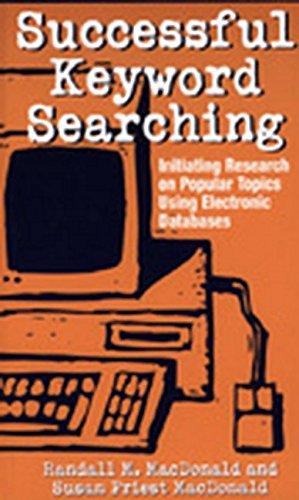Answered step by step
Verified Expert Solution
Question
1 Approved Answer
Instructions for Setting up the Project The project for this course is an official TestOut certification exam. It is a timed exam which involves completing
Instructions for Setting up the Project
The project for this course is an official TestOut certification exam. It is a timed exam which involves
completing LabSim simulations similar to the ones students did during the course while completing
Testout activities.
The project passing score for course evaluation is A higher score may be required to achieve the
certification.
Students need to be set up to take the project. This can be done by contacting TestOut and using their
assistance or by following the steps below. A video tutorial is also provided in the link below.
https:supporttestout.comhcenusarticlesScheduleaTestOutProCertificationExam
Steps
After logging into TestOut, click the Certifications tab
Under the respective certification, your class appears under Associated Classes.
Across from your class click the more button.
Select Schedule Exam.
Enter available Start datetime
Enter available End datetime
Note: The above startend time configures the availability period when students can begin the test.
Once students start the test, they have hours to complete it by default unless they have a time
extension. Any time extension should be up to a maximum of hours full day in class and can be
implemented as follows:
a Click your class name
b Click the students name
c Select User Settings
d Click the box under Time Extension
e Drag the slider to select the receptive time required
f Click Save
By default, students will have one free take of the Pro Certification exam.
Click Require a password to access the exam if you would like further security on your exam.
Type a Shared password or
Select Generate a unique password for each student
Click Next.
Verify the Default Schedule and click Change if you need to make any adjustments.
If you opted for a password, a lock appears across from a students name. Mouse over the lock to
viewcopy the password. Students must receive the password from their instructor.
If you provided a student with a time extension a clock Mouse over the clock to view the additional
time the student will have to complete the test.
Click Done.
Note: A appears on the students Certifications tab when an exam is ready to start
Step by Step Solution
There are 3 Steps involved in it
Step: 1

Get Instant Access to Expert-Tailored Solutions
See step-by-step solutions with expert insights and AI powered tools for academic success
Step: 2

Step: 3

Ace Your Homework with AI
Get the answers you need in no time with our AI-driven, step-by-step assistance
Get Started