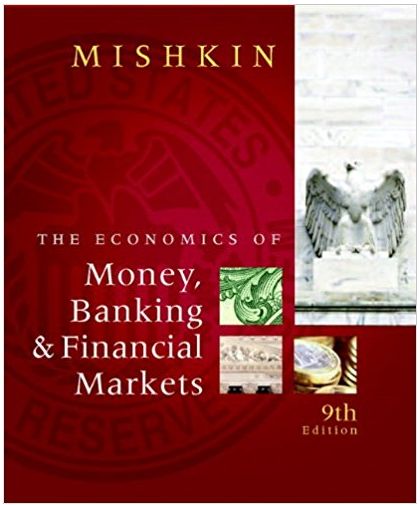Question
Instructions: Login to the LiveSQL workspace. Also, refer to the Oracle SQL Part 1 examples before creating these queries below. Also read Chapter 3 and
Instructions:
Login to the LiveSQL workspace.
Also, refer to the Oracle SQL Part 1 examples before creating these queries below. Also read Chapter 3 and study the SQL examples.
Number each query you create. Take a screen shot of your syntax, then run your query and take a screen shot of the output, so you'll be submitting two screen shots for each query. Number each screen shot, such as 1A and 1B for the first query, 2A, 2B for the second query, etc. Make sure each screen shot is large enough to be easily read and give its number.
1.Make a query to display the employee last name and department number
for employee number 176.
2.Make a query to display employee number, last name, first name, job code,
hire date, and salary from the EMPLOYEES table. Separate each column by
a comma and space. Name the column THE_OUTPUT.
3. Make a query to display the employee last name, job ID, and start date of
employees hired between February 20, 2005, and May 1, 2005. Order the
query in ascending order by start date.
4. Make a query that will list the last name and salary of employees who earn
between $5,000 and $12,000 and are in department 20 or 50. Label the
columns Employee and Monthly Salary, respectively.
5.Make a query to display the last name and job titles of all employees who
do not have a manager.
6.Make a query to display the last names of all employees where the third
letter of the name is an a.
7.Make a query to display the last name, job, and salary for all employees
whose job is sales representative or stock clerk and whose salary is not
equal to $2,500, $3,500, or $7,000.
8.Make a query that will display the employee number, last name, salary, and
salary increased by 15% and expressed as a whole number for each
employee. Label the new column New Salary. Add a column that subtracts
the old salary from the new salary. Label the column Increase.
9.Create a query to display the employee last name, department name,
location ID, and city of all employees who earn a commission.
10. Create a query that displays the employees' last names and commission
amounts. If an employee does not earn a commission, put "No
Commission." Label the column COMM.
Step by Step Solution
There are 3 Steps involved in it
Step: 1

Get Instant Access to Expert-Tailored Solutions
See step-by-step solutions with expert insights and AI powered tools for academic success
Step: 2

Step: 3

Ace Your Homework with AI
Get the answers you need in no time with our AI-driven, step-by-step assistance
Get Started