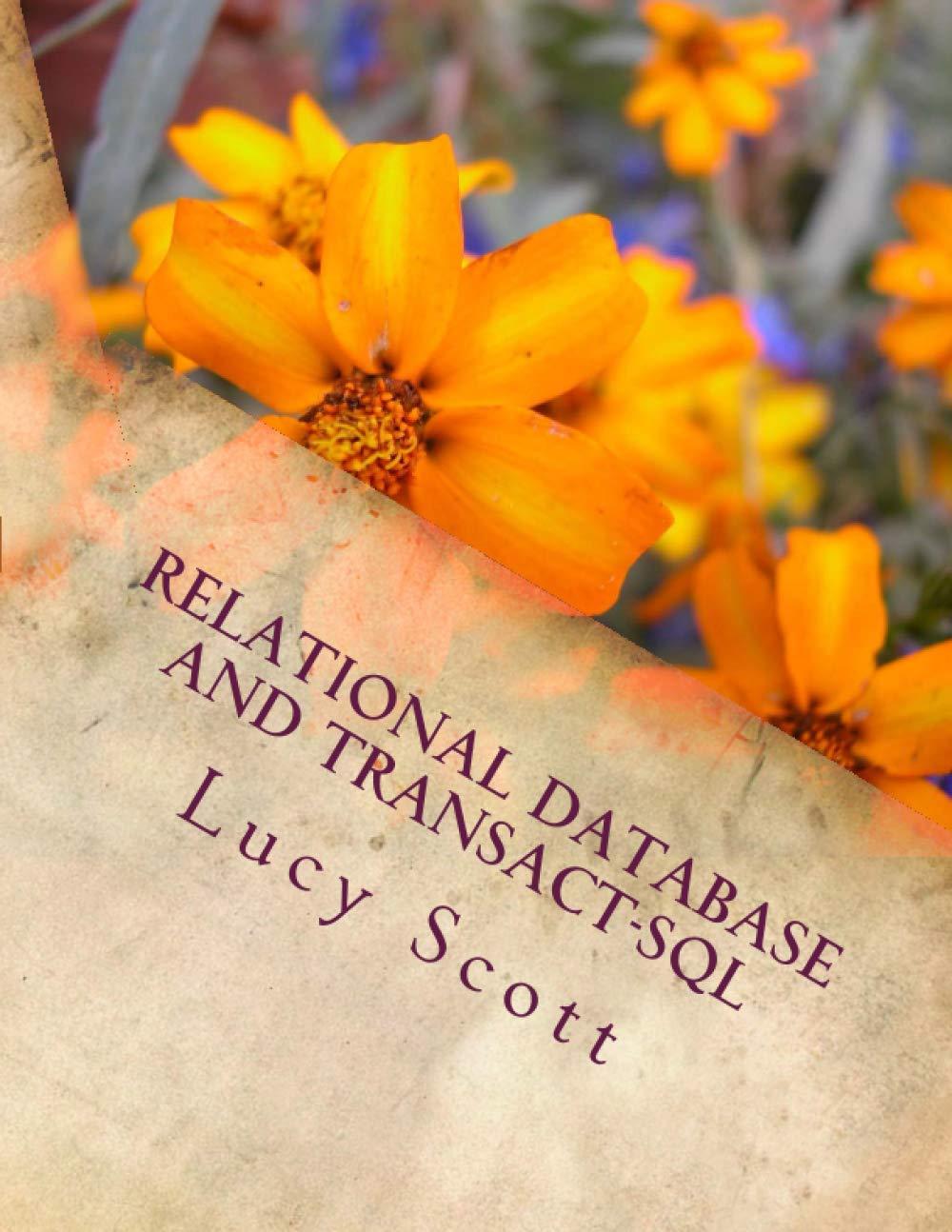Answered step by step
Verified Expert Solution
Question
1 Approved Answer
Instructions Part 1 : Verify the Default Switch Configuration Step 1 : Enter privileged EXEC mode. You can access all switch commands from privileged EXEC
Instructions
Part : Verify the Default Switch Configuration
Step : Enter privileged EXEC mode.
You can access all switch commands from privileged EXEC mode. However, because many of the privileged commands configure operating parameters, privileged access should be passwordprotected to prevent unauthorized use.
The pivileged EXEC command set includes the commands avaliable in user EXEC mode, many additional co inds, and the configure command through which access to the configuration modes is gained.
a Click and then the CLI tab. Press Enter.
b Enter privileged EXEC mode by entering the enable command:
Switch enable
Switch:
Notice that the prompt changed to reflect privileged EXEC mode.
Step : Examine the current switch configuration.
Enter the show runningconfig command.
Switcht ohow zunningconfig
Answer the following questions:
How many Fast Ethemet interfaces does the switch have?
Ithas
Q Cisco andor its affiliates. All rights reserved. Cisco Public
Page of
whwnetacad.com
Packet Tracer Configure Initial Switch Settings
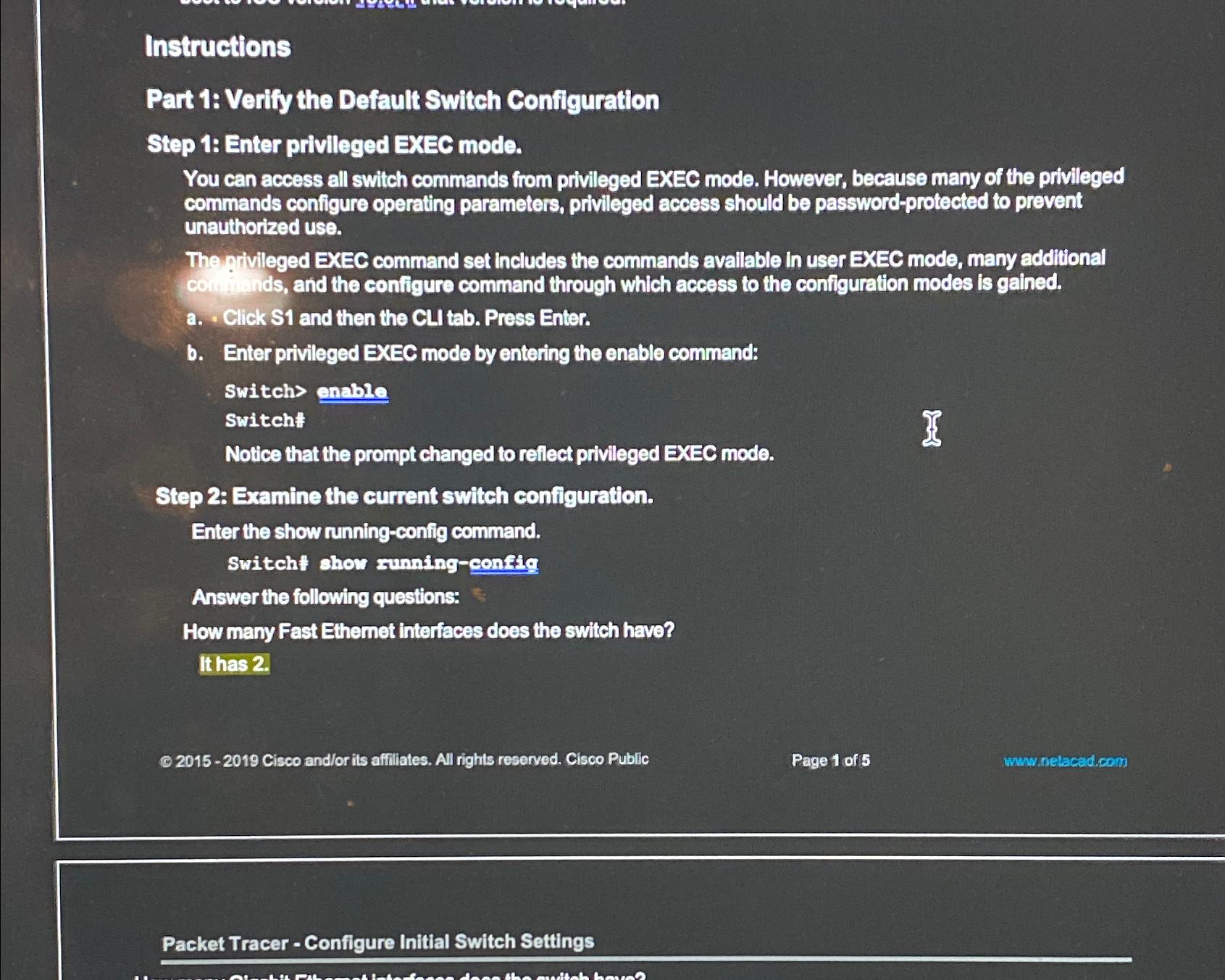
Step by Step Solution
There are 3 Steps involved in it
Step: 1

Get Instant Access to Expert-Tailored Solutions
See step-by-step solutions with expert insights and AI powered tools for academic success
Step: 2

Step: 3

Ace Your Homework with AI
Get the answers you need in no time with our AI-driven, step-by-step assistance
Get Started