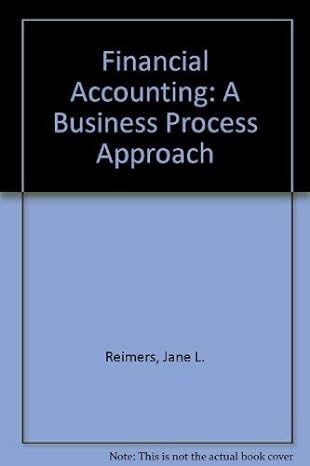Answered step by step
Verified Expert Solution
Question
1 Approved Answer
Instructions, please follow them carefully. 1. Save this file under a new name. I suggest adding your last name and first initial. 2. To begin
Instructions, please follow them carefully. 1. Save this file under a new name. I suggest adding your last name and first initial. 2. To begin the problem, click on the Journal tab. There you'll find a drop down menu for every line of every journal entry. The Chart of Accounts links to the drop down menus. For each entry, select which acccounts best fit the entry. You will have to manually enter the amounts in the debit half of the entry. For your convenience, I linked the credit half of every entry to the debit cell, so the number will automatically appear. For example, when you enter 1,000 for advertising expense in the first entry, it will automatically show up on the credit side. You will notice if you click on the cell that you can see the links between the credit and the debit. For example, the cash credit of the first journal entry, the cell says "E3" 3. Complete all journal entries and adjusting entries. 4. Every line of the Journal will have to be posted in the Ledger. I recommend using the formula function, which works like this (if you understand formulas in spread sheets, skip the next paragraph): Cash 101 Click the two boxes above and you'll notice both are a formula. All I did was, while in that box, press the "=" key then I clicked on the Chart of Accounts tab, clicked on the box that said "Cash" then hit enter. It now says Cash in that box. I did the same in the adjacent box. Hit the "=" key, went to the Chart of Accounts, highlighted "101" then hit enter. While in the Ledger, say Cash, press the "=" key in the appropriate column, either Dr. or Cr., then tab over to the Journal, click on the number entered in the Journal then hit enter. The number is now part of Ledger. If you need to change the number in the Journal, it'll update automatically in the Ledger. I formatted the Ledger to include only needed lines. If there is not a line open, you have done the wrong account. 3. Once all the transactions in the Journal are transferred to the Ledger, you are done. The Financial Statements are automatically generated. Please review that the check figures are accurate. 4. Once you have reviewed the financial statements, and they are accruate, complete the closing entries on the Financial Statement tab. There is no need to post these entries. They just need to be there. Cash Month Day Beginning Balance Dec. 2 101 Dr. Cr. Balance 49,006 49,006 3 4 10 14 20 28 49,006 49,006 49,006 49,006 49,006 49,006 31 Ending Balance (Check: $58,256) Accounts Receivable 49,006 49,006 106 Month Day Dr. Cr. Balance Beginning Balance 12,618 Dec. 4 28 12,618 12,618 Ending Balance (Check: $7,118) Computer Supplies 12,618 126 Month Day Dr. Cr. Balance Beginning Balance 2,545 Dec. 15 2,545 31 2,545 Ending Balance (Check: $580) Prepaid Insurance 2,545 128 Month Day Dr. Cr. Balance Beginning Balance 2,220 Dec. 31 2,220 Ending Balance (Check: $1,665) Prepaid Rent 2,220 131 Month Day Dr. Cr. Balance Beginning Balance 3,300 Dec. 31 3,300 Ending Balance (Check: $825) 3,300 Office Equipment Month Day Beginning Balance Ending Balance 163 Dr. Cr. Balance 8,000 8,000 164 Dr. Cr. Balance Accum. Depr - Office Equip. Month Day Dec. 31 Ending Balance Computer Equipment 167 Month Day Dr. Cr. Balance Beginning Balance 20,000 Ending Balance 20,000 Accum. Depr - Comp. Equip. 168 Dr. Cr. Balance Month Day Dec. 31 Ending Balance Accounts Payable 201 Month Day Dr. Cr. Balance Beginning Balance Dec. 15 Ending Balance Wages Payable 210 Month Day Dr. Cr. Balance Dec. 31 Ending Balance Unearned Computer Services 236 Month Day Dr. Cr. Balance Dec. 14 Ending Balance Common Stock 307 Month Day Dr. Cr. Balance Beginning Balance $3,000 Ending Balance $3,000 318 Dr. Cr. Balance Retained Earnings Month Day Ending Balance (Check: $0) Dividends 319 Month Day Dr. Cr. Balance Beginning Balance 5,600 Dec. 31 5,600 Ending Balance Computer Services Revenue 5,600 403 Month Day Dr. Cr. Balance Beginning Balance 25,659 Dec. 20 25,659 Ending Balance (Check: $31,259) Depr. Exp. - Office Equipment 25,659 612 Month Day Dr. Cr. Balance Dec. 31 Ending Balance Depr. Exp. - Comp. Equipment 613 Month Day Dr. Cr. Balance Dec. 31 Ending Balance Wages Expense 623 Month Day Dr. Cr. Balance Beginning Balance 2,625 Dec. 31 2,625 31 2,625 Ending Balance (Check: $3,475) Insurance Expense 2,625 637 Month Day Dr. Cr. Balance Dec. 31 Ending Balance Rent Expense Month 640 Day Dr. Cr. Balance Dec. 31 652 Dr. Cr. Balance 31 Ending Balance Computer Supplies Expense Month Day Dec. Ending Balance Advertising Expense 655 Month Day Dr. Cr. Balance Beginning Balance 1,940 Dec. 2 1,940 Month Day Ending Balance Repairs Expense - Computer Beginning Balance 1,940 684 Dr. Cr. Balance 805 Dec. 3 805 Ending Balance 805 Hawk Corporation Income Statement For Month Ended, December 31, 2021 Revenues: Computer Services Revenue Expenses: S 25,659 Depr. Exp. - Office Equipment Depr. Exp. - Comp. Equipment Wages Expense Insurance Expense Rent Expense Computer Supplies Expense Advertising Expense Repairs Expense - Computer Total Expenses Net Income 2,625 - 1,940 805 $ Hawk Corporation Statement of Retained Earnings For Month Ended, December 31, 2021 5,370 20,289 Check Figure: $15,794 Retained Earnings, Oct. 1, 2019 Plus Net Income S 20,289 Less Dividends 5,600 Retained Earnings, Dec. 31, 2019 $ 14,689 Check Figure: $8,694 Hawk Corporation Balance Sheet December 31, 2021 Current Assets: Cash $ 49,006 Accounts Receivable 12,618 Computer Supplies 2,545 Prepaid Insurance 2,220 Prepaid Rent Total 3,300 S 69,689 Plant Assets: Office Equipment 8,000 Accum. Depr-Office Equip. Computer Equipment 20,000 Accum. Depr-Comp. Equip. Total Total Assets Liabilities Accounts Payable Wages Payable Unearned Computer Services Total Shareholders' Equity: $ 28,000 S 97,689 Check Figure: $94,794 S Common Stock 83,000 Retained Earnings 14,689 Total 97,689 Total Liabilities and Shareholders' Equity S 97,689 Check Figure: $94,794 Closing Entries Month Day Account Description Acct. # Dr. Cr. Transaction Detail: Close Revenues Close Expenses Close Income Summary Close Dividends Account Description Acct. # Cash 101 Accounts Receivable 106 Computer Supplies 126 Prepaid Insurance 128 Prepaid Rent 131 Office Equipment 163 Accum. Depr - Office Equip. 164 Computer Equipment 167 Accum. Depr - Comp. Equip. 168 Accounts Payable 201 Wages Payable 210 Unearned Computer Services 236 Common Stock 307 Retained Earnings 318 Dividends 319 Computer Services Revenue 403 Depr. Exp. - Office Equipment 612 - Depr. Exp. Comp. Equipment 613 Wages Expense 623 Insurance Expense 637 Rent Expense 640 Computer Supplies Expense 652 Advertising Expense 655 Mileage Expense 676 Miscellaneous Expense 677 Repairs Expense - Computer 684 Month Day Account Description Acct. # Dr. Dec. 2 Advertising Expense 1,000 3 4 10 14 15 16 20 28 31 Cr. 1,000 Transaction Detail: Paid $1,000 cash for advertising costs. Paid $500 cash for minor repairs to computer. Received $3,500 from payment on account. Paid part-time worker wages of $350. Customer pays cash advance of $1,500 for services in January Purchased $1,100 of computer supplies on credit. Hired a new part-time worker Completed a project received $5,600 for client. Received $2,000 from customer as partial payment on account. Paid $1,500 cash dividends Totals for December 1,000 1,000 Check figure: $17,050 Adjusting Entries Dec. 31 31 31 31 31 31 Computer supplies count shows $580 still available. Three months' prepaid insurance worth $555 have expired. $500 of wages have been accrued but not paid at Dec. 31 Depreciation related to the computer is $1,250. Depreciation related to the office equipment is $400. Prepaid rent of $2,475 has expired. Totals Check figure: SS,245
Step by Step Solution
There are 3 Steps involved in it
Step: 1

Get Instant Access to Expert-Tailored Solutions
See step-by-step solutions with expert insights and AI powered tools for academic success
Step: 2

Step: 3

Ace Your Homework with AI
Get the answers you need in no time with our AI-driven, step-by-step assistance
Get Started