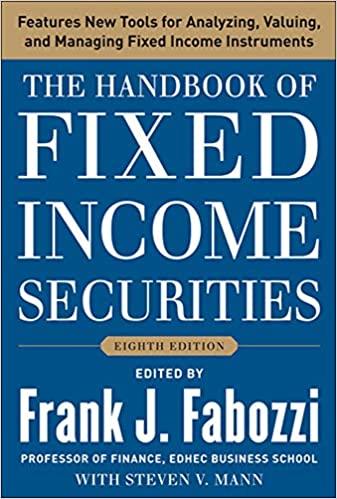Answered step by step
Verified Expert Solution
Question
1 Approved Answer
Instructions - recreate the brochure in the example in the included PDF file. Go to the Layout menu and change the columns from one to
Instructions - recreate the brochure in the example in the included PDF file.
- Go to the Layout menu and change the columns from one to three columns.
- Change the orientation from portrait to landscape.
- Change the margins from 1 inch all the way around to .5 inch.
- Highlight all headings as shown in the example so that they are purple in color and bold.
- adjust the text by moving the text to the appropriate columns as in the example beginning with "
The following materials must be provided to the Audition Committee six months prior to the audition date:"
- Change the format of the table by highlighting the table and using the "light list accent 4" format.
- Highlight the text that begins with "Resume detailing performance" through "Costume, lighting" and insert bullets.
- Highlight the text "Sight analysis of a selection from a contemporary play chosen by the audition committee. Thirty-minute interview" and insert bullets.
- Highlight all course descriptions that begin with DRA and bold and italicize them.
- Highlight then bold and italicize the names of the instructors.
- Center the name and address of the San Diego School of Drama address at the bottom and then change the after the number in the paragraph menu from 10 to 0.
- Insert a Word-art with the words San Diego School of Drama.
- Insert the drama jpg file under the Word-art title using the one provided or another one that is similar to the online clipart menu.
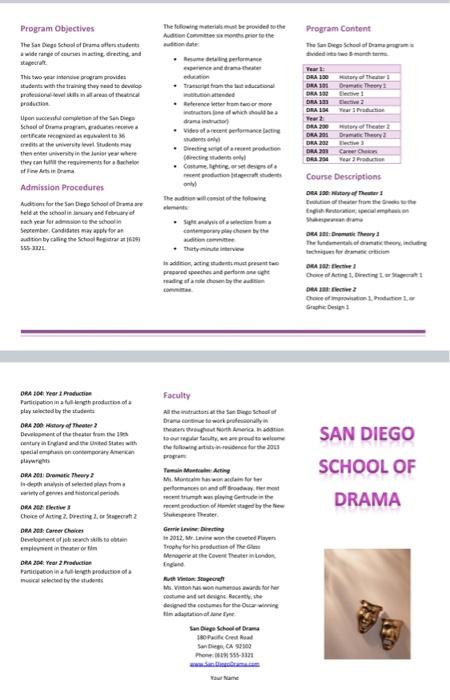
Step by Step Solution
There are 3 Steps involved in it
Step: 1

Get Instant Access to Expert-Tailored Solutions
See step-by-step solutions with expert insights and AI powered tools for academic success
Step: 2

Step: 3

Ace Your Homework with AI
Get the answers you need in no time with our AI-driven, step-by-step assistance
Get Started