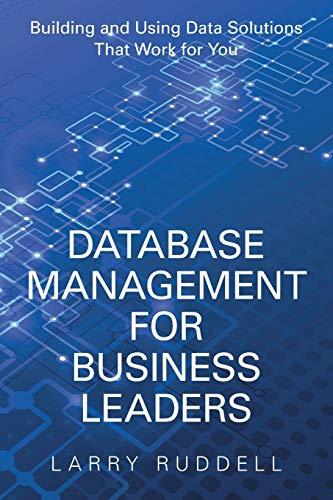Answered step by step
Verified Expert Solution
Question
1 Approved Answer
Instructions: STEP 1 : Go to the US Centers for Disease Control ( CDC ) website and explore the data that is made publicly available
Instructions:
STEP : Go to the US Centers for Disease Control CDC website and explore the data that is made publicly available there.
STEP : Move on to the CDCs data visualization tool. Notice the various dimensions of the COVID Case Surveillance Data you can display in the top dropdown menu at the left, including race and ethnicity, age group, and sex. Take a closer look at this national data in the category of your choice, and display it in a column charthistogram view. Notice the column labels, how are they ordered? Take a screenshot of the histogram.
STEP : Now take a look at the latest data on the age distribution of COVID cases of your state. In a search engine, enter your state name and COVID data to find data from a state website. How does your states data compare to the national distribution?
STEP : Use these two histograms to illustrate a short presentation. In your presentation, describe the distribution of the ages of positive cases and highlight the similarities and differences between the two datasets.
STEP : Make a short recording of the presentation and share it with your instructor. Your instructor will then share the recordings with the class, so that you can all discuss and share
Step by Step Solution
There are 3 Steps involved in it
Step: 1

Get Instant Access to Expert-Tailored Solutions
See step-by-step solutions with expert insights and AI powered tools for academic success
Step: 2

Step: 3

Ace Your Homework with AI
Get the answers you need in no time with our AI-driven, step-by-step assistance
Get Started