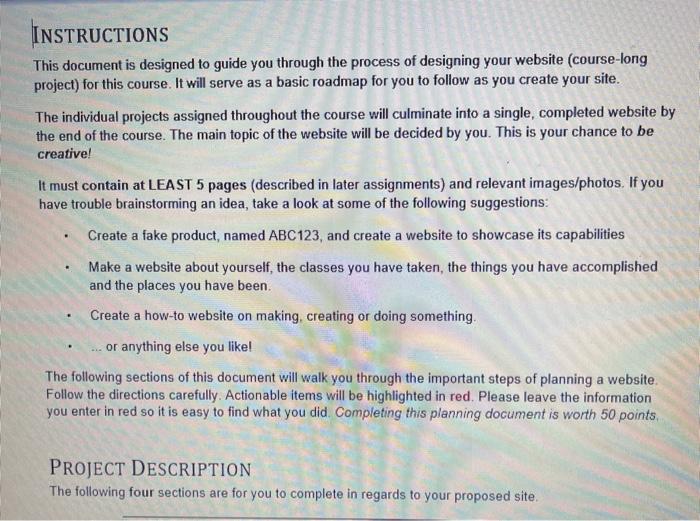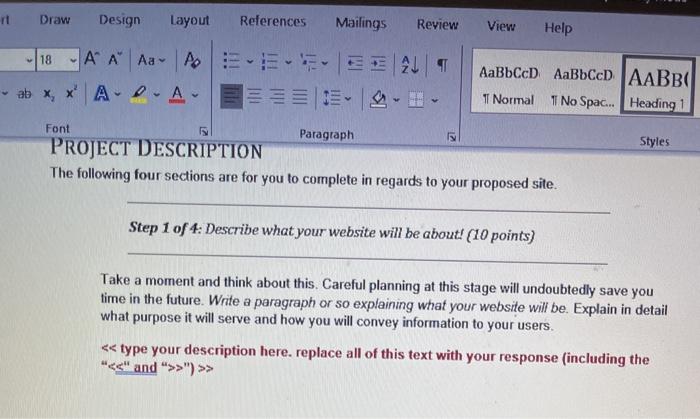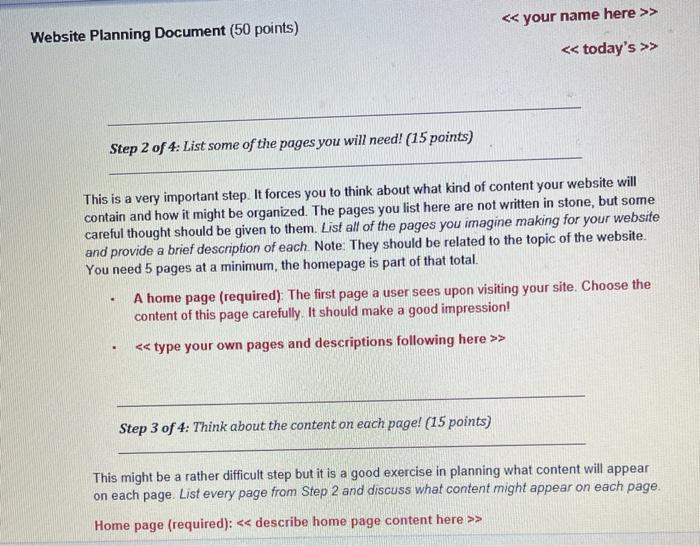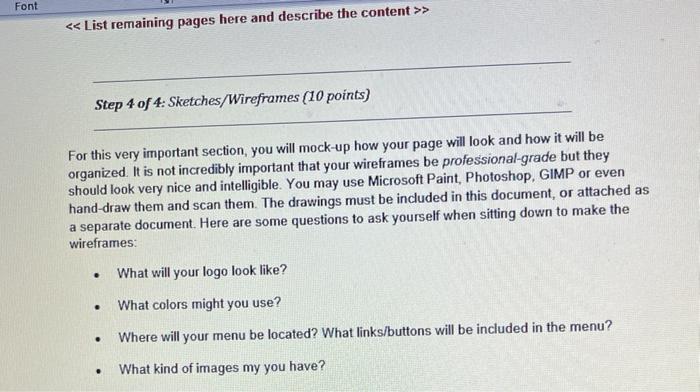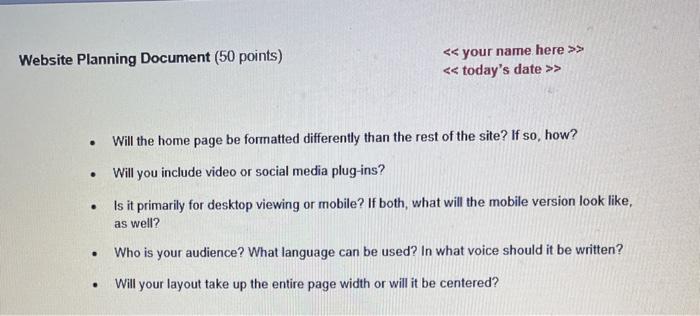INSTRUCTIONS This document is designed to guide you through the process of designing your website (course-long project) for this course. It will serve as a basic roadmap for you to follow as you create your site. The individual projects assigned throughout the course will culminate into a single, completed website by the end of the course. The main topic of the website will be decided by you. This is your chance to be creative! It must contain at LEAST 5 pages (described in later assignments) and relevant images/photos. If you have trouble brainstorming an idea, take a look at some of the following suggestions: Create a fake product, named ABC123, and create a website to showcase its capabilities Make a website about yourself, the classes you have taken, the things you have accomplished and the places you have been Create a how-to website on making, creating or doing something. ... or anything else you like! The following sections of this document will walk you through the important steps of planning a website Follow the directions carefully. Actionable items will be highlighted in red. Please leave the information you enter in red so it is easy to find what you did. Completing this planning document is worth 50 points PROJECT DESCRIPTION The following four sections are for you to complete in regards to your proposed site. t Draw Design Layout References Mailings Review View Help 18 A A Aa- A E EEEE 2 T ab x x A-D-A- E cD IAABB 11 Normal 11 No Spac... Heading 1 Styles Font Paragraph PROJECT DESCRIPTION The following four sections are for you to complete in regards to your proposed site. Step 1 of 4: Describe what your website will be about! (10 points) Take a moment and think about this. Careful planning at this stage will undoubtedly save you time in the future. Write a paragraph or so explaining what your website will be. Explain in detail what purpose it will serve and how you will convey information to your users. >") >> > Website Planning Document (50 points) > Step 2 of 4: List some of the pages you will need! (15 points) This is a very important step. It forces you to think about what kind of content your website will contain and how it might be organized. The pages you list here are not written in stone, but some careful thought should be given to them. List all of the pages you imagine making for your website and provide a brief description of each Note. They should be related to the topic of the website. You need 5 pages at a minimum, the homepage is part of that total. A home page (required). The first page a user sees upon visiting your site. Choose the content of this page carefully. It should make a good impression! > . Step 3 of 4: Think about the content on each page! (15 points) This might be a rather difficult step but it is a good exercise in planning what content will appear on each page. List every page from Step 2 and discuss what content might appear on each page. Home page (required): > Font > Step 4 of 4: Sketches/Wireframes (10 points) For this very important section, you will mock-up how your page will look and how it will be organized. It is not incredibly important that your wireframes be professional-grade but they should look very nice and intelligible. You may use Microsoft Paint, Photoshop. GIMP or even hand-draw them and scan them. The drawings must be included in this document, or attached as a separate document. Here are some questions to ask yourself when sitting down to make the wireframes: . What will your logo look like? . What colors might you use? Where will your menu be located? What links/buttons will be included in the menu? . What kind of images my you have? Website Planning Document (50 points) > > . Will the home page be formatted differently than the rest of the site? If so, how? Will you include video or social media plug-ins? . Is it primarily for desktop viewing or mobile? If both, what will the mobile version look like, as well? . Who is your audience? What language can be used? In what voice should it be written? Will your layout take up the entire page width or will it be centered