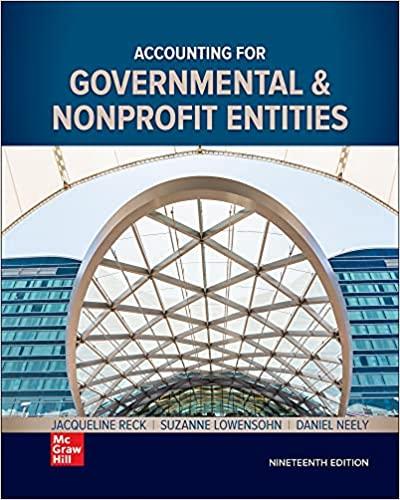Answered step by step
Verified Expert Solution
Question
1 Approved Answer
Instructions: Use Excel and the AutoShapes Flowchart symbols to construct an analytical flowchart for the Hoosier Trading Company. Hoosier Trading Company - (24 points) Instructions:
Instructions: Use Excel and the AutoShapes Flowchart symbols to construct an analytical flowchart for the Hoosier Trading Company.
 Hoosier Trading Company - (24 points) Instructions: Use Excel and the AutoShapes Flowchart symbols to construct an analytical flowchart for the Hoosier Trading Company. 1. Construct your flowchart so that it fits on one page when printed and yet is easy to read. Use landscape orientation. 2. Three columns will be required for this flowchart. Therefore, widen columns A, B, and C to approximately 3 inches, 4.5 inches, and 3 inches. Be sure to include column borders to distinguish the departments from one another. 3. Flowchart labels should use 9 point font. Hoosier Trading Company Partial Expenditure Cycle A purchasing requisition is sent from inventory management to a clerk in the purchasing department. The purchasing clerk queries the company's online inventory and vendor files to create and print a two-part purchase order. The clerk sends the original purchase order to the vendor and files the second copy of the purchase order with the original purchase requisition by date. The vendor returns the original copy of the purchase order as an acknowledgment that the order has been received. The clerk then forwards the order acknowledgment to the accounts payable department. When the Receiving Department accepts vendor goods, it sends a receiving report to Accounts Payable. Accounts Payable also receives invoices from vendors. When the invoices are received the Accounts Payable clerk keys relevant data to credit the A/P master file for the amount owed. Because Accounts Payable receives these three documents at different times they are temporarily filed. Every couple of days, the invoices are matched to the purchase order and receiving reports for form a voucher package. For every complete voucher package, a payment authorization notice is created and forwarded to accounting. The invoice, receiving report, and purchase order notification are filed by vendor. When accounting receives the payment authorizations it runs a batch job to print checks; debits the vendor accounts payable master file and updates the general ledger. Checks are sent to vendors and the payment authorization is filed by date. Hints: Inventory Management and Receiving are sources for the documents being processed and do not require a separate column. Instead they are represented by including a source/destination symbol in the department to which they are providing information. You should have approximately 44-45 symbols (including the on-page connectors) in your diagram. Any document temporarily filed must be shown entering the file and then exiting the file when the document is removed for further processing. ACCOUNTS PAYABLE DEPARTMENT ACTIVITIES keys in relevant data to credit the A/P Master file Matching invoices to the purchases order to form a voucher package INVENTORY MANAGEMENT DEPARTMENT I ACTIVITIES Prepairing purchasing requisitions recieving invoices from the ventor purchasing requisition PURCHASING DEPARTME ACTIVITIES queries the online ventor for a two-part purchase order KEY To destination from source payment authorisation notice creation of a payment authorisation notice files reports temporarily Prints checks Purchase order PURCHASING DEPARTMENT Request for a two part purchase order acknowledgement of purchase sents the two parts purchase order ONLINE VENTOR returns one copy ACTIVITIES ACTIVITIES sends the original purchase order to the ventor filing the second purchase order A Returning the original copy of the purchase order as aknowledgement forward order to accounts payable deparment filing invoices recieving reports and purchase order notification ACCOUNTING DEPARTMENT ACTIVITIES files payment authorisation debiting ventors accounts payable to the master file updates the general ledger and sents checks to the ventor recieving reports acceptance of ventors goods ACTIVITIES Accepting ventors goods RECIEVING DEPARTMENT ACTIVITIES sending recieving reports to the accounts payable department
Hoosier Trading Company - (24 points) Instructions: Use Excel and the AutoShapes Flowchart symbols to construct an analytical flowchart for the Hoosier Trading Company. 1. Construct your flowchart so that it fits on one page when printed and yet is easy to read. Use landscape orientation. 2. Three columns will be required for this flowchart. Therefore, widen columns A, B, and C to approximately 3 inches, 4.5 inches, and 3 inches. Be sure to include column borders to distinguish the departments from one another. 3. Flowchart labels should use 9 point font. Hoosier Trading Company Partial Expenditure Cycle A purchasing requisition is sent from inventory management to a clerk in the purchasing department. The purchasing clerk queries the company's online inventory and vendor files to create and print a two-part purchase order. The clerk sends the original purchase order to the vendor and files the second copy of the purchase order with the original purchase requisition by date. The vendor returns the original copy of the purchase order as an acknowledgment that the order has been received. The clerk then forwards the order acknowledgment to the accounts payable department. When the Receiving Department accepts vendor goods, it sends a receiving report to Accounts Payable. Accounts Payable also receives invoices from vendors. When the invoices are received the Accounts Payable clerk keys relevant data to credit the A/P master file for the amount owed. Because Accounts Payable receives these three documents at different times they are temporarily filed. Every couple of days, the invoices are matched to the purchase order and receiving reports for form a voucher package. For every complete voucher package, a payment authorization notice is created and forwarded to accounting. The invoice, receiving report, and purchase order notification are filed by vendor. When accounting receives the payment authorizations it runs a batch job to print checks; debits the vendor accounts payable master file and updates the general ledger. Checks are sent to vendors and the payment authorization is filed by date. Hints: Inventory Management and Receiving are sources for the documents being processed and do not require a separate column. Instead they are represented by including a source/destination symbol in the department to which they are providing information. You should have approximately 44-45 symbols (including the on-page connectors) in your diagram. Any document temporarily filed must be shown entering the file and then exiting the file when the document is removed for further processing. ACCOUNTS PAYABLE DEPARTMENT ACTIVITIES keys in relevant data to credit the A/P Master file Matching invoices to the purchases order to form a voucher package INVENTORY MANAGEMENT DEPARTMENT I ACTIVITIES Prepairing purchasing requisitions recieving invoices from the ventor purchasing requisition PURCHASING DEPARTME ACTIVITIES queries the online ventor for a two-part purchase order KEY To destination from source payment authorisation notice creation of a payment authorisation notice files reports temporarily Prints checks Purchase order PURCHASING DEPARTMENT Request for a two part purchase order acknowledgement of purchase sents the two parts purchase order ONLINE VENTOR returns one copy ACTIVITIES ACTIVITIES sends the original purchase order to the ventor filing the second purchase order A Returning the original copy of the purchase order as aknowledgement forward order to accounts payable deparment filing invoices recieving reports and purchase order notification ACCOUNTING DEPARTMENT ACTIVITIES files payment authorisation debiting ventors accounts payable to the master file updates the general ledger and sents checks to the ventor recieving reports acceptance of ventors goods ACTIVITIES Accepting ventors goods RECIEVING DEPARTMENT ACTIVITIES sending recieving reports to the accounts payable department Step by Step Solution
There are 3 Steps involved in it
Step: 1

Get Instant Access to Expert-Tailored Solutions
See step-by-step solutions with expert insights and AI powered tools for academic success
Step: 2

Step: 3

Ace Your Homework with AI
Get the answers you need in no time with our AI-driven, step-by-step assistance
Get Started