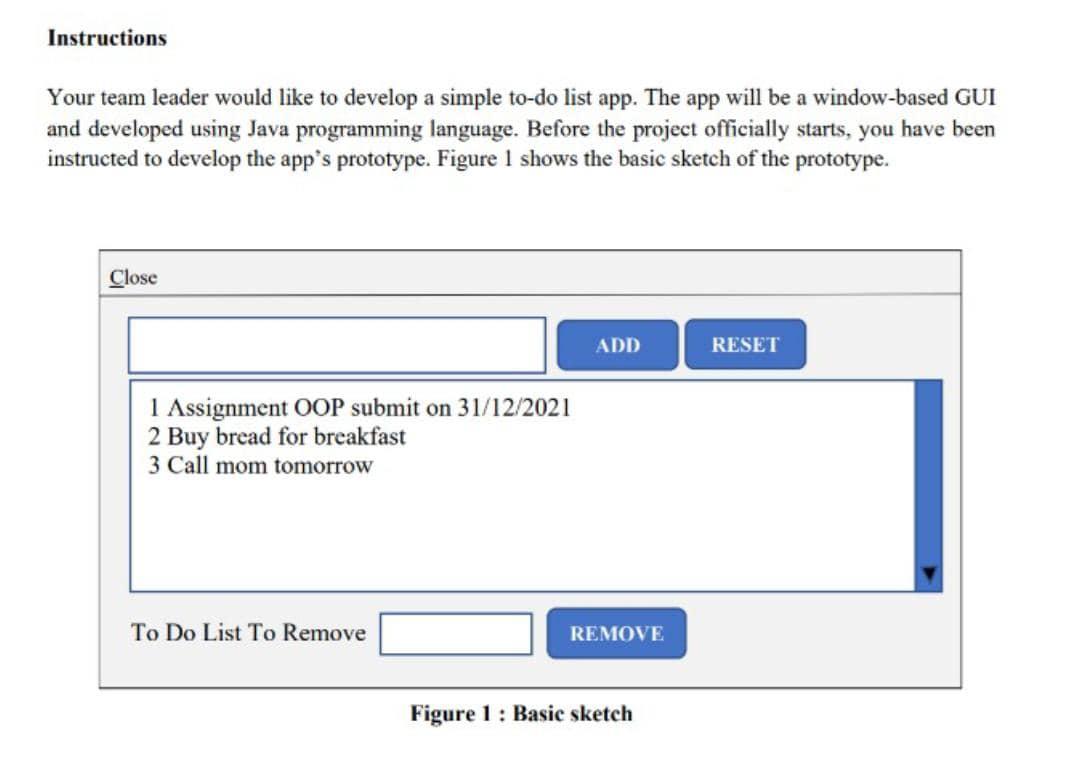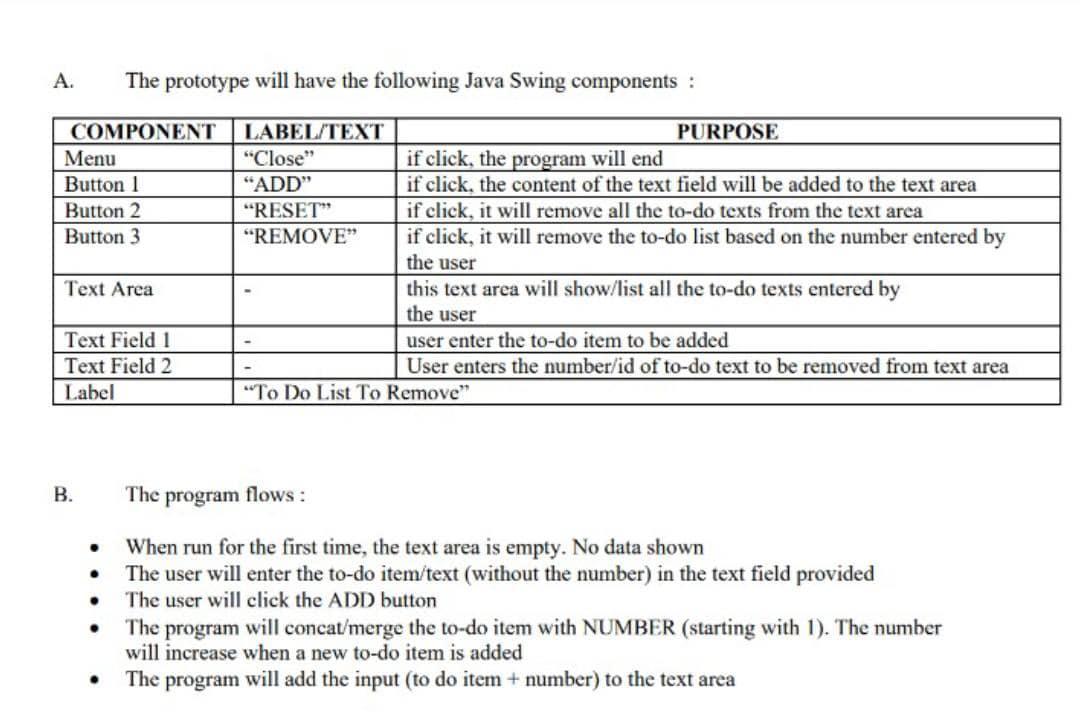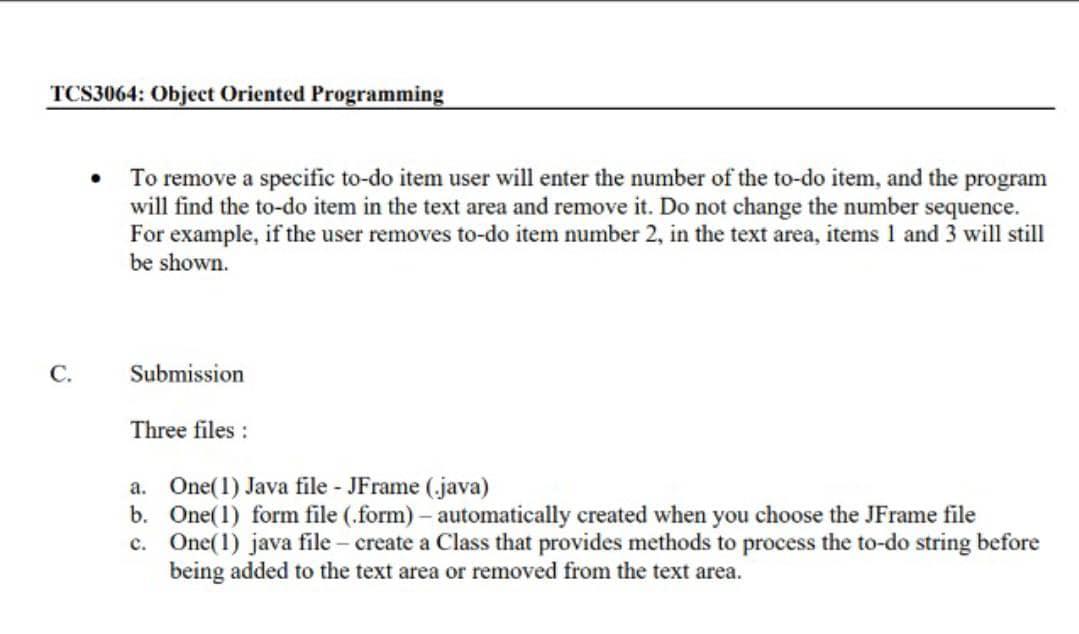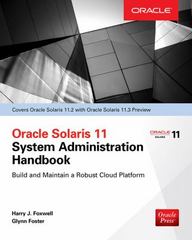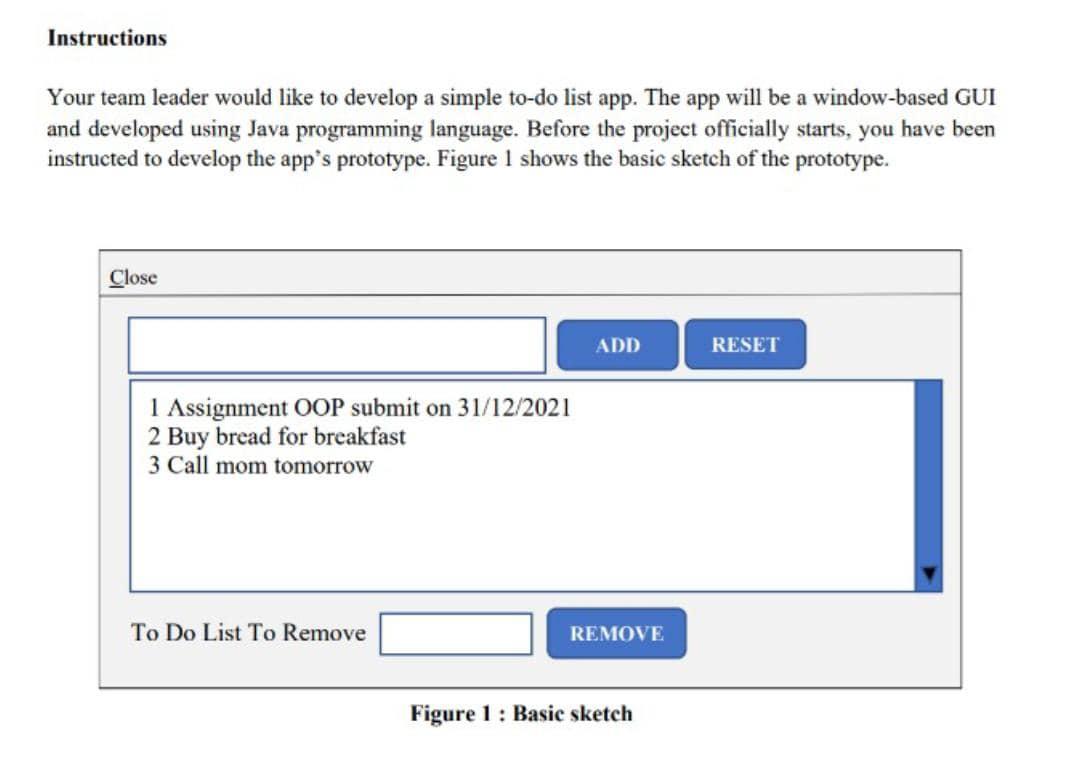
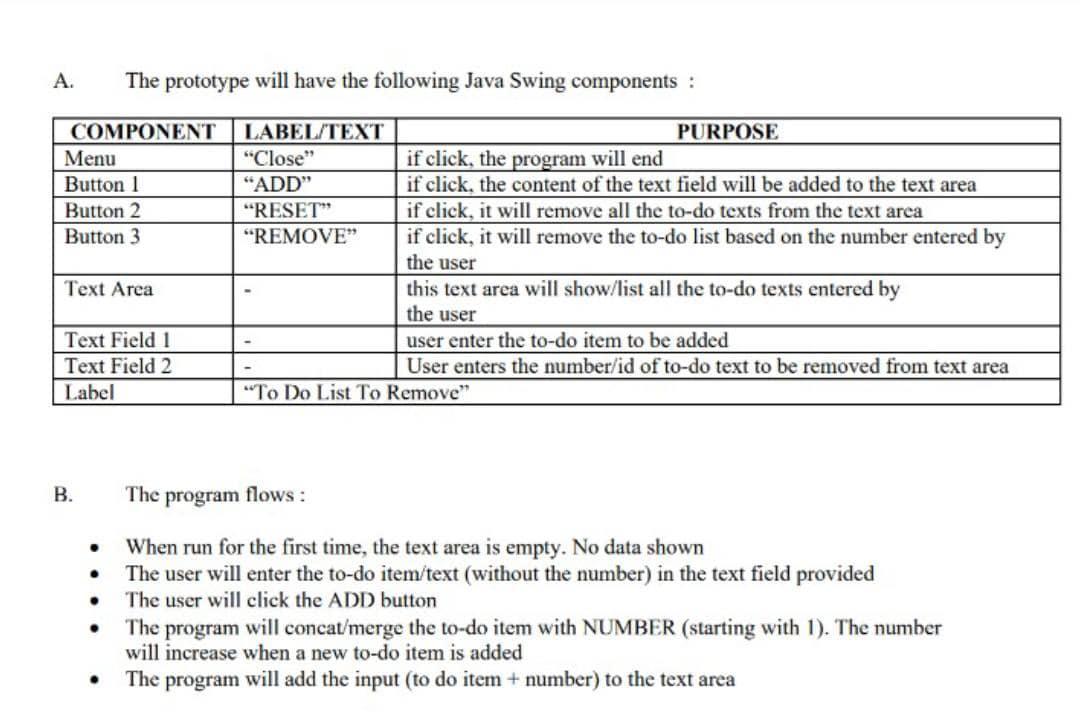
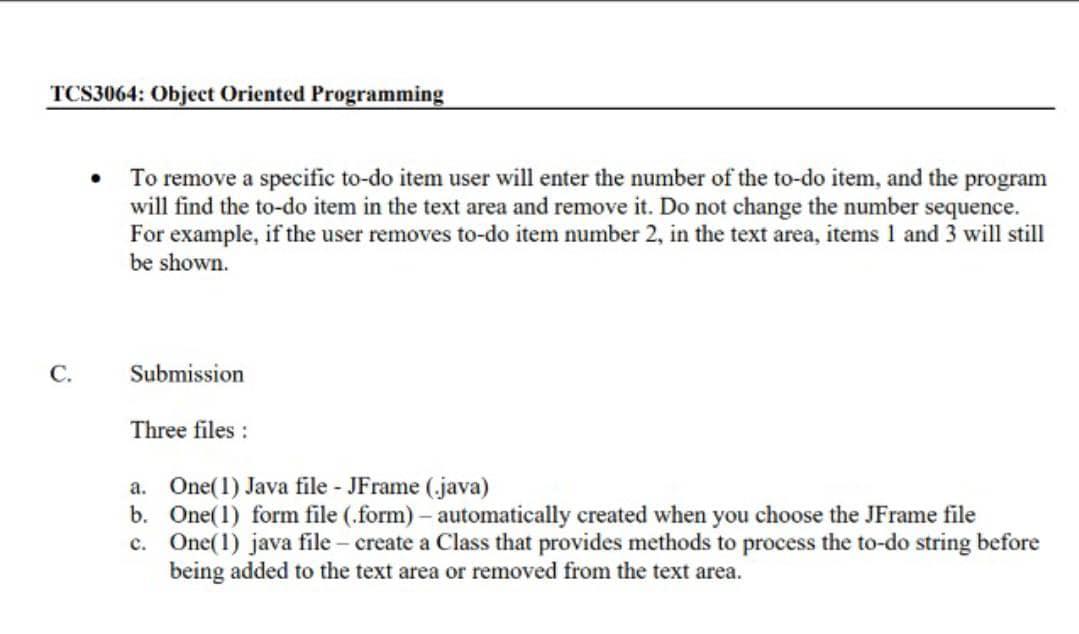
Instructions Your team leader would like to develop a simple to-do list app. The app will be a window-based GUI and developed using Java programming language. Before the project officially starts, you have been instructed to develop the app's prototype. Figure 1 shows the basic sketch of the prototype. Close ADD RESET 1 Assignment OOP submit on 31/12/2021 2 Buy bread for breakfast 3 Call mom tomorrow To Do List To Remove REMOVE Figure 1 : Basic sketch A. The prototype will have the following Java Swing components : COMPONENT Menu Button 1 Button 2 Button 3 LABEL/TEXT PURPOSE "Close" if click, the program will end "ADD" if click, the content of the text field will be added to the text area "RESET if click, it will remove all the to-do texts from the text area "REMOVE" if click, it will remove the to-do list based on the number entered by the user this text area will show/list all the to-do texts entered by the user user enter the to-do item to be added User enters the number/id of to-do text to be removed from text area "To Do List To Remove" Text Area Text Field 1 Text Field 2 Label B. The program flows: . When run for the first time, the text area is empty. No data shown The user will enter the to-do item text (without the number) in the text field provided The user will click the ADD button The program will concat/merge the to-do item with NUMBER (starting with 1). The number will increase when a new to-do item is added The program will add the input (to do item + number) to the text area . . TCS3064: Object Oriented Programming To remove a specific to-do item user will enter the number of the to-do item, and the program will find the to-do item in the text area and remove it. Do not change the number sequence. For example, if the user removes to-do item number 2, in the text area, items 1 and 3 will still be shown. C. Submission Three files : a. One(1) Java file - JFrame (java) b. One(1) form file (.form) - automatically created when you choose the JFrame file c. One(1) java file - create a Class that provides methods to process the to-do string before being added to the text area or removed from the text area