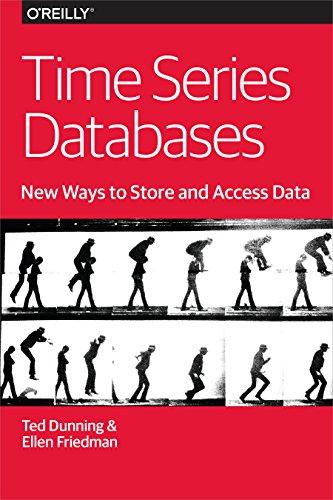Question
Intro to C++ #include #include using namespace std; int main() { cout < < AREA CALCULATOR < < 1. Circle < < 2.
Intro to C++
#include
using namespace std;
int main() { cout << "AREA CALCULATOR " << "1. Circle " << "2. Square " << "3. Rectangle ";
int menu_item; cout << "Menu item: "; cin >> menu_item; cout << endl;
double pi = 3.1; // code this variable before the switch statement to make sure it gets initialized - otherwise, you will get an error double area; switch (menu_item) { case 1: cout << "CIRCLE" << endl;
double radius; cout << "Radius: "; cin >> radius;
area = pi * pow(radius, 2.0); break; case 2: cout << "SQUARE" << endl;
double height; cout < "Height: "; cin >> height;
area = pow(height, 2.0); break; case 3: cout << "RECTANGLE" << endl;
cout << "Height: "; cin >> height; // this variable has already been declared by case 2 - no need to declare again in case 2
double width; cout << "Width: "; cin >> height;
area = height * 1; break; default: cout << "Inalid menu item! "; return 0; // exit program immediately - don't execute code after switch statement }
cout << "Area: " << area << " "; cout << "Bye! ";
return 0; }
There are several bugs in the code. Find the errors and fix the bugs. When you are done the output should look like this:
AREA CALCULATOR 1. Circle 2. Square 3. Rectangle
Menu item: 1 CIRCLE Radius: 40 Area: 5026.54 Bye!
Menu item: 2 SQUARE Height: 5 Area: 25 Bye!
Menu item: 3 RECTANGLE Height: 5 Width: 6 Area: 30 Bye!
Add a comment that simply says //fixed above each of the lines you fix. When you are done, you will submit the .cpp file.
Step by Step Solution
There are 3 Steps involved in it
Step: 1

Get Instant Access to Expert-Tailored Solutions
See step-by-step solutions with expert insights and AI powered tools for academic success
Step: 2

Step: 3

Ace Your Homework with AI
Get the answers you need in no time with our AI-driven, step-by-step assistance
Get Started