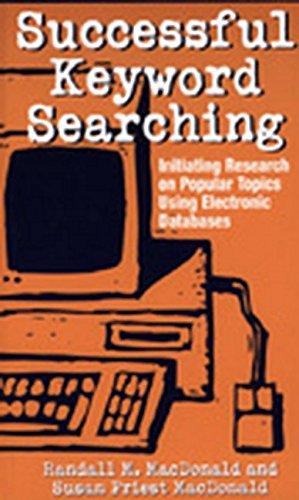Question
Intro to C++ Reorganize the code so the functions are declared at the top of the program (before main()) and defined at the bottom of
Intro to C++
- Reorganize the code so the functions are declared at the top of the program (before main()) and defined at the bottom of the program (after main())
- Add a member called phone_number to the Account structure and incorporate this into the existing functionality of the app (add and view the phone number for each account)
- Define a function named to_upper() (yes, name it precisely that please) that accepts a single argument (a string) and pass the first and last names to this function to make them uppercase.
-
#include
#include #include #include #include "validation.h" using namespace std; using namespace validation;
struct Account { string first_name = ""; string last_name = ""; string password = ""; string email = ""; bool equals(Account&); // member function declaration };
// member function definition bool Account::equals(Account& to_compare) { return (email == to_compare.email); }
const string accounts_file = "accounts.txt";
string get_fulll_path() { // set a full path to the correct directory const char* home = getenv("HOME"); string user_home = ""; if (home) { user_home = home; } else { // if home isn't found, edit 'username' so it's correct for your system user_home = "/Users/username"; } string file_path = "/Documents/murach/cpp/files/"; return user_home + file_path; }
vector
read_accounts_from_file() { vector accounts; ifstream input_file(get_fulll_path() + accounts_file); if (input_file) { Account account; while (input_file >> account.first_name >> account.last_name >> account.password >> account.email) { accounts.push_back(account); } input_file.close(); } return accounts; }
void write_accounts_to_file(const vector
& accounts) { ofstream output_file(get_fulll_path() + accounts_file); if (output_file) { for (Account account : accounts) { output_file << account.first_name << '\t' << account.last_name << '\t' << account.password << '\t' << account.email << ' '; } output_file.close(); } } void display_accounts(const vector
& accounts) { int col_width = 10; cout << left << setw(col_width * 3) << "Name" << setw(col_width * 4) << "Email" << endl; for (Account account : accounts) { cout << setw(col_width * 3) << account.first_name + ' ' + account.last_name << setw(col_width * 4) << account.email << endl; } cout << endl; }
Account get_account() { Account account; cout << "First name: "; getline(cin, account.first_name); cout << "Last name: "; getline(cin, account.last_name); cout << "Password: "; getline(cin, account.password); cout << "Email: "; getline(cin, account.email); return account; }
int main() { cout << "Create Account List "; vector
accounts = read_accounts_from_file(); display_accounts(accounts); char another = 'y'; while (tolower(another) == 'y') { Account account = get_account();
// check if account already exists bool already_exists = false; for (Account& a : accounts) { if (a.equals(account)) { already_exists = true; break; } }
if (already_exists) { cout << account.email << " already exists - account not added. "; } else { accounts.push_back(account); write_accounts_to_file(accounts); cout << endl << account.email << " was added for " << account.first_name + ' ' + account.last_name + '.' << endl << endl; }
cout << "Enter another account? (y/n): "; cin >> another; cin.ignore(); cout << endl; }
// display the Account objects in the vector display_accounts(accounts); }
Step by Step Solution
There are 3 Steps involved in it
Step: 1

Get Instant Access to Expert-Tailored Solutions
See step-by-step solutions with expert insights and AI powered tools for academic success
Step: 2

Step: 3

Ace Your Homework with AI
Get the answers you need in no time with our AI-driven, step-by-step assistance
Get Started