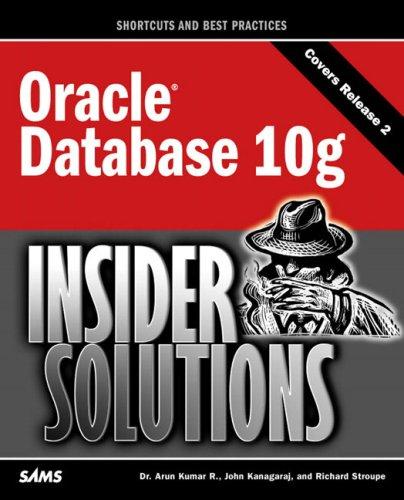Question
Introducing JOptionPane. The Learning Goal for this exercise is to interact with a user with JOptionPane and use that instead of Scanner for user input
Introducing JOptionPane.
The Learning Goal for this exercise is to interact with a user with JOptionPane and use that instead of Scanner for user input and output.
PowerShell or Terminal is not a standard way that users interact with programs. Windows and dialog boxes are very natural. JOptionPane will allow you to get information to and from a user.
Create a Calculator that will calculate the grade in this course.
_Create a Java Program that can calculate your final grade based on:
_Attendance 10% (In order to receive any attendance credit, you must earn at least 6 of the 10 points.), Weekly quizzes 10%, weekly class assignments 10%, lab 10%, projects 20%, homework 40% ...The grading scale expected to be used is: A >= 90% > B >= 80% > C >= 70% > D >= 60% > F... Late work will receive a 30% reduction.
_Use a dialog box to welcome the user and tell them what the program does.
_For Attendance, enter the points earned, from 0-13, but follow the rules for no points if less than 6 points are earned.
_For gather quizzes, use the average of the quizzes from 0-10
_For all other categories, use a 0-100 scale for the total grade in that category (not individual grades) and then weight it just as described in the syllabus.
_Each click of OK will enter the grade being asked for and move to the next grade.
_When asking for a grade, include what the grade is for and then give the expected range as an example.
_After all grades are entered, display the numeric grade with 2 decimal places. example 92.54 and the letter grade earned.
_Accept user input and display output through JOptionPanes - do not use System.out.print...
_Use the javac command to compile your code.
_Use the java command to evaluate the results of your code.
_Do NOT use float or do{
Step by Step Solution
There are 3 Steps involved in it
Step: 1

Get Instant Access to Expert-Tailored Solutions
See step-by-step solutions with expert insights and AI powered tools for academic success
Step: 2

Step: 3

Ace Your Homework with AI
Get the answers you need in no time with our AI-driven, step-by-step assistance
Get Started