Question
Introduction Note : Do not be intimidated by this problem! It's actually easier than it looks. We will scaffold this problem, guiding you through the
Introduction
Note: Do not be intimidated by this problem! It's actually easier than it looks. We will scaffold this problem, guiding you through the creation of helper functions before you implement the actual game.
For this problem, you will implement a variation of the classic wordgame Hangman. For those of you who are unfamiliar with the rules, you may read all about it here. In this problem, the second player will always be the computer, who will be picking a word at random.
In this problem, you will implement a function, called hangman, that will start up and carry out an interactive Hangman game between a player and the computer. Before we get to this function, we'll first implement a few helper functions to get you going.
For this problem, you will need the code files a1_hangman.py and words.txt (both of them are provided along with this assignment).Be sure to save them in same directory. Open and run the file a1_hangman.py without making any modifications to it, in order to ensure that everything is set up correctly. By "open and run" we mean do the following:
- Go to your Spyder IDE. From the File menu, choose "Open".
- Find the file a1_hangman.py and choose it.
- The template a1_hangman.py file should now be open. Run the file.
The code we have given you loads in a list of words from a file. If everything is working okay, after a small delay, you should see the following printed out:
Loading word list from file... 55909 words loaded.
If you see an IOError instead (e.g., "No such file or directory"), you should change the value of the WORDLIST_FILENAME constant (defined near the top of the file) to the complete pathname for the file words.txt (This will vary based on where you saved the file). Windows users, change the backslashes to forward slashes, like below.
For example, if you saved a1_hangman.py and words.txt in the directory "C:/Users/Ana/" change the line:
WORDLIST_FILENAME = "words.txt" to something like WORDLIST_FILENAME = "C:/Users/Ana/words.txt"
This folder will vary depending on where you saved the files.
The file a1_hangman.py has a number of already implemented functions you can use while writing up your solution. You can ignore the code between the following comments, though you should read and understand how to use each helper function by reading the docstrings:
# ----------------------------------- # Helper code # You don't need to understand this helper code, # but you will have to know how to use the functions # (so be sure to read the docstrings!) . . . # (end of helper code) # -----------------------------------
You will want to do all of your coding for this problem within this file as well because you will be writing a program that depends on each function you write.
Requirements
Here are the requirements for your game:
-
The computer must select a word at random from the list of available words that was provided in words.txt. The functions for loading the word list and selecting a random word have already been provided for you in a1_hangman.py.
-
The game must be interactive; the flow of the game should go as follows:
-
At the start of the game, let the user know how many letters the computer's word contains.
-
Ask the user to supply one guess (i.e. letter) per round.
-
The user should receive feedback immediately after each guess about whether their guess appears in the computer's word.
-
After each round, you should also display to the user the partially guessed word so far, as well as letters that the user has not yet guessed.
-
-
Some additional rules of the game:
-
A user is allowed 8 guesses. Make sure to remind the user of how many guesses s/he has left after each round. Assume that players will only ever submit one character at a time (A-Z).
-
A user loses a guess only when s/he guesses incorrectly.
-
If the user guesses the same letter twice, do not take away a guess - instead, print a message letting them know they've already guessed that letter and ask them to try again.
-
The game should end when the user constructs the full word or runs out of guesses. If the player runs out of guesses (s/he "loses"), reveal the word to the user when the game ends.
-
Sample Output
Sample outputs of a winning game and a losing game are provided in the Sample Output.txt file.
In the following sections, we'll break down the problem into logical subtasks, creating helper functions you will need to have in order for this game to work.
Part 1 - Is the Word Guessed
Please read the Hangman Introduction before starting this problem. We'll start by writing 3 simple functions that will help us easily code the Hangman problem. First, implement the function isWordGuessed that takes in two parameters - a string, secretWord, and a list of letters, lettersGuessed. This function returns a boolean - True if secretWord has been guessed (ie, all the letters of secretWord are in lettersGuessed) and False otherwise.
Example Usage:
>>> secretWord = 'apple' >>> lettersGuessed = ['e', 'i', 'k', 'p', 'r', 's'] >>> print(isWordGuessed(secretWord, lettersGuessed)) False
For this function, you may assume that all the letters in secretWord and lettersGuessed are lowercase.
def isWordGuessed(secretWord, lettersGuessed): ''' secretWord: string, the word the user is guessing lettersGuessed: list, what letters have been guessed so far returns: boolean, True if all the letters of secretWord are in lettersGuessed; False otherwise ''' # FILL IN YOUR CODE HERE...
Part 2 - Getting the User's Guess
Next, implement the function getGuessedWord that takes in two parameters - a string, secretWord, and a list of letters, lettersGuessed. This function returns a string that is comprised of letters and underscores, based on what letters in lettersGuessed are in secretWord. This shouldn't be too different from isWordGuessed!
Example Usage:
>>> secretWord = 'apple' >>> lettersGuessed = ['e', 'i', 'k', 'p', 'r', 's'] >>> print(getGuessedWord(secretWord, lettersGuessed)) '_ pp_ e'
When inserting underscores into your string, it's a good idea to add at least a space after each one, so it's clear to the user how many unguessed letters are left in the string (compare the readability of ____ with _ _ _ _ ). This is called usability - it's very important, when programming, to consider the usability of your program. If users find your program difficult to understand or operate, they won't use it!
For this problem, you are free to use spacing in any way you wish. However, we do encourage you to think about usability when designing.
For this function, you may assume that all the letters in secretWord and lettersGuessed are lowercase.
def getGuessedWord(secretWord, lettersGuessed): ''' secretWord: string, the word the user is guessing lettersGuessed: list, what letters have been guessed so far returns: string, comprised of letters and underscores that represents what letters in secretWord have been guessed so far. ''' # FILL IN YOUR CODE HERE...
Part 3 - Printing Out all Available Letters
Next, implement the function getAvailableLetters that takes in one parameter - a list of letters, lettersGuessed. This function returns a string that is comprised of lowercase English letters - all lowercase English letters that are not in lettersGuessed.
Example Usage:
>>> lettersGuessed = ['e', 'i', 'k', 'p', 'r', 's'] >>> print(getAvailableLetters(lettersGuessed)) abcdfghjlmnoqtuvwxyz
Note that this function should return the letters in alphabetical order, as in the example above.
For this function, you may assume that all the letters in lettersGuessed are lowercase.
Hint: You might consider using string.ascii_lowercase, which is a string comprised of all lowercase letters:
>>> import string >>> print(string.ascii_lowercase) abcdefghijklmnopqrstuvwxyz
def getAvailableLetters(lettersGuessed): ''' lettersGuessed: list, what letters have been guessed so far returns: string, comprised of letters that represents what letters have not yet been guessed. ''' # FILL IN YOUR CODE HERE...
Part 4 - The Game
Now you will implement the function hangman, which takes one parameter - the secretWord the user is to guess. This starts up an interactive game of Hangman between the user and the computer. Be sure you take advantage of the three helper functions, isWordGuessed, getGuessedWord, and getAvailableLetters, that you've defined in the previous part.
Hints:
-
You should start by noticing where we're using the provided functions (at the top of a1_hangman.py) to load the words and pick a random one.
-
Consider using lower() to convert user input to lower case. For example:
guess = 'A' guessInLowerCase = guess.lower()
-
Consider writing additional helper functions if you need them!
-
There are four important pieces of information you may wish to store:
- secretWord: The word to guess.
- lettersGuessed: The letters that have been guessed so far.
- mistakesMade: The number of incorrect guesses made so far.
- availableLetters: The letters that may still be guessed. Every time a player guesses a letter, the guessed letter must be removed from availableLetters (and if they guess a letter that is not in availableLetters, you should print a message telling them they've already guessed that - so try again!).
Your function should include calls to input to get the user's guess.
def hangman(secretWord): ''' secretWord: string, the secret word to guess. Starts up an interactive game of Hangman. * At the start of the game, let the user know how many letters the secretWord contains. * Ask the user to supply one guess (i.e. letter) per round. * The user should receive feedback immediately after each guess about whether their guess appears in the computers word. * After each round, you should also display to the user the partially guessed word so far, as well as letters that the user has not yet guessed. Follows the other limitations detailed in the problem write-up. ''' # FILL IN YOUR CODE HERE...
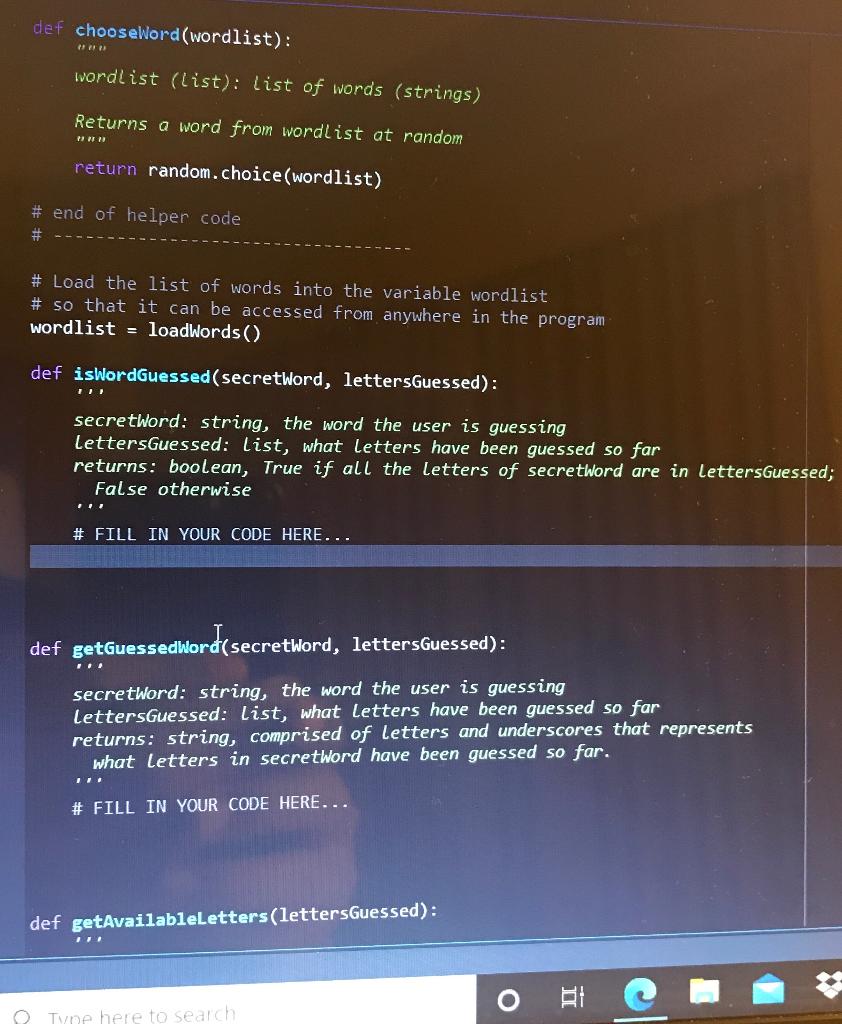
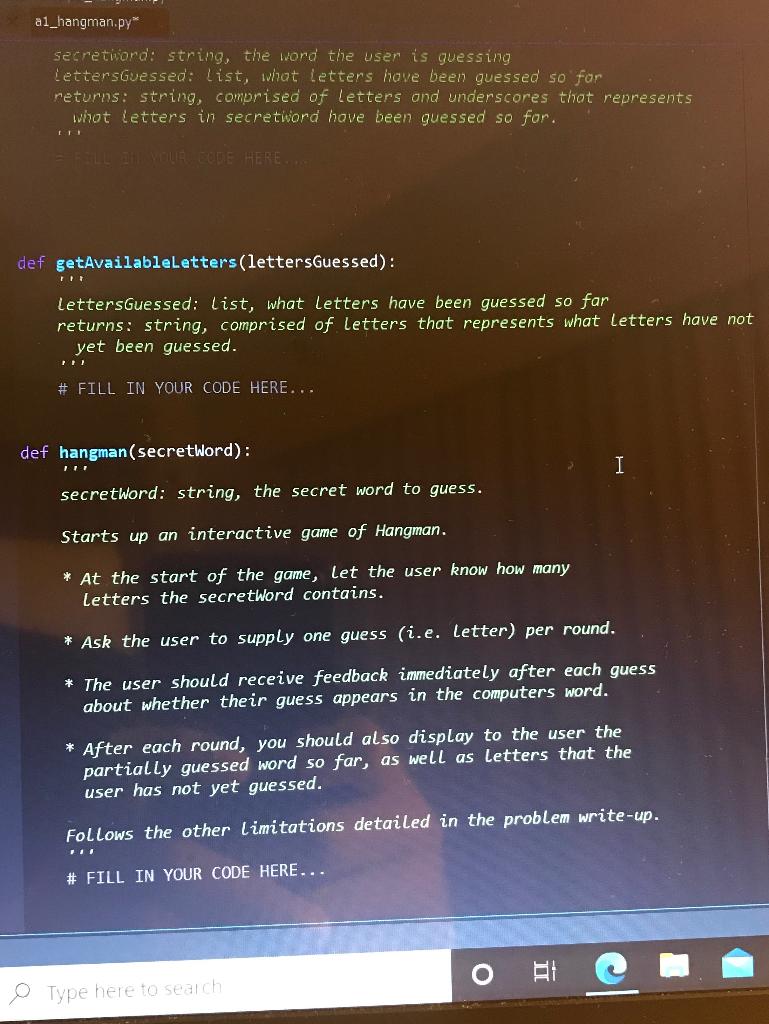
Step by Step Solution
There are 3 Steps involved in it
Step: 1

Get Instant Access to Expert-Tailored Solutions
See step-by-step solutions with expert insights and AI powered tools for academic success
Step: 2

Step: 3

Ace Your Homework with AI
Get the answers you need in no time with our AI-driven, step-by-step assistance
Get Started


