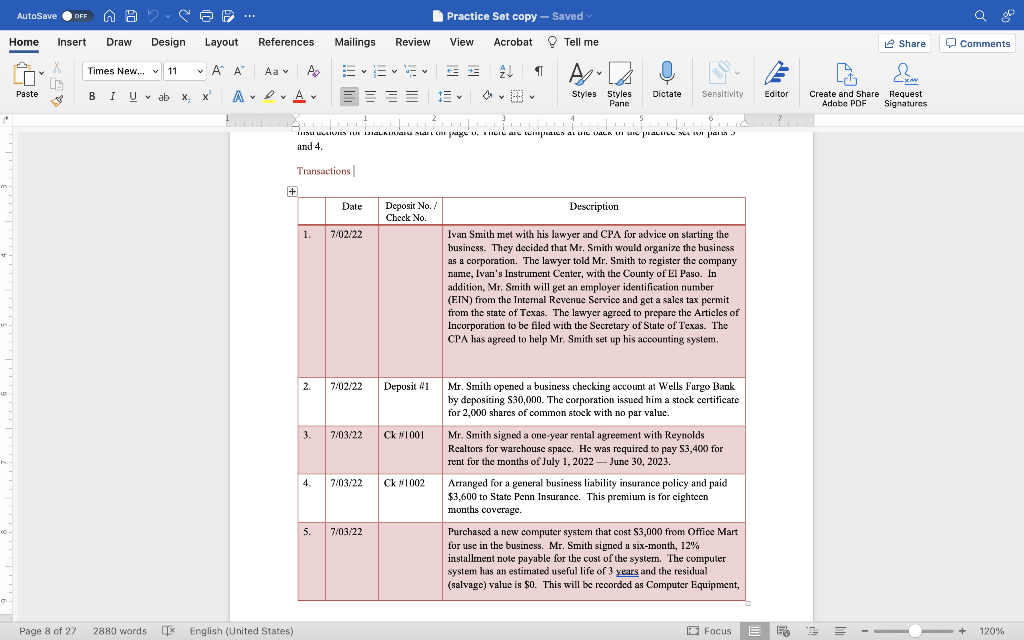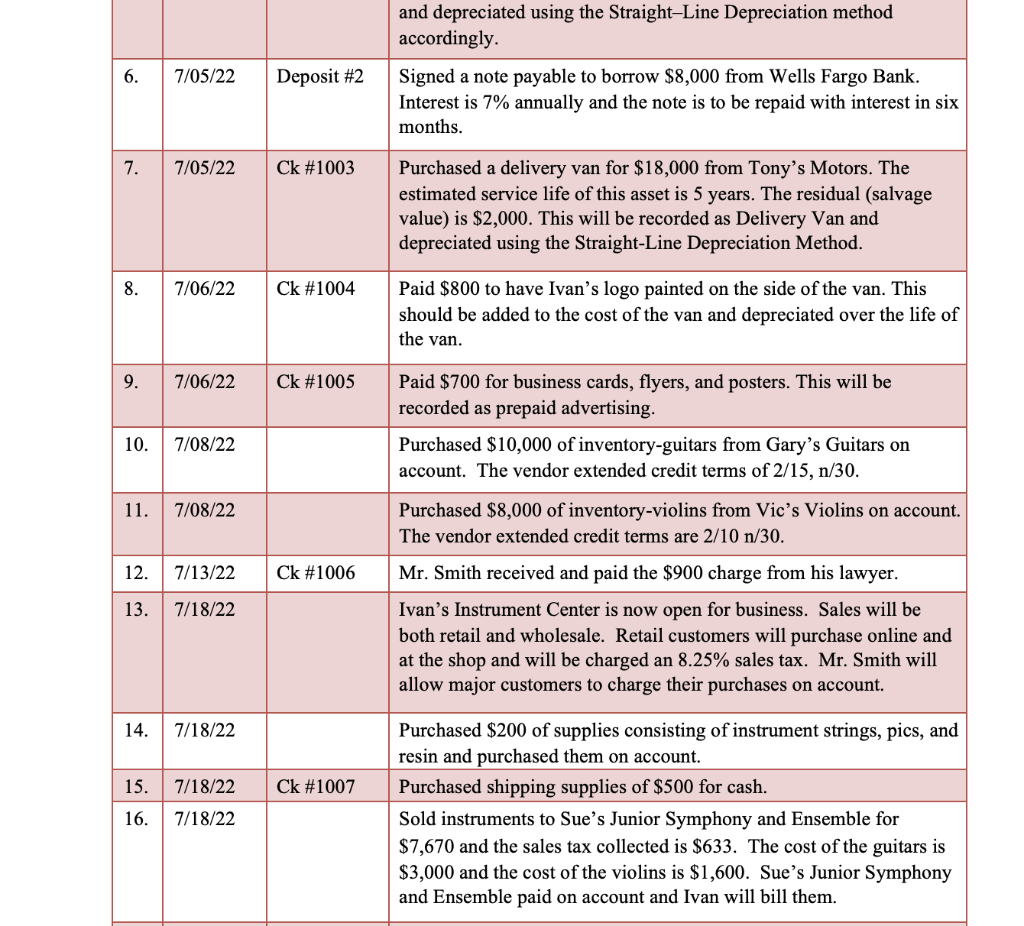
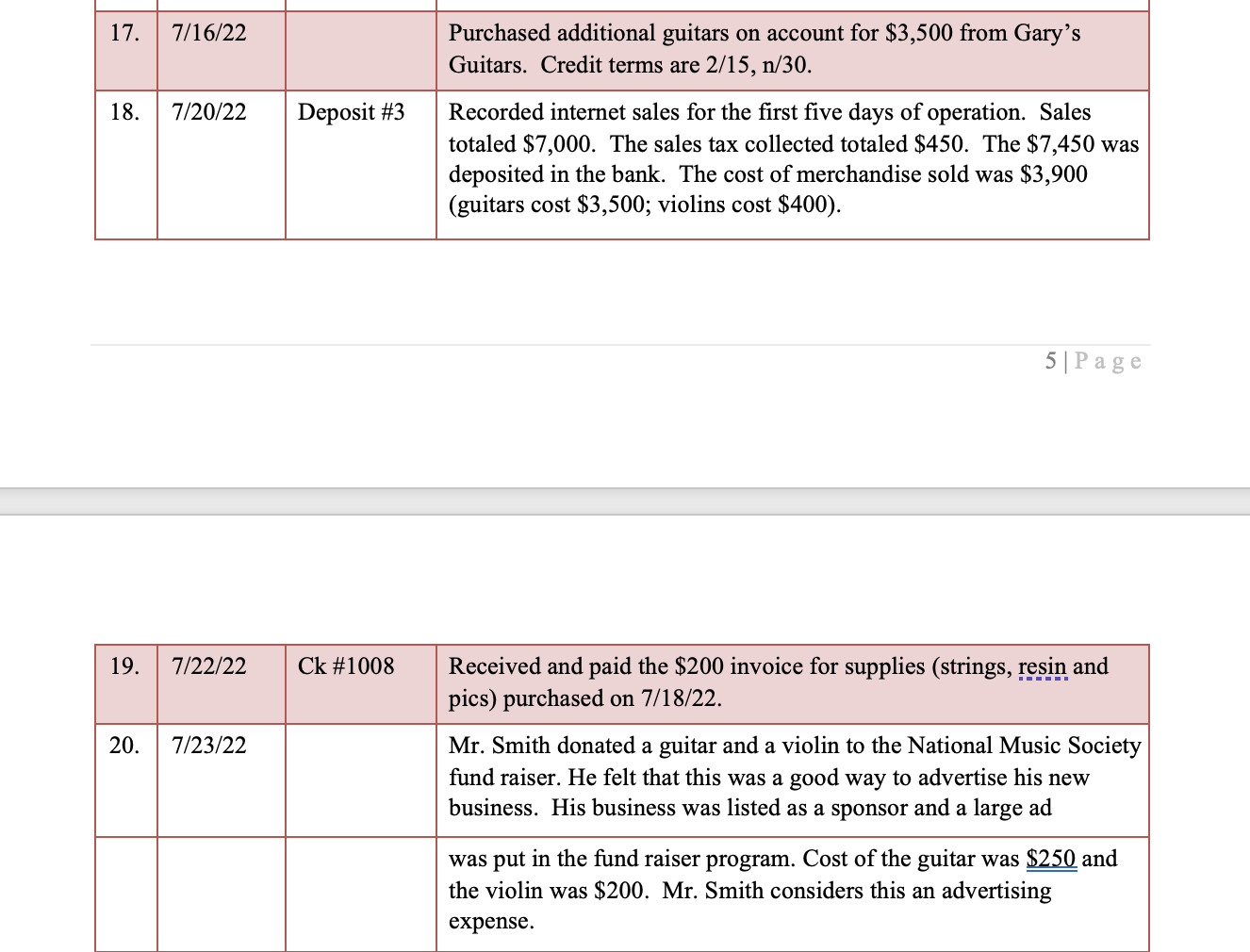
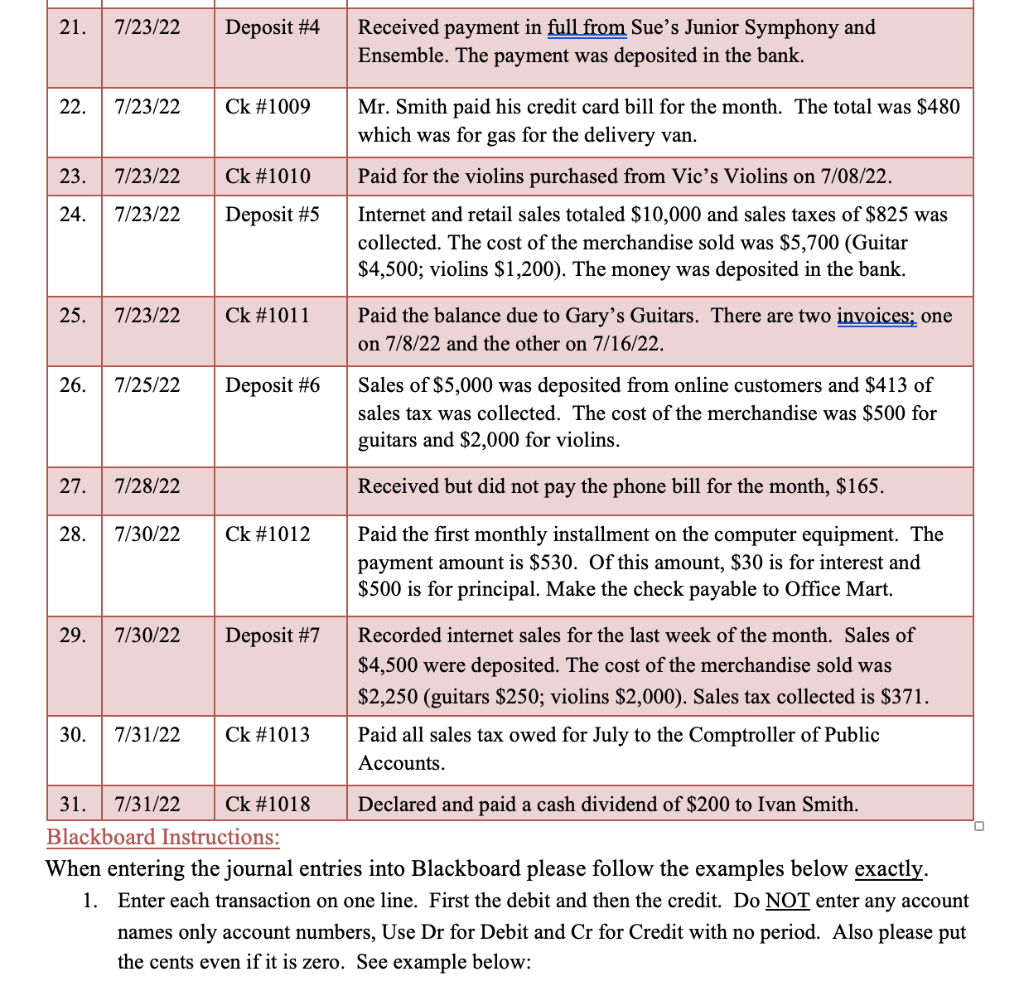
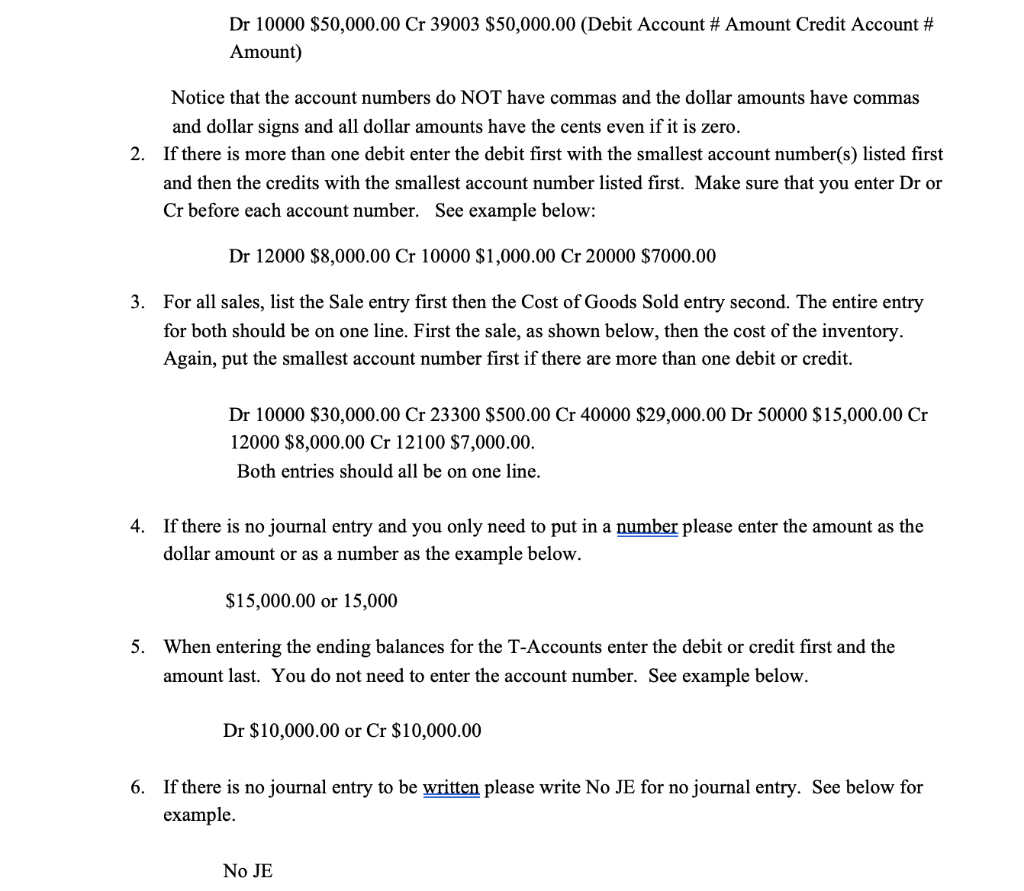
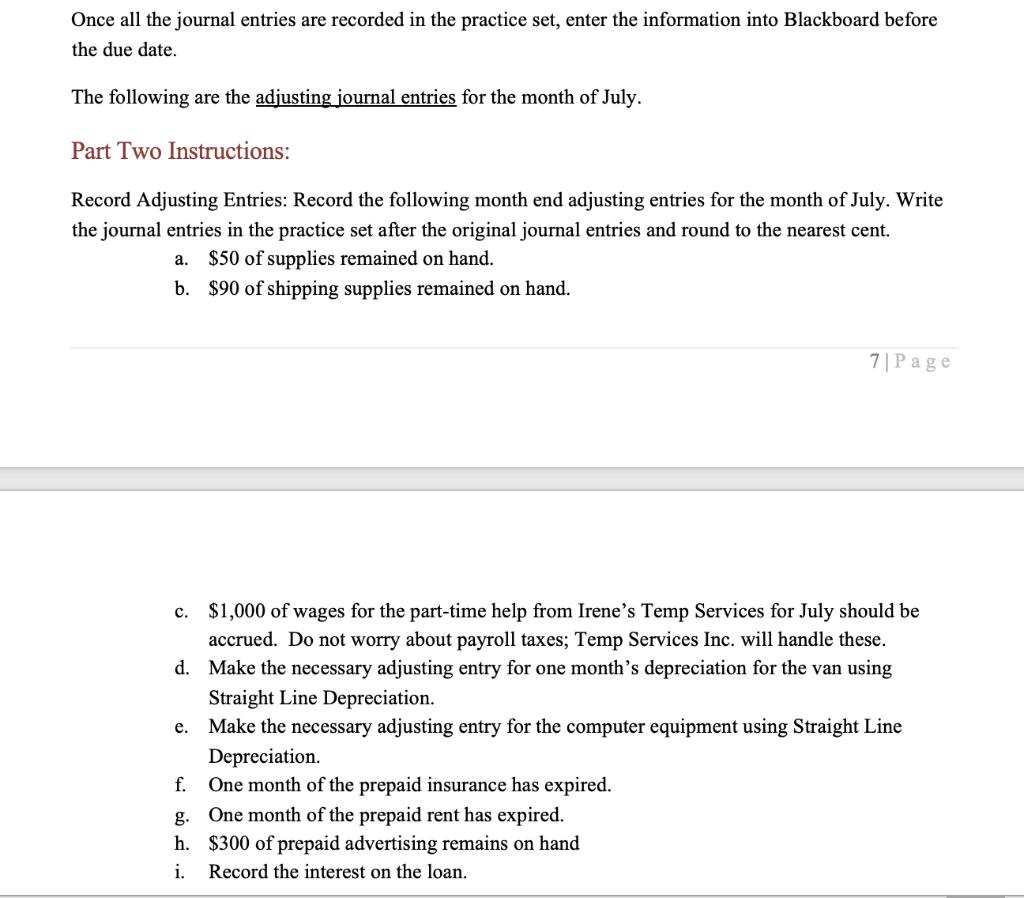 Introduction to Part One, Two and Three
Introduction to Part One, Two and Three
Record the July 2022 transactions in the general journal (last section of this practice set) using the following events. Skip a line between each entry and number the entries to match the number of transactions. In the general journal enter a Dr, the account number, then the dollar amount. Next, enter Cr, account number, then dollar amount. After all journal entries are entered into the practice set, enter the adjusting journal entries. Next, create a T-Account for each account that is used in the Chart of Accounts and record the transactions and end with an ending balance. All ending balances should be on the normal balance side even if the account has a zero balance. If there is a number that is uneven round to the nearest cent. You will need the ending balance in the cash account for the bank reconciliation. All instructions for Blackboard start on page 6. There are templates at the back of the practice set for parts 3 and 4. 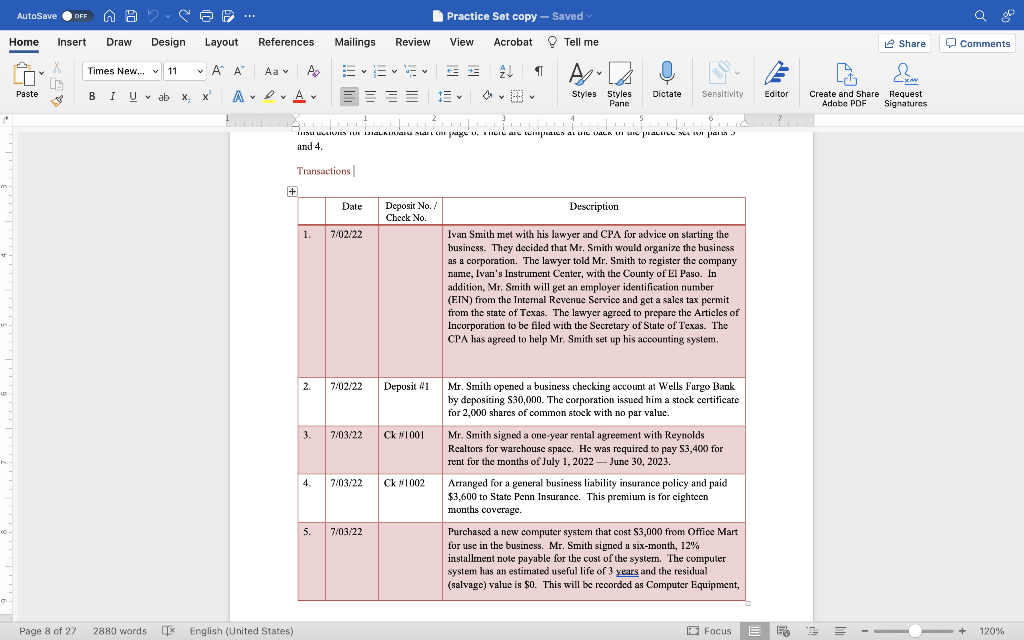
6. \begin{tabular}{|l|l|l|l|} \hline 17. & 7/16/22 & & Purchased additional guitars on account for $3,500 from Garys Guitars. Credit terms are 2/15,n/30. \\ \hline 18. & 7/20/22 & Deposit #3 & Recorded internet sales for the first five days of operation. Sales totaled $7,000. The sales tax collected totaled $450. The $7,450 was deposited in the bank. The cost of merchandise sold was $3,900 (guitars cost $3,500; violins cost $400 ). \\ \hline \end{tabular} 5P a ge Blackboard Instructions: When entering the journal entries into Blackboard please follow the examples below exactly. 1. Enter each transaction on one line. First the debit and then the credit. Do NOT enter any account names only account numbers, Use Dr for Debit and Cr for Credit with no period. Also please put the cents even if it is zero. See example below: Dr 10000$50,000.00Cr39003$50,000.00 (Debit Account # Amount Credit Account # Amount) Notice that the account numbers do NOT have commas and the dollar amounts have commas and dollar signs and all dollar amounts have the cents even if it is zero. 2. If there is more than one debit enter the debit first with the smallest account number(s) listed first and then the credits with the smallest account number listed first. Make sure that you enter Dr or Cr before each account number. See example below: Dr 12000$8,000.00Cr10000$1,000.00Cr20000$7000.00 3. For all sales, list the Sale entry first then the Cost of Goods Sold entry second. The entire entry for both should be on one line. First the sale, as shown below, then the cost of the inventory. Again, put the smallest account number first if there are more than one debit or credit. Dr 10000$30,000.00Cr23300$500.00Cr40000$29,000.00Dr50000$15,000.00Cr 12000$8,000.00Cr12100$7,000.00. Both entries should all be on one line. 4. If there is no journal entry and you only need to put in a number please enter the amount as the dollar amount or as a number as the example below. $15,000.00or15,000 5. When entering the ending balances for the T-Accounts enter the debit or credit first and the amount last. You do not need to enter the account number. See example below. Dr$10,000.00 or Cr$10,000.00 6. If there is no journal entry to be written please write No JE for no journal entry. See below for example. Once all the journal entries are recorded in the practice set, enter the information into Blackboard before the due date. The following are the adjusting journal entries for the month of July. Part Two Instructions: Record Adjusting Entries: Record the following month end adjusting entries for the month of July. Write the journal entries in the practice set after the original journal entries and round to the nearest cent. a. $50 of supplies remained on hand. b. $90 of shipping supplies remained on hand. 7P a g e c. \$1,000 of wages for the part-time help from Irene's Temp Services for July should be accrued. Do not worry about payroll taxes; Temp Services Inc. will handle these. d. Make the necessary adjusting entry for one month's depreciation for the van using Straight Line Depreciation. e. Make the necessary adjusting entry for the computer equipment using Straight Line Depreciation. f. One month of the prepaid insurance has expired. g. One month of the prepaid rent has expired. h. $300 of prepaid advertising remains on hand i. Record the interest on the loan. and 4. 6. \begin{tabular}{|l|l|l|l|} \hline 17. & 7/16/22 & & Purchased additional guitars on account for $3,500 from Garys Guitars. Credit terms are 2/15,n/30. \\ \hline 18. & 7/20/22 & Deposit #3 & Recorded internet sales for the first five days of operation. Sales totaled $7,000. The sales tax collected totaled $450. The $7,450 was deposited in the bank. The cost of merchandise sold was $3,900 (guitars cost $3,500; violins cost $400 ). \\ \hline \end{tabular} 5P a ge Blackboard Instructions: When entering the journal entries into Blackboard please follow the examples below exactly. 1. Enter each transaction on one line. First the debit and then the credit. Do NOT enter any account names only account numbers, Use Dr for Debit and Cr for Credit with no period. Also please put the cents even if it is zero. See example below: Dr 10000$50,000.00Cr39003$50,000.00 (Debit Account # Amount Credit Account # Amount) Notice that the account numbers do NOT have commas and the dollar amounts have commas and dollar signs and all dollar amounts have the cents even if it is zero. 2. If there is more than one debit enter the debit first with the smallest account number(s) listed first and then the credits with the smallest account number listed first. Make sure that you enter Dr or Cr before each account number. See example below: Dr 12000$8,000.00Cr10000$1,000.00Cr20000$7000.00 3. For all sales, list the Sale entry first then the Cost of Goods Sold entry second. The entire entry for both should be on one line. First the sale, as shown below, then the cost of the inventory. Again, put the smallest account number first if there are more than one debit or credit. Dr 10000$30,000.00Cr23300$500.00Cr40000$29,000.00Dr50000$15,000.00Cr 12000$8,000.00Cr12100$7,000.00. Both entries should all be on one line. 4. If there is no journal entry and you only need to put in a number please enter the amount as the dollar amount or as a number as the example below. $15,000.00or15,000 5. When entering the ending balances for the T-Accounts enter the debit or credit first and the amount last. You do not need to enter the account number. See example below. Dr$10,000.00 or Cr$10,000.00 6. If there is no journal entry to be written please write No JE for no journal entry. See below for example. Once all the journal entries are recorded in the practice set, enter the information into Blackboard before the due date. The following are the adjusting journal entries for the month of July. Part Two Instructions: Record Adjusting Entries: Record the following month end adjusting entries for the month of July. Write the journal entries in the practice set after the original journal entries and round to the nearest cent. a. $50 of supplies remained on hand. b. $90 of shipping supplies remained on hand. 7P a g e c. \$1,000 of wages for the part-time help from Irene's Temp Services for July should be accrued. Do not worry about payroll taxes; Temp Services Inc. will handle these. d. Make the necessary adjusting entry for one month's depreciation for the van using Straight Line Depreciation. e. Make the necessary adjusting entry for the computer equipment using Straight Line Depreciation. f. One month of the prepaid insurance has expired. g. One month of the prepaid rent has expired. h. $300 of prepaid advertising remains on hand i. Record the interest on the loan. and 4
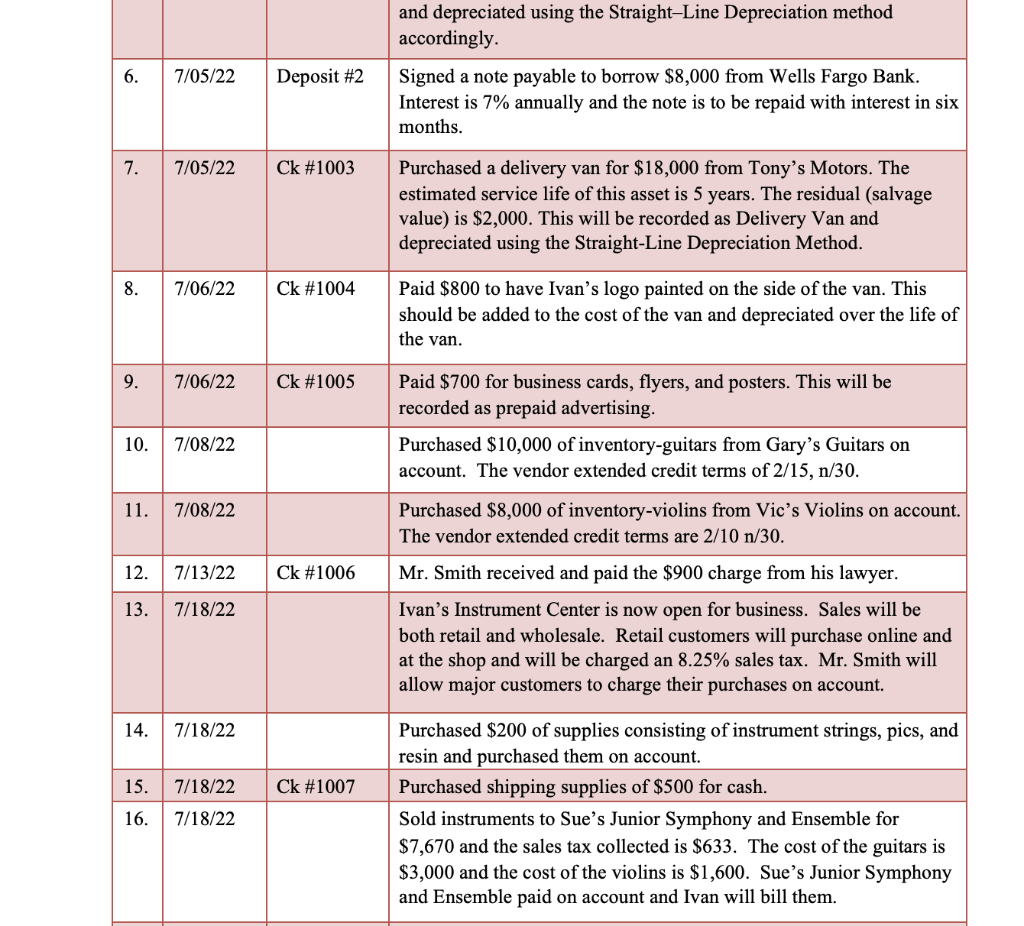
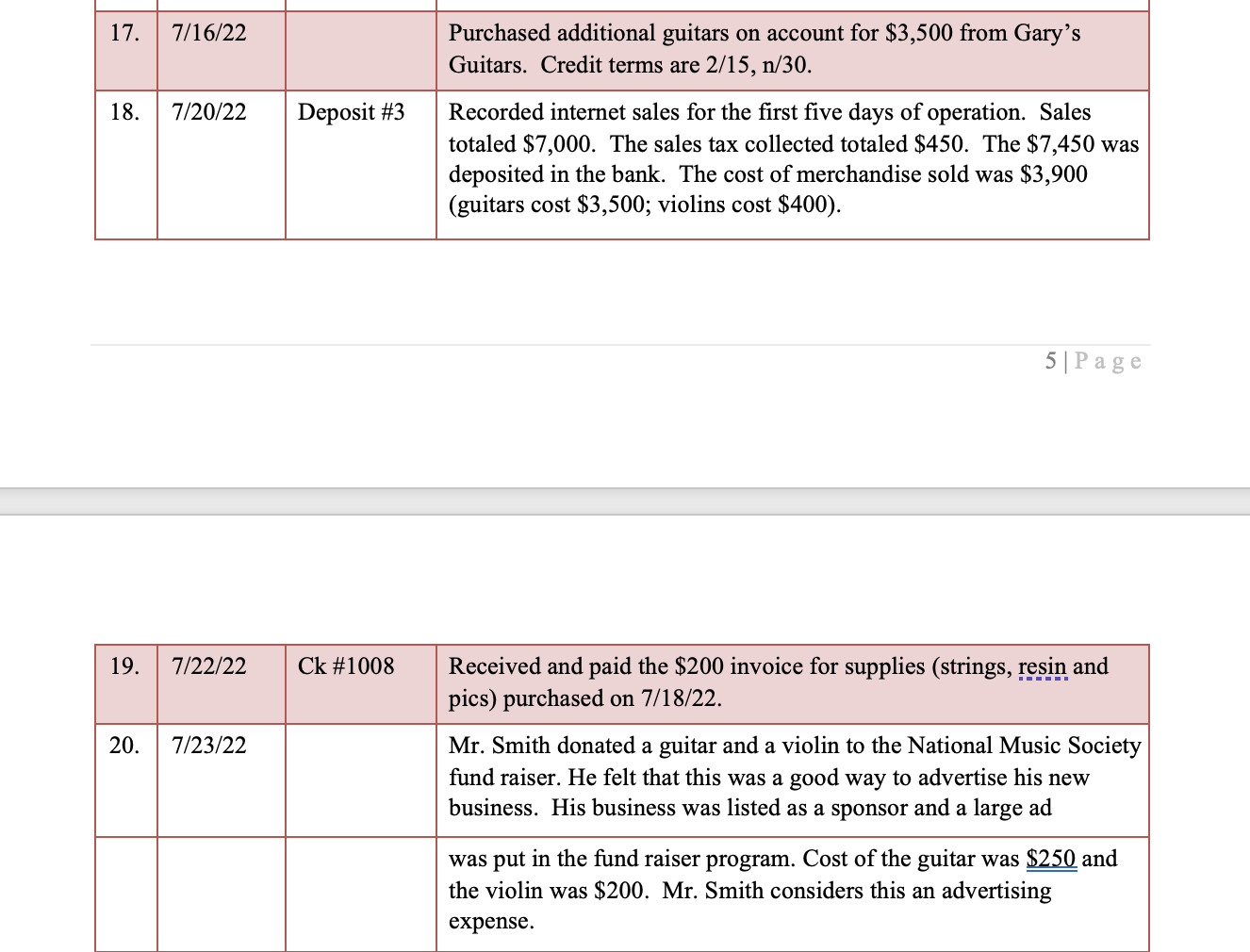
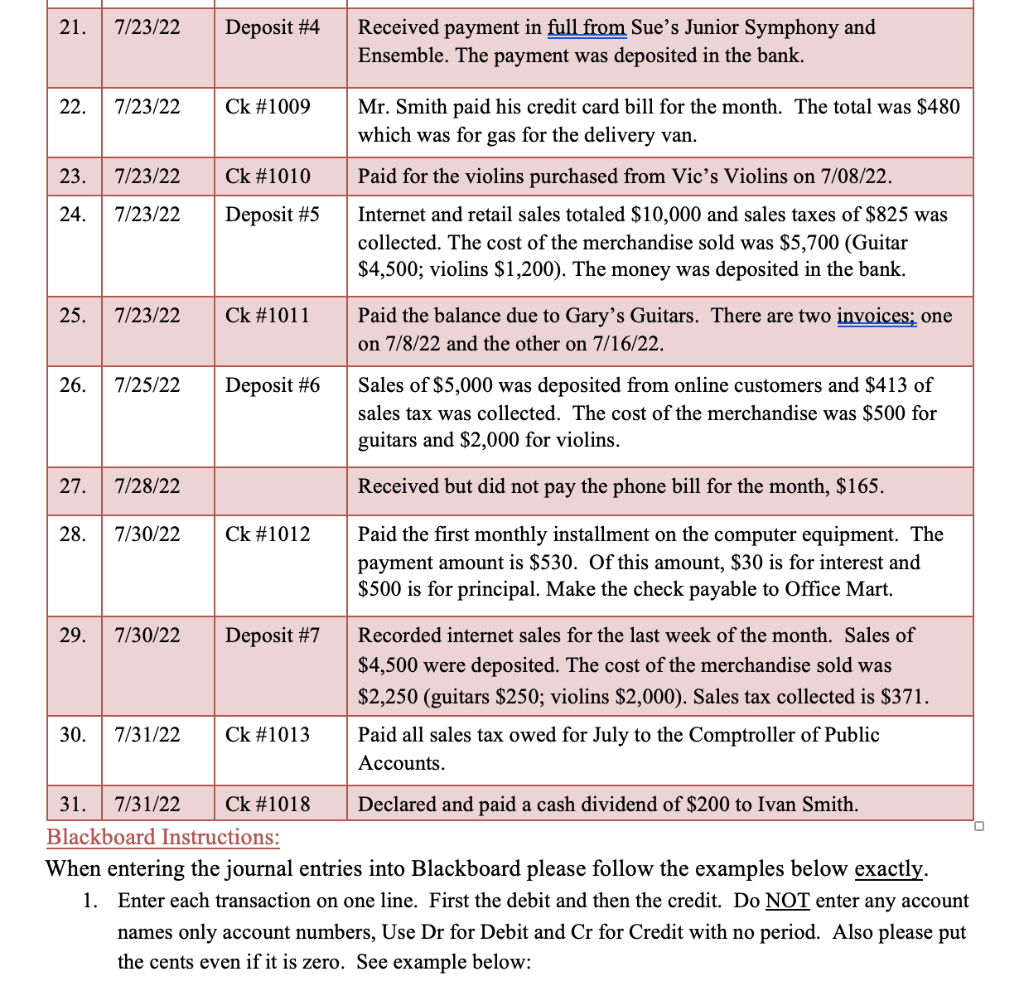
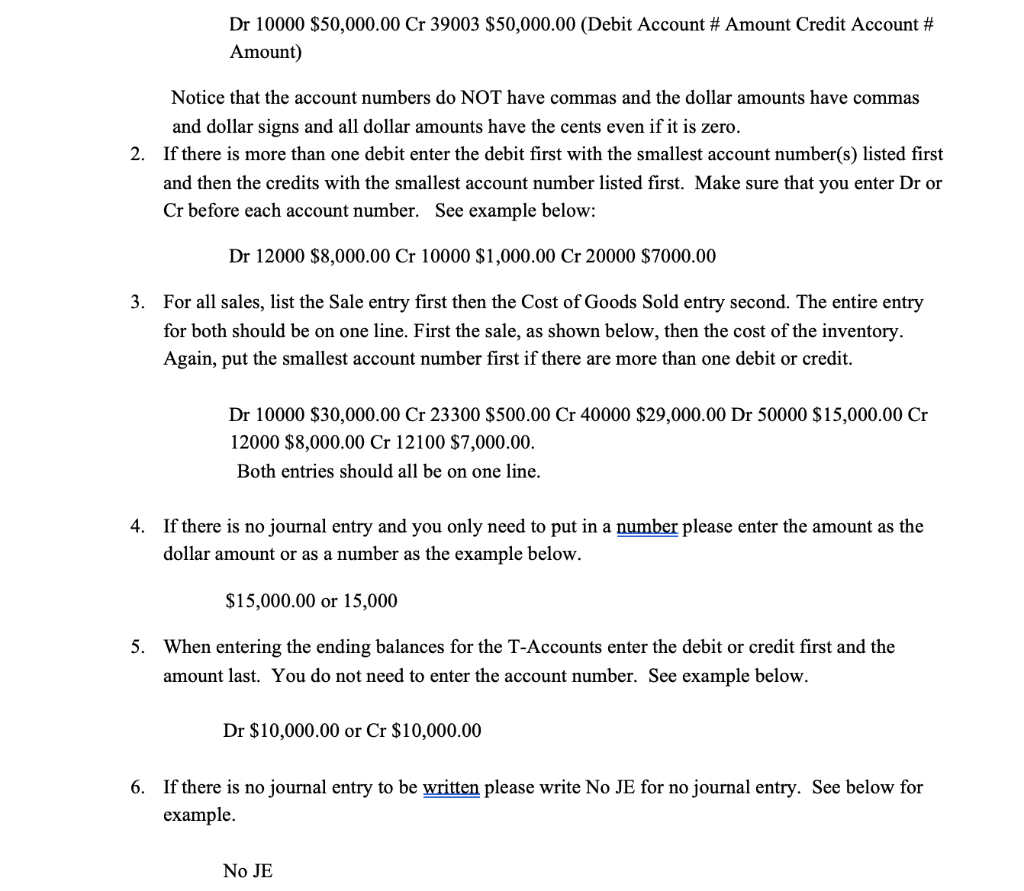
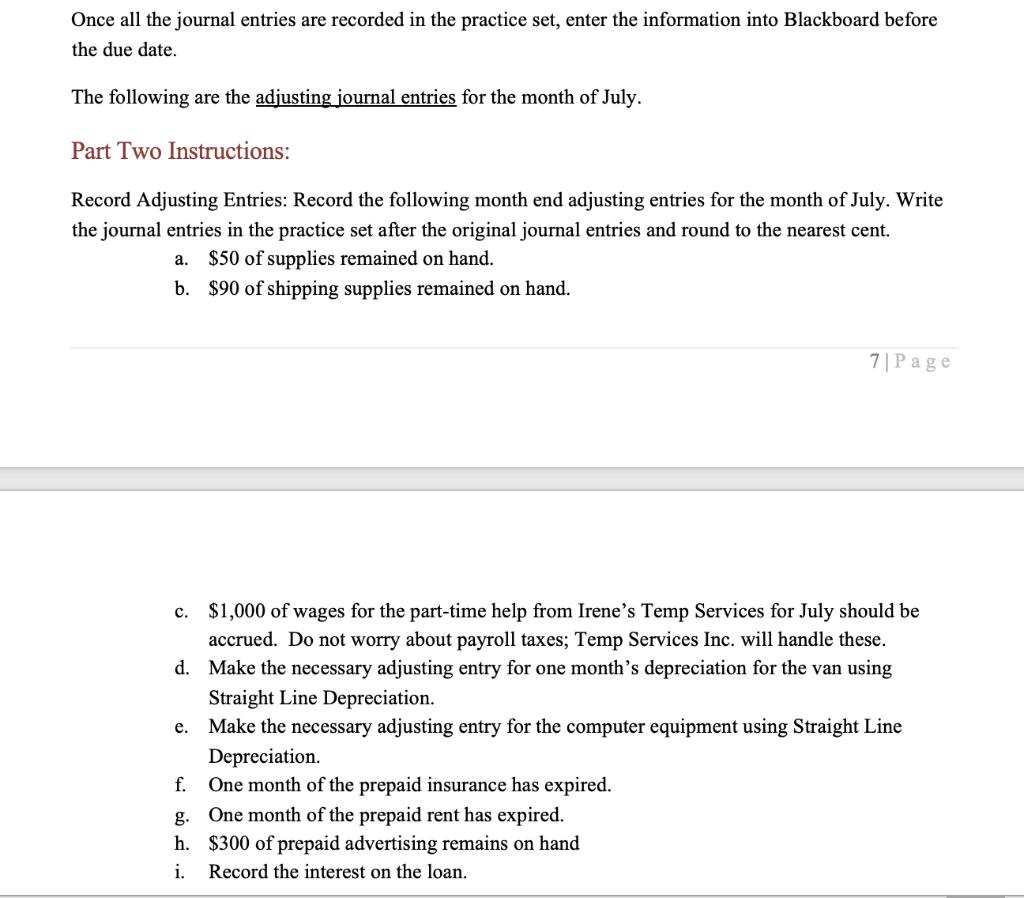 Introduction to Part One, Two and Three
Introduction to Part One, Two and Three