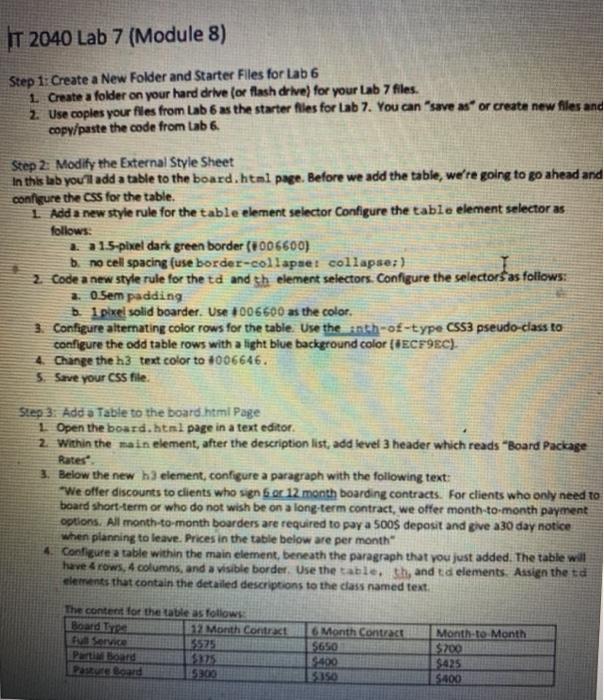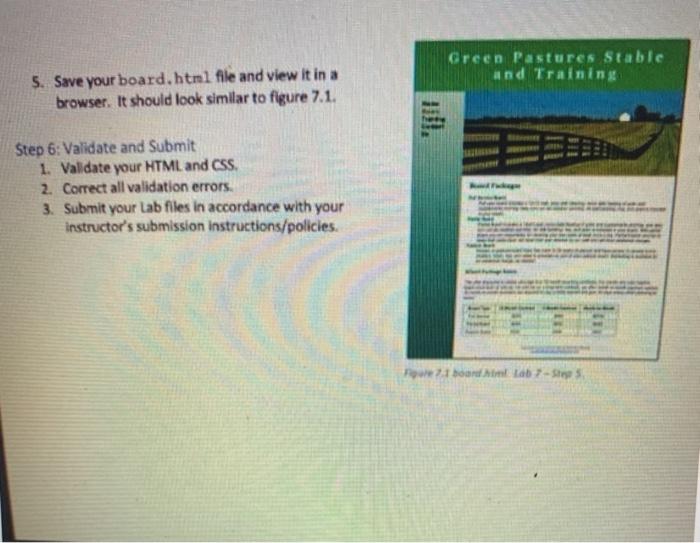IT 2040 Lab 7 (Module 8) Step 1: Create a New Folder and Starter Files for Lab 6 1. Create a folder on your hard drive (or flash drive) for your Lab 7 files. 2. Use coples your files from Lab 6 as the starter files for Lab 7. You can save as or create new files and copy/paste the code from Lab 6. Step 2: Modify the External Style Sheet In this lab you'll add a table to the board.html page. Before we add the table, we're going to go ahead and configure the css for the table. 1 Add a new style rule for the table element selector Configure the table element selector as follows: a. a 15-pixel dark green border (1006600), b. no cellspacing fuse border-collapse: collapse:) 2 Code a new style rule for the td and th element selectors. Configure the selectors as follows: Selectoras 2. O.Sem padding b. 1 pixel solid boarder. Use 006500 as the color. 3. Configure alternating color rows for the table. Use the inth-of-type CSS3 pseudo-class to configure the odd table rows with a light blue background color (TECF9EC). 4. Change the h3 text color to 1006646. 5. Save your CSS file. Step 3: Add a Table to the board html Page 1 Open the board.html page in a text editor 2. Within the main element, after the description list, add level 3 header which reads "Board Package Rates 3. Below the new h3 element, configure a paragraph with the following text: "We offer discounts to clients who sign 6 or 12 month boarding contracts. For clients who only need to board short-term or who do not wish be on a long-term contract, we offer month-to-month payment options. All month-to-month boarders are required to pay a 500$ deposit and give a 30 day notice when planning to leave. Prices in the table below are per month 4. Configure a table within the main element, beneath the paragraph that you just added. The table will have 4 rows, 4 columns, and a visible border. Use the table, th, and to elements. Assign the td elements that contain the detailed descriptions to the class named text The content for the table as follow Board Type 12 Month Contract Service 5575 Part Board 3135 Pasure Board 5300 6 Month Contract $650 $400 5.350 Month to Month $200 $425 5400 Green Pastures Stable und Training 5. Save your board.html file and view it in a browser. It should look similar to figure 7.1. Step 6: Validate and Submit 1. Valdate your HTML and CSS 2. Correct all validation errors. 3. Submit your Lab files in accordance with your instructor's submission Instructions/policies. 21 harim tab? - Steps