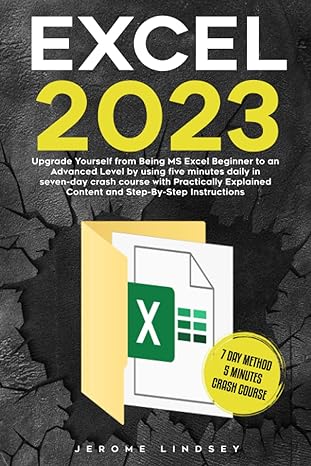Question
IT 280 Lab #7: Link Verification Lab Instructions Program Inputs: Ask the user for the url of a web page. Program Processing: Download every link
IT 280 Lab #7: Link Verification Lab
Instructions
Program Inputs:
Ask the user for the url of a web page.
Program Processing:
Download every link on the page.
Program Output:
Print a list of broken links and a list of good links. This can be printed as the links are downloaded.
Link name 1: Broken
Link name 2: Broken
Link name 3: Good
Link name 4: Broken
Etc.
Here is the code I have so far, but it is not running as it should. Please correct/fix it for me to accomplish the task outlined above:
# Ask user for the url of the web page
url = input("Enter the url of the web page: ")
# Get the html of the web page
response = requests.get(url)
html = response.content
# Parse the html using BeautifulSoup
soup = BeautifulSoup(html, 'html.parser')
# Find all the links on the web page
links = soup.find_all('a')
# Initialize lists for broken and good links
broken_links = []
good_links = []
# Iterate through the links and check their status
for link in links:
try:
# Try to request the link
response = requests.get(link['href'])
# If the link is valid, add it to the good links list
if response.status_code == 200:
good_links.append(link['href'])
except:
# If an exception is thrown, add the link to the broken links list
broken_links.append(link['href'])
# Print the list of broken links
print("Broken links:")
for link in broken_links:
print(link)
# Print the list of good links
print("Good links:")
for link in good_links:
print(link)
Please correct/fix my coding to perform the task mentioned above in light of the above information, then send a screenshot of the code in python.
Step by Step Solution
There are 3 Steps involved in it
Step: 1

Get Instant Access to Expert-Tailored Solutions
See step-by-step solutions with expert insights and AI powered tools for academic success
Step: 2

Step: 3

Ace Your Homework with AI
Get the answers you need in no time with our AI-driven, step-by-step assistance
Get Started