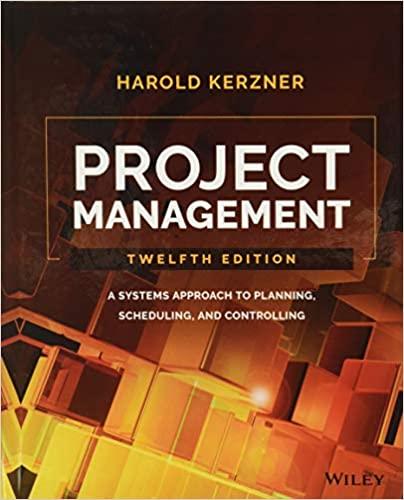Question
IT 3600 - Networks and Internetworking Utah Valley University Fall 2023 Semester Homework #6: System Design Design a secure network for an organization that has
IT 3600 - Networks and Internetworking
Utah Valley University Fall 2023 Semester
Homework #6: System Design
Design a secure network for an organization that has three campuses. Campus A has about 250 users and is located 125 miles from Campus B and 370 miles from Campus C. Campus B has about 100 users and is located 390 miles from Campus C. Campus C has 75 users. A user should be able to login to any workstation and have access to his or her network resources (printers, network storage, etc.). The organization performs regular business functions and does not have any special requirements for privacy or secure transmission that exceed regular business practices but data transmission between campuses should be considered "reasonably secure" from inspection. At least two paths should exist from each campus to each other campus to provide redundancy and a backup in the case that a link fails.
You should deliver a plan that describes the architecture and equipment used to interconnect the LANs at each campus. List any assumptions that you are making (for example, "Windows Domain Controllers will be used"). For each service or hardware component you must provide a price, good estimates are acceptable where exact prices cannot be determined. You must provide estimates for a total amount required to implement the system and also the amount per month to operate the system. Extra points will be awarded for lower total prices as long as the proposed equipment and services seem adequate. You must also provide an estimated amount of time required for implementation and testing.
Remember, you are only concerned with the services, equipment, and costs of securely connecting the three campuses. You do not need to worry about workstations, printers, storage, webservers, etc.
Double-spaced and APA style also works.
- Identification of Problem or Definition of Project
- Stakeholder Research and Analysis
- Impact Analysis Research (economic, cultural, ethical, social, legal)
- Timeframe Analysis
- Alternatives Evaluation
- Hardware Requirements
- System and Application Software Selected for Use
- Proposed Solution Objectives
Template of a Technical report file
Title of Report in Title Case Arial, Calibri, or Calibri Light (18 font, boldface) No more than three lines (If an image is appropriate, insert it in the space between the title and name) Name(s) College of Engineering and Technology Utah Valley University Date Course Number & Name Instructor's Name
Page 2 of 10 Abstract This section should begin on a new page. The abstract is a one or two paragraph summary of the work. It stands alone with no reference to figures, charts, or tables in the text. The line spacing default is double-spacing for academic reports. Other manuscripts may require different line spacing options. The abstract should not exceed one page of double-spaced text.
Page 3 of 10 Table of Contents This section should begin on a new page. Microsoft Word has an automated table of contents (TOC) feature under the "References" menu. For this feature to work, you must use the preset heading styles (which you can modify). However, you can also generate a table of contents manually. The TOC is the last element of the report to be completed. If changes are made after the TOC is created, be sure to update to TOC as well. Table of Contents Abstract ........................................................................................................................................................2 Table of Contents .........................................................................................................................................3 List of Figures................................................................................................................................................5 List of Tables .................................................................................................................................................6 1 Introduction..........................................................................................................................................7 2 Background...........................................................................................................................................7 2.1 First Subheading ...........................................................................................................................7 2.2 Second Subheading.......................................................................................................................7 2.2.1 First Sub-subheading ............................................................................................................8 2.2.2 Second Sub-subheading........................................................................................................8 3 Methodology ........................................................................................................................................8 4 Results and discussion ..........................................................................................................................8 5 Conclusions and recommendations......................................................................................................8 6 Acknowledgements ..............................................................................................................................9 7 References ............................................................................................................................................9
Page 4 of 10 Appendix A: Place the title of appendix here .............................................................................................10
Page 5 of 10 List of Figures This section should begin on a new page. Microsoft Word has an automated feature under the "References" menu called "Insert Table of Figures." For this feature to work, all figures must have a caption. This should be one of the last pages to be completed. Some examples follow: 1. Test matrix 5 2. Design prototype in wind tunnel 6
Page 6 of 10 List of Tables This section should begin on a new page. Microsoft Word has an automated feature under "Insert Table of Figures." Change the caption label from "figure" to "table." For this feature to work, all tables must have a caption. This should be one of the last pages to be completed. Some examples follow: 1. Model parameters 3 2. Fuel consumption data under nominal conditions 10
Page 7 of 10 1 Introduction This section should begin on a new page. This should use "Heading 1" style font settings for the heading, then "Normal" style for the content. 2 Background This section does not begin on a new page and should use "Heading 1" style font settings for the heading, then "Normal" style for the content. 2.1 First Subheading Subheadings are sections beneath headings. These sections should use "Heading 2" style font settings. Subheadings and sub-subheadings are not mandatory. However, if there is one subheading, there must be at least a second subheading. Otherwise, there is no reason for the subdivisions under the primary headings. 2.2 Second Subheading This paragraph is repeated. Subheadings are sections beneath headings. These sections should use "Heading 2" style font settings. Subheadings and sub-subheadings are not mandatory. However, if there is one subheading, there must be at least a second subheading. Otherwise, there is no reason for the subdivisions under the primary headings.
Page 8 of 10 2.2.1 First Sub-subheading This paragraph is repeated. Subheadings are sections beneath headings. These sections should use "Heading 3" style font settings. Subheadings and sub-subheadings are not mandatory. However, if there is one subheading, there must be at least a second subheading. Otherwise, there is no reason for the subdivisions under the primary headings. 2.2.2 Second Sub-subheading Avoid any further divisions under the sub-subheading. Otherwise, the number of divisions becomes distracting and difficult to follow. 3 Methodology This section does not begin on a new page and should use "Heading 1" style font settings for the heading, then "Normal" style for the content. 4 Results and discussion This section does not begin on a new page and should use "Heading 1" style font settings for the heading, then "Normal" style for the content. 5 Conclusions and recommendations This section does not begin on a new page and should use "Heading 1" style font settings for the heading, then "Normal" style for the content.
Page 9 of 10 6 Acknowledgements This section allows authors to acknowledge contributors and other sources that are not appropriate to list in the references section. Example: This work was conducted under Grant No. 12345, administered by X. The authors are also particularly grateful to Dr. Jane Smith for her insight into the nature of Y. 7 References This is the last section of the report, prior to any appendices. The references should not be double-spaced, but single-spaced. For a technical report, use the APA style. [1] Reference 1 information. [2] Reference 2 information. [3] Reference 3 information.
Page 10 of 10 Appendix A: Place the title of appendix here Provide appropriate appendices as necessary. Each appendix should begin on a new page.
Step by Step Solution
There are 3 Steps involved in it
Step: 1

Get Instant Access to Expert-Tailored Solutions
See step-by-step solutions with expert insights and AI powered tools for academic success
Step: 2

Step: 3

Ace Your Homework with AI
Get the answers you need in no time with our AI-driven, step-by-step assistance
Get Started