Answered step by step
Verified Expert Solution
Question
1 Approved Answer
IT 625 Microsoft Project Exercise I Guidelines and Rubric Overview: When managing information technology projects, it is important to lay out a work breakdown structure
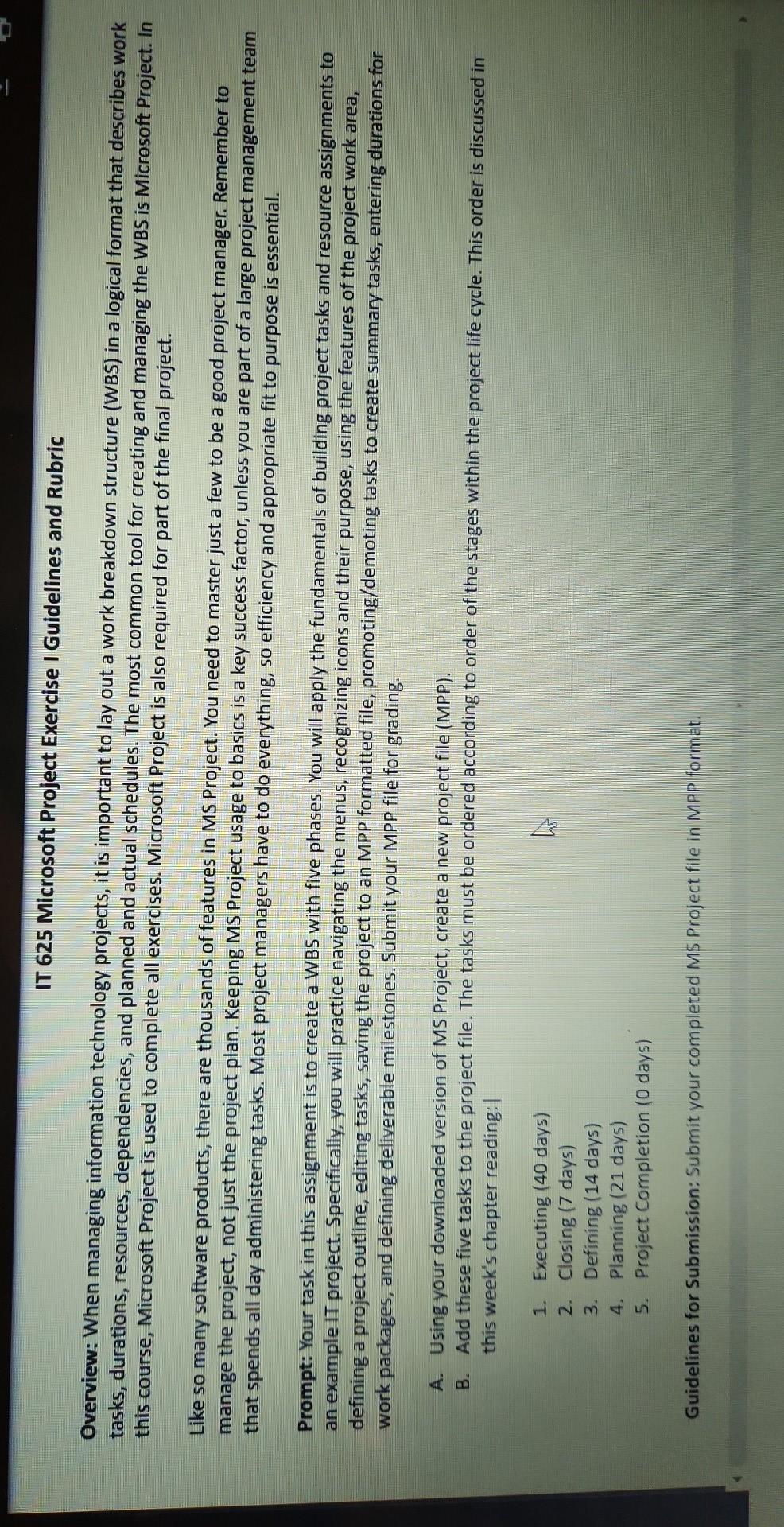
IT 625 Microsoft Project Exercise I Guidelines and Rubric Overview: When managing information technology projects, it is important to lay out a work breakdown structure (WBS) in a logical format that describes work tasks, durations, resources, dependencies, and planned and actual schedules. The most common tool for creating and managing the WBS is Microsoft Project. In this course, Microsoft Project is used to complete all exercises. Microsoft Project is also required for part of the final project. Like so many software products, there are thousands of features in MS Project. You need to master just a few to be a good project manager. Remember to manage the project, not just the project plan. Keeping MS Project usage to basics is a key success factor, unless you are part of a large project management team that spends all day administering tasks. Most project managers have to do everything, so efficiency and appropriate fit to purpose is essential. Prompt: Your task in this assignment is to create a WBS with five phases. You will apply the fundamentals of building project tasks and resource assignments to an example IT project. Specifically, you will practice navigating the menus, recognizing icons and their purpose, using the features of the project work area, defining a project outline, editing tasks, saving the project to an MPP formatted file, promoting/demoting tasks to create summary tasks, entering durations for work packages, and defining deliverable milestones. Submit your MPP file for grading. A. Using your downloaded version of MS Project, create a new project file (MPP). B. Add these five tasks to the project file. The tasks must be ordered according to order of the stages within the project life cycle. This order is discussed in this week's chapter reading: I 1. Executing ( 40 days) 2. Closing (7 days) 3. Defining (14 days) 4. Planning (21 days) 5. Project Completion (0 days) Guidelines for Submission: Submit your completed MS Project file in MPP format
Step by Step Solution
There are 3 Steps involved in it
Step: 1

Get Instant Access to Expert-Tailored Solutions
See step-by-step solutions with expert insights and AI powered tools for academic success
Step: 2

Step: 3

Ace Your Homework with AI
Get the answers you need in no time with our AI-driven, step-by-step assistance
Get Started


