Question
It has to be done on cisco packet tracer. That is all i have on the lab questions. CIS 445 Spring 2021 Lab 04 Lab
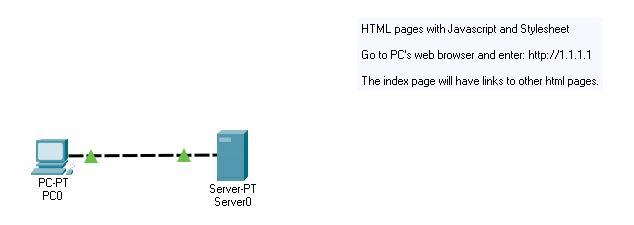
It has to be done on cisco packet tracer. That is all i have on the lab questions.
CIS 445 Spring 2021
Lab 04 Lab 4: TCP/IP Messaging
Today well be dealing with a very basic client/server network to illustrate how layer 3 packets and layer 4 segments are sent and received. Our network is so basic that it consists of only two machines connected by a crossover cable! Want not however, youll see as you trace your way through the conversation that even this simple two node conversation is quite an elaborate dance. To understand what I mean, get started below!
Supplies for this lab:
lab-04.pkt file
1 client machine with a web browser
1 server configured to listen on port 80 and receive http requests
1 index.html file
1 ethernet crossover cable
1. Download the lab-04.pkt file and open it in Packet Tracer.
2. Notice that there are two machines already connected into a simple two-node network by crossover cable.
3. Click on the first machine (PC0) to open up its details window. Note in its configuration tab under the FastEthernet0 interface, the machines ip and MAC address.
4. Go to the Desktop tab and see all of the applications available on this machine. For this lab, we will be using the browser, which is an application for sending and receiving http messages and displaying results in a visually friendly format.
5. Go to the other machine in the network (Server0) and inspect its ip address and MAC address. Make note of both just as you did with the desktop machine. This information will be useful to have in your mind as you try and interpret the results of the simulation we are about to run. Please remember that even though Packet Tracer is treating Desktops and Servers as different entities, they are really very much identical kinds of machines aside from their physical form factor and the initial configuration of their operating system.
6. On the services tab of Server0s details window, click http and inspect the file index.html by clicking in its (edit) column. You should see some html tags and some text all wrapped by a parent
tag. If you are not familiar with html, you can leave it as is, if you are familiar though, feel free to add a bit of text so that later you can confirm that this is indeed the page you will be delivered.
7. Set the project to Simulation mode. If there are any logs of network activity, click the Reset Simulation button just above the play button in the upper left.
8. Now go to the PC0 details window on the Desktop tab and open the web browser. Inside the web browser url bar type: 1.1.1.1
and press ENTER (make sure you only press ENTER once, nothing should happen yet)
1.1.1.1 is the ip address of Server0 in our two-node LAN. All computers on the internet are addressed by one of these numbers. You can think of it as a layer 3 identifier. The number actually refers to a particular NIC (network interface card) belonging to a machine. In this particular lab each machine has only one NIC (very common) and they are connected to each other through their respective cards, so for the purposes of this network, you can think of the ip address as the layer 3 identifier for each server.
9. You should notice that nothing happened when you pushed ENTER. This is because we are running in simulation mode. In order for the network activity to begin we will have to push the play button in the Simulation Panel. You can do this, or you can step through the simulation by pressing the seek button to the right of the play button repeatedly to step through the simulation. Either option is fine. As you are learning how the network activity happens, you will find it useful to reset the simulation several times and step through the process while analyzing and thinking about what is happening. Remember that each time you reset the simulation, you will also have to re-request the web page in the browser as we did in step 8.
10. Please take some time to comb through the network activity with meticulous precision. Then try to answer the following questions. You should submit these questions and their answers as a document attachment to the lab submission page to complete your lab. There is no need to include your project file as it is the same for everyone. If you edit your index.html page, you should also include this file as part of your lab so that I can verify some of the answers you provide.
Questions:
1. What is the MAC address of PC0?
2. What is the MAC address of Server0?
3. What is the ip address of PC0?
4. What is the ip address of Server0?
5. What is the subnet mask of this network?
6. What is the name for what is happening in the first 3 messages of the simulation log and why is it happening?
7. Inside the ip packet of the initial http request is a payload or data segment. Copy the contents of that payload and paste it here as the answer to question 7.
8. At what step of the simulation does Server0 send the web page to PC0 as a response to PC0s request?
9. Why are there several TCP requests after the web page is delivered? What appears to be happening at this point?
10. What is both the value and purpose of each PDUs preamble sequence at the beginning of each ethernet frame?
11. What is the source port of each http message?
12. What is the destination port of each http message?
13. What are the values of the source and destination ip addresses of each ip packet?
14. What are the values of the source and destination MAC address of each ethernet frame?
15. In the simulation, the TCP payload portion of the packet only displays the http header information. There is actually a body to this payload also. What do you think is in the body of the http payload (the response from Server0)?
16. Paste the body of Server0s http response below.
17. What is the value of each packets time to live? What does this value mean?
18. What is the value of the window size of each TCP segment? What does this number mean?
19. Sometimes the data being sent from a TCP request is too large to fit in a single packet. In this simulation, how many fragments total were sent to deliver the entire web page? You should only be looking at the response of the http server not the clients initial request nor any of the TCP pomp and circumstance surrounding the set up of the communication event.
20. What is the total size in bits of Server0s http response? Please show how you came up with this number?
HTML pages with Javascript and Stylesheet Go to PC's web browser and enter: http://1.1.1.1 The index page will have links to other html pages. PC-PT PCO Server-PT Server HTML pages with Javascript and Stylesheet Go to PC's web browser and enter: http://1.1.1.1 The index page will have links to other html pages. PC-PT PCO Server-PT ServerStep by Step Solution
There are 3 Steps involved in it
Step: 1

Get Instant Access to Expert-Tailored Solutions
See step-by-step solutions with expert insights and AI powered tools for academic success
Step: 2

Step: 3

Ace Your Homework with AI
Get the answers you need in no time with our AI-driven, step-by-step assistance
Get Started


