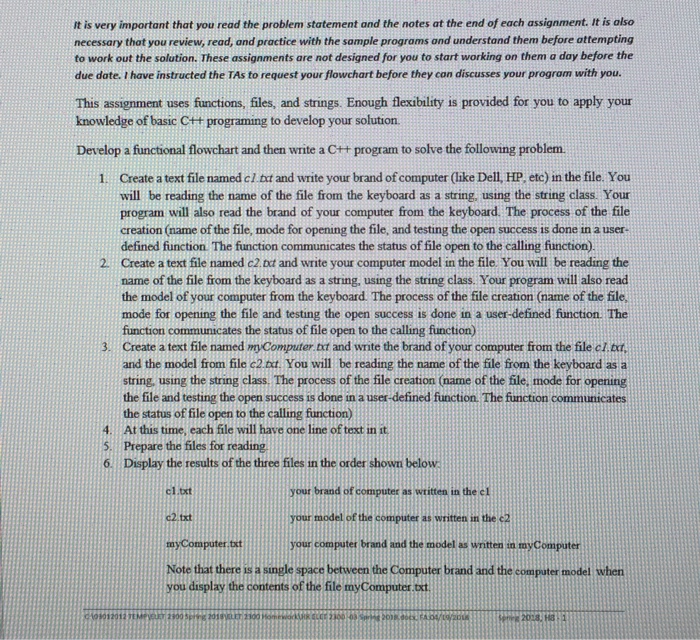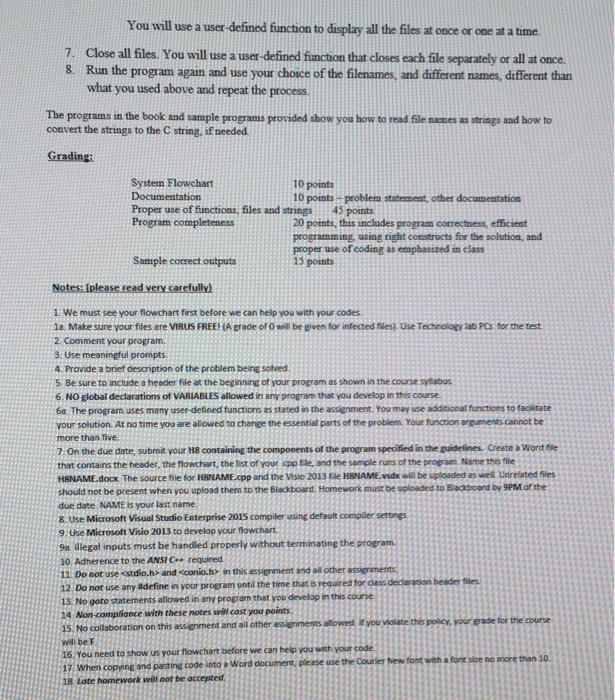It is very important that you read the problem statement and the notes at the end of each assignment. It is also necessary that you review, read, and practice with the somple programs and understand them before attempting to work out the solution. These assignments are not designed for you to start working on them a day before the due date. I have instructed the TAs to request your flowchart before they con discusses your progrom with you. This assignment uses functions, files, and strings. Enough flexibility is provided for you to apply your knowledge of basic Ctt programing to develop your solution. Develop a functional flowchart and then write a C++ program to solve the following problem. 1. Create a text file named cl txt and write your brand of computer (like Dell, HP, etc) in the file. You will be reading the name of the file from the keyboard as a string, using the string class. Your program will also read the brand of creation (name of the file, mode for opening the file, and testing the open success is done in a user defined function The function communicates the status of file open to the calling function) Create a text file named c2.bd and write your computer model in the file You will be reading the name of the file from the keyboard as a string, using the string class. Your program will also read the model of your computer from the keyboard. The process of the file creation (name of the file, mode for opening the file and testing the open success is done in a user-detined function. The function communicates the status of file open to the calling function your computer from the keyboard. The process of the file 2. 3. Create a text file named myComputer at and write the brand of your computer from the file cl.zd, and the model from file c2.bt. You will be reading the name of the file from the keyboard as a string, using the string class. The process of the file creation (name of the file, mode for opening the file and testing the open success is done in a user-defined function. The function communicates the status of file open to the calling function) At this time, each file will have one line of text in Prepare the files for reading 4. 6. Display the results of the three files in the order shown below cl.xt your brand of computer as written in the cl xt model of the computer as written in the c2 myComputer.tit puter Note that there is a single space between the Computer brand and the computer tmodel when you display the contents of the file myComputer.txt 2038 H31