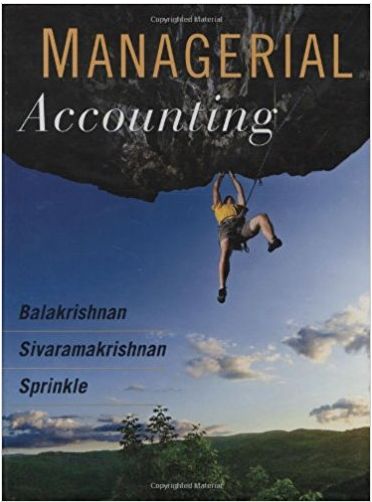Question
IT Support Specialists often use Remote Access to troubleshoot machines that are geographically far away. How to use the Remote Desktop functionality? What are some
IT Support Specialists often use Remote Access to troubleshoot machines that are geographically far away. How to use the "Remote Desktop" functionality? What are some scenarios where you see this tool being useful?
Step by Step Solution
3.42 Rating (142 Votes )
There are 3 Steps involved in it
Step: 1
Remote Desktop functionality allows IT Support Specialists to remotely access and control computers from a distance enabling them to troubleshoot issues perform maintenance tasks and provide technical ...
Get Instant Access to Expert-Tailored Solutions
See step-by-step solutions with expert insights and AI powered tools for academic success
Step: 2

Step: 3

Ace Your Homework with AI
Get the answers you need in no time with our AI-driven, step-by-step assistance
Get StartedRecommended Textbook for
Managerial accounting
Authors: ramji balakrishnan, k. s i varamakrishnan, Geoffrey b. sprin
1st edition
471467855, 978-0471467854
Students also viewed these Computer Network questions
Question
Answered: 1 week ago
Question
Answered: 1 week ago
Question
Answered: 1 week ago
Question
Answered: 1 week ago
Question
Answered: 1 week ago
Question
Answered: 1 week ago
Question
Answered: 1 week ago
Question
Answered: 1 week ago
Question
Answered: 1 week ago
Question
Answered: 1 week ago
Question
Answered: 1 week ago
Question
Answered: 1 week ago
Question
Answered: 1 week ago
Question
Answered: 1 week ago
Question
Answered: 1 week ago
Question
Answered: 1 week ago
Question
Answered: 1 week ago
Question
Answered: 1 week ago
Question
Answered: 1 week ago
Question
Answered: 1 week ago
Question
Answered: 1 week ago
View Answer in SolutionInn App